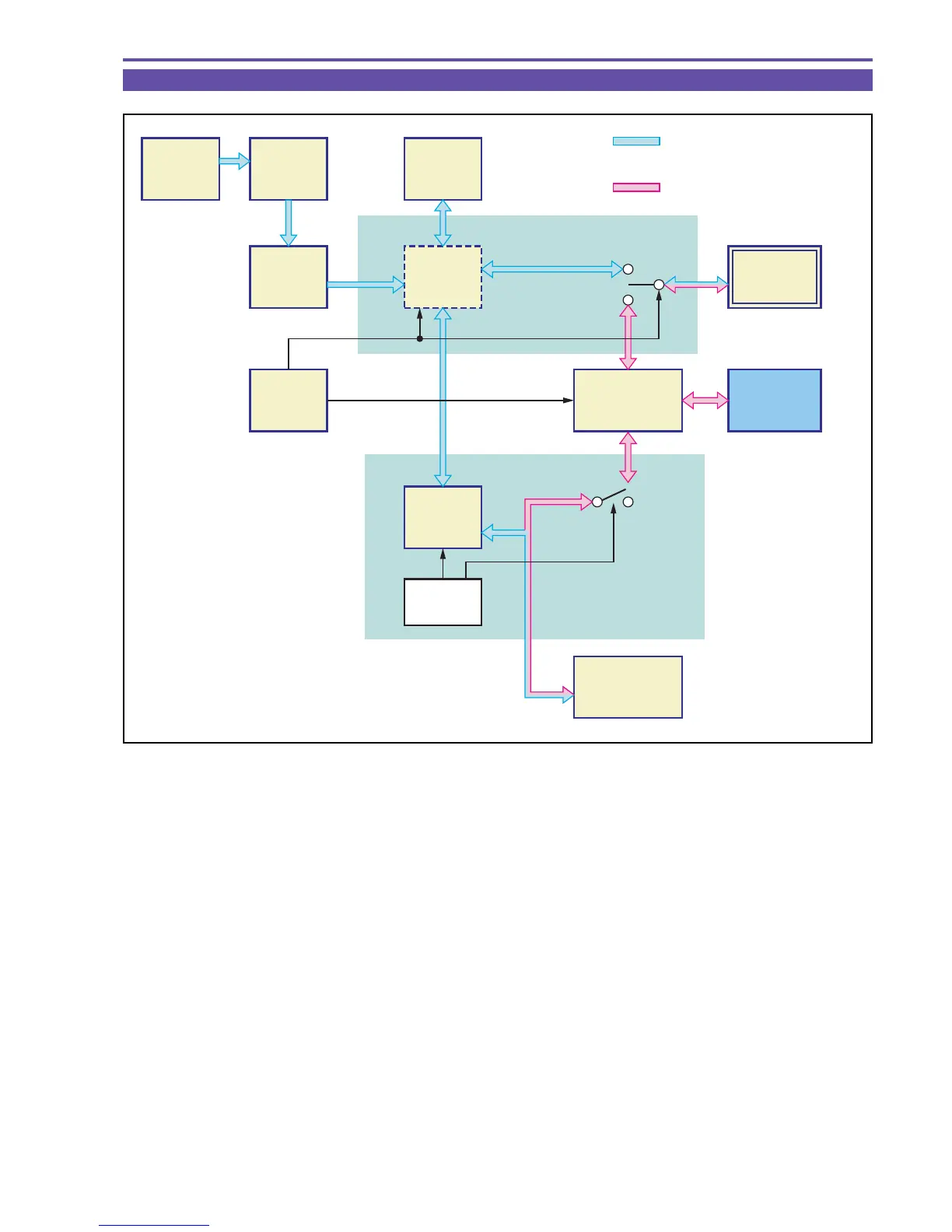DC10 E, DC20 E
TECHNICAL DESCRIPTION
20
5-3 Personal Computer Connection Mode (USB)
In the normal status, the video signals generated by the camera section are sent to the memory card via the DIGIC DV and also to
the front end via the back end.
For USB connection, the USB terminal is connected to the memory card through the USB IC and DIGIC DV in the still picture
mode. In the movie mode, the USB terminal is connected to the front end through the USB IC and back end.
Fig. 16
Signal flow of Normal
Signal flow of USB connection
IC1101
IC1102
SDRAM
IC1002
MPX
IC1054
CCD
IC1000
CDS/AD
IC1103
DIGIC DV
IC2300
BACK END
MEMORY
CARD
USB
TERMINAL
CCM
MI-COM
IC3500
USB IC
BACK END
Picture
Processing
MI-COM.
FRONT END
Movie /
Still Picture
Signal
Processing
