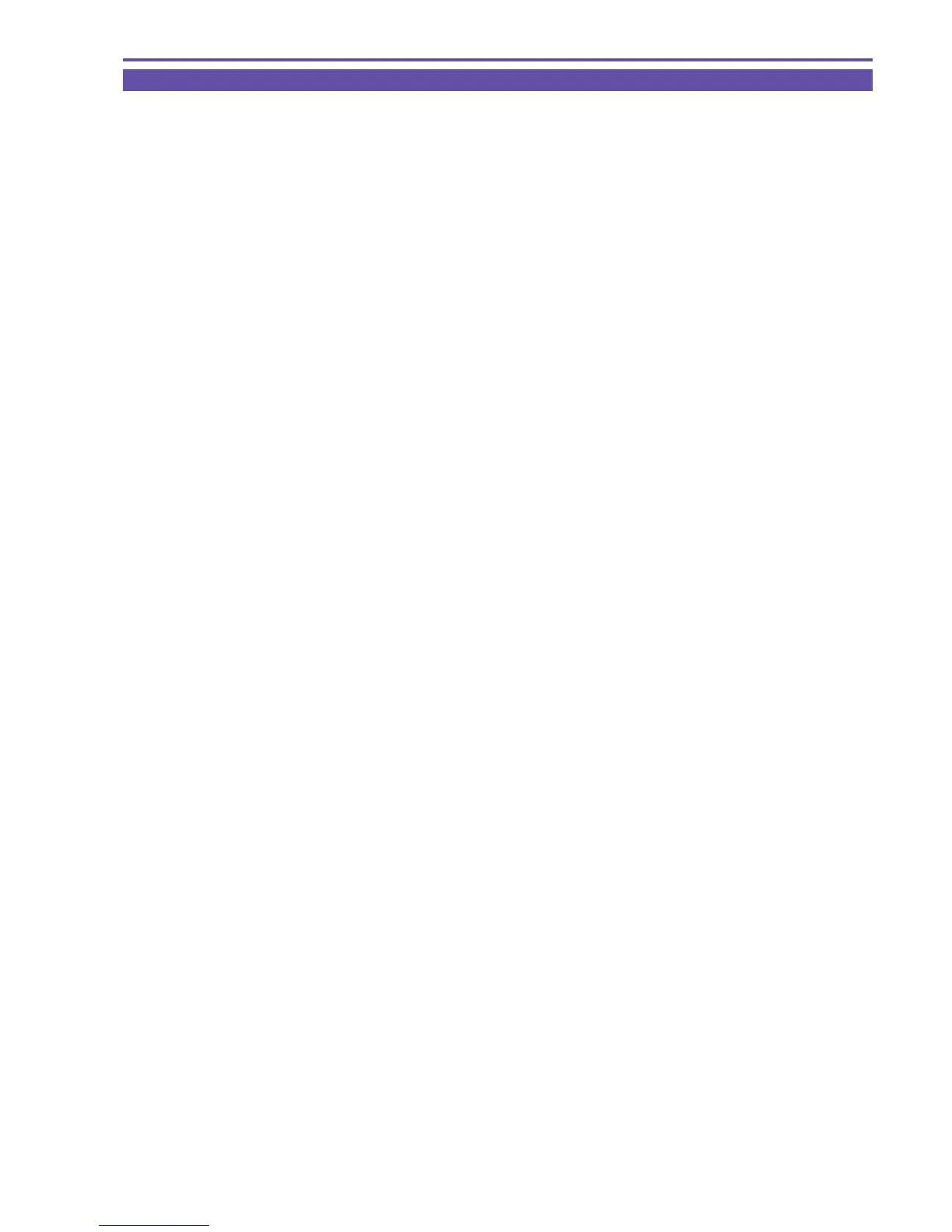DC10 E, DC20 E
SERVICE HINTS
7
2-2 Camera Picture Malfunction
<Hints>
A flow of camera picture (EE) is as below.
CCD → CCD PCB → MAIN PCB (DIGIC DV) → FRONT END → AV FPC ASS’Y
<Check Points>
1) Check lens reset (“SERVICE MODE / ADJUSTMENT” P.9)
If no camera picture appears, check in service mode if the lens has been reset. If NG, check the lens.
2) Check index screen display
If the index screen is confirmed, the signal lines after FRONT END are considered to be OK.
3) Check of DIGIC DV generation signal (white 100% or color bar) (“SERVICE MODE / ADJUSTMENT” P.8)
The white 100% or color bar signals are generated by the DIGIC DV on the MAIN PCB. In service mode, if the output of the white
100% or color bar signal is attained, the signal lines after DIGIC DV are considered to be OK.
4) Check by commands particular to camera (“SERVICE MODE / ADJUSTMENT” P.8)
Check the operation of White balance, AGC, IRIS, etc. in service mode.
