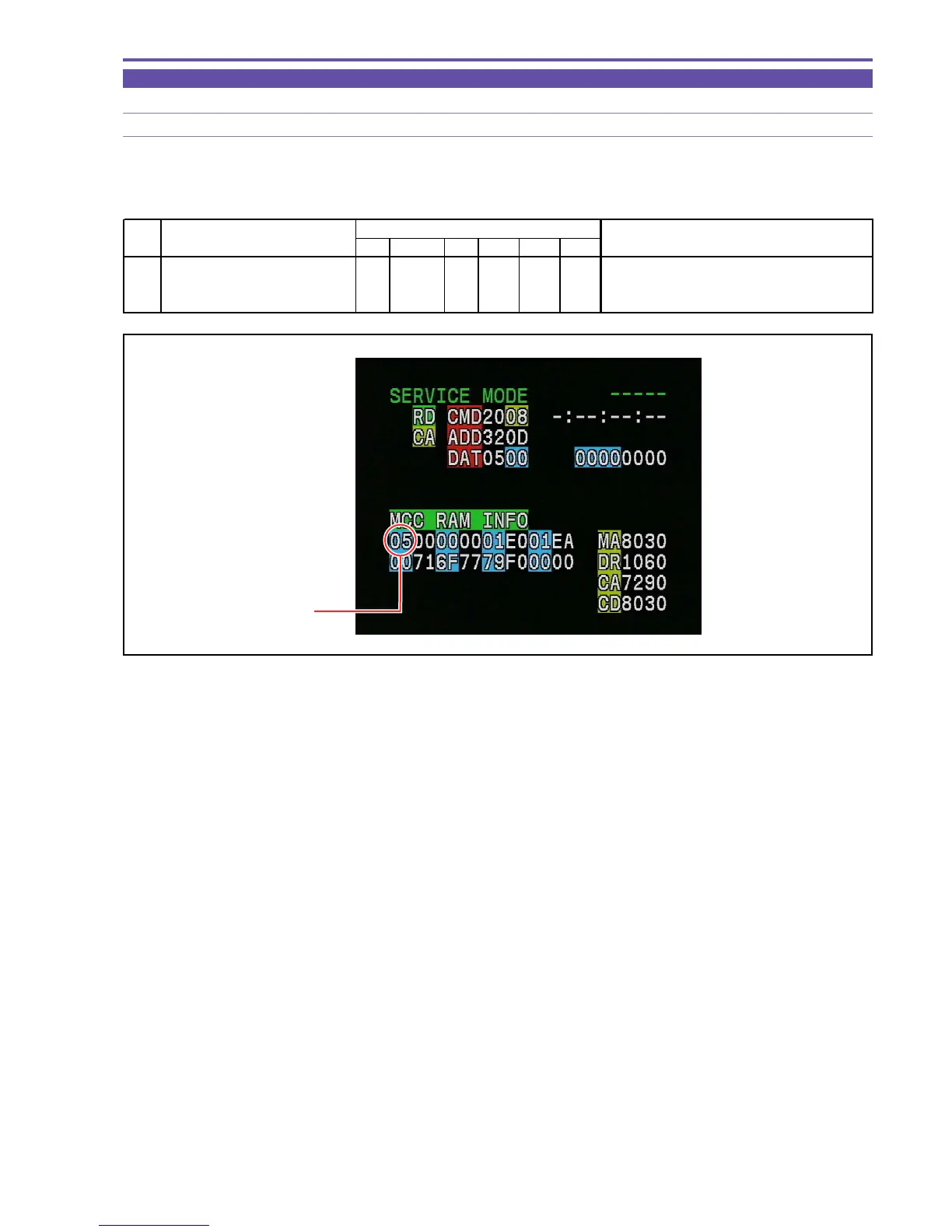DC10 E, DC20 E
SERVICE MODE / ADJUSTMENT
26
5-4-2 Data Writing
SPEC. Automatic writing
Procedure)
(1) According to the table shown below, write adjustment data (5-4-1) into the flash memory.
Fig. 19
ST
STEP PROCEDURE Microcomputer operation
DATA WRITING CS Function MD ADDR DT ST
1 1) Make the setting shown at right. 2 08 ST 320F 00
2) Perform storing.
↑↑
RD
↑
05 Completion of DATA writing.
(press the PAUSE button.) Completion with ST:05, NG with ST:09
MONITOR
