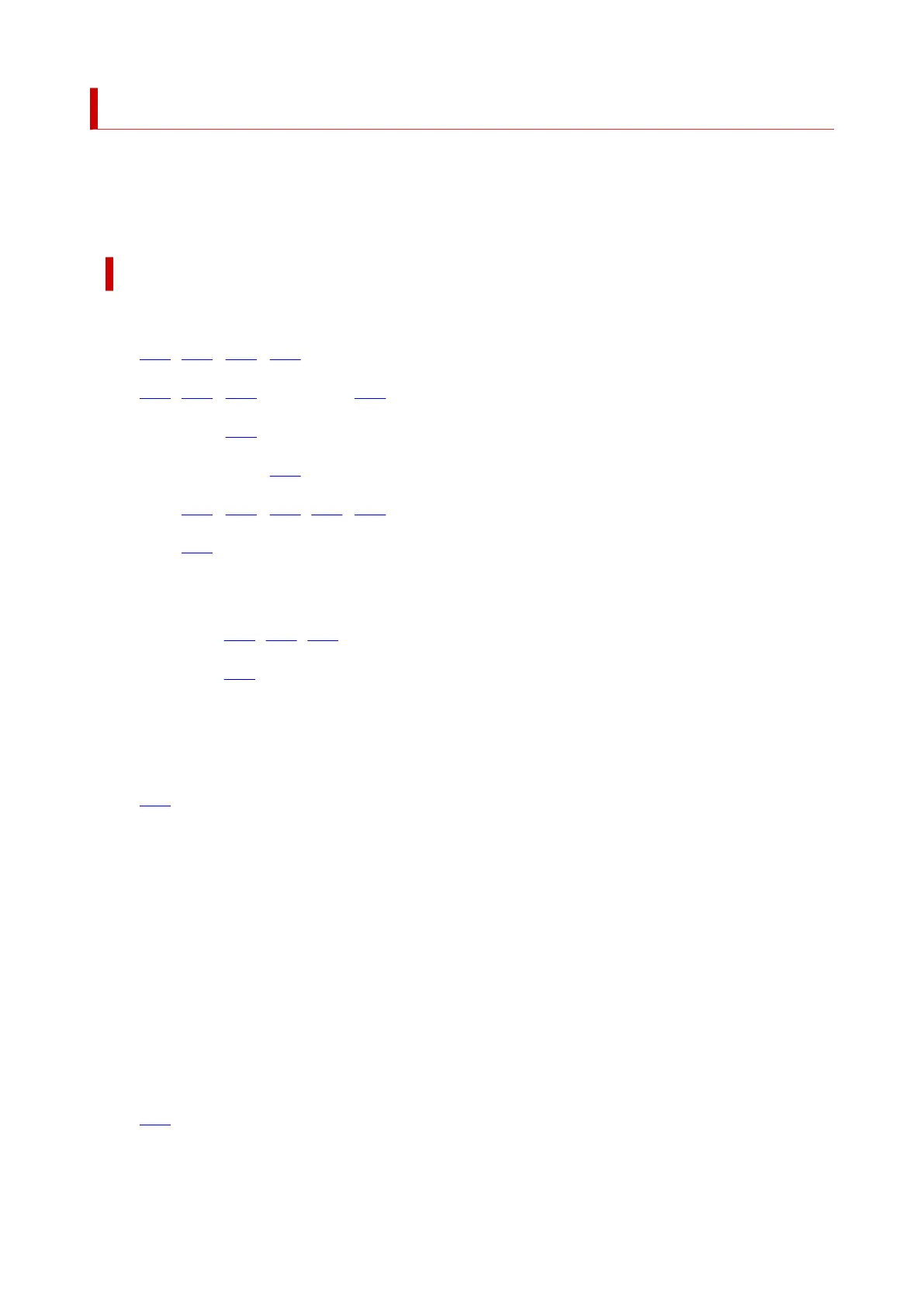List of Support Code for Error
Support code appears on the printer's touch screen and your computer screen when errors occur.
A "support code" is an error number, and appears along with an error message.
When an error occurs, check the support code and take the appropriate action in response.
Support Code Appears on Printer's Touch Screen and Computer Screen
• 1000 to 1ZZZ
1000 1003 1070 1200 1215 1262
1300 1303 1304 1309 1310 1313
1369 136A 1401 1403 1405 140B
1434 147C 147D 1496 15A1 15A2
1643 1723 1724 1725 1726 1727
1871 1890
• 2000 to 2ZZZ
2001 2002 2110 2113 2114 2120
2123 21F0 2200 2500 2700 2801
2802 2803
• 3000 to 3ZZZ
3252 3402 3403 3404 3405 3406
3407 3408 340A 340B 340C 340D
340E 3410 3411 3412 3413 3414
3415 3416 3417 3418 3419 3420
3421 3422 3423 3424 3425 3438
3439 3440 3441 3442 3443 3444
3445 3446 3447
• 4000 to 4ZZZ
4103 4104 495A
354
