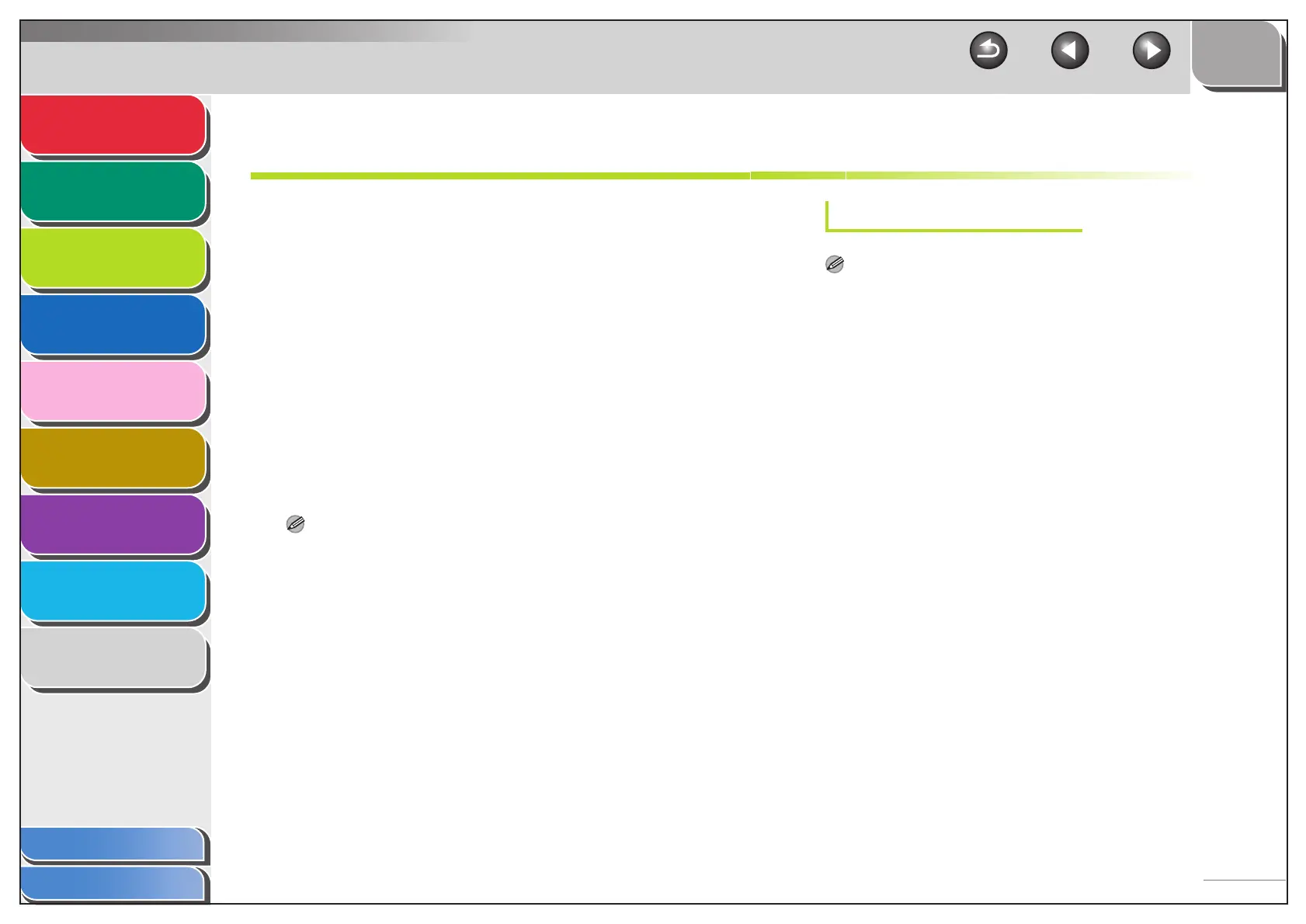1
2
3
4
5
7
8
9
6
TOP
Back Previous Next
3-27
Table of Contents
Index
Advanced Send
Features
Advanced Copy
Features
Network
Remote UI
System Monitor
System Manager
Settings
Reports and Lists
Troubleshooting
Appendix
Setting Up a Computer as a FTP Server
To send data from the machine to a computer on your
network, you need to specify the settings of the computer
for receiving data.
You can send data over a TCP/IP network to any of the
following:
– FTP server (Windows 2000/XP/Server 2003, UNIX, Mac OS
X, imageWARE Gateway series)
– Windows shared folder (Windows 98/Me/2000/XP/Server
2003)
This section describes how to set up a computer as an FTP
server.
For instructions on how to configure a Windows shared
folder, see “Setting Up a Computer as a File Server,” on
p. 3-41.
NOTE
– This section describes only the procedures for setting up a computer
to receive data sent from the machine. To send data from the
machine to a server on the network, you must enter an address
setting from the operation panel. For instructions on how to specify
destination address settings, see “Address Book Settings,” on
p. 1-19.
– The following procedure explains a sample FTP server setup.
Depending on your environment, the actual setup procedure may
differ.
Windows 2000/XP/Server 2003
NOTE
– It is recommended that the FTP server be configured by the network
administrator.
– The use of Windows 2000 Server as an FTP server requires the
installation of Microsoft Internet Information Services 5.0 (IIS 5.0).
If IIS is not installed in the computer you are using, you will need to
install IIS before entering these settings. For installation procedures,
see the documentation provided with your operating system.
– The use of Windows XP Professional as an FTP server requires the
installation of Microsoft Internet Information Services 5.1 (IIS 5.1).
If IIS is not installed in the computer you are using, you will need to
install IIS before entering these settings. For installation procedures,
see the documentation provided with your operating system.
– The use of Windows Server 2003 as an FTP server requires the
installation of Microsoft Internet Information Services 6.0 (IIS 6.0).
If IIS is not installed in the computer you are using, you will need to
install IIS before entering these settings. For installation procedures,
see the documentation provided with your operating system.
