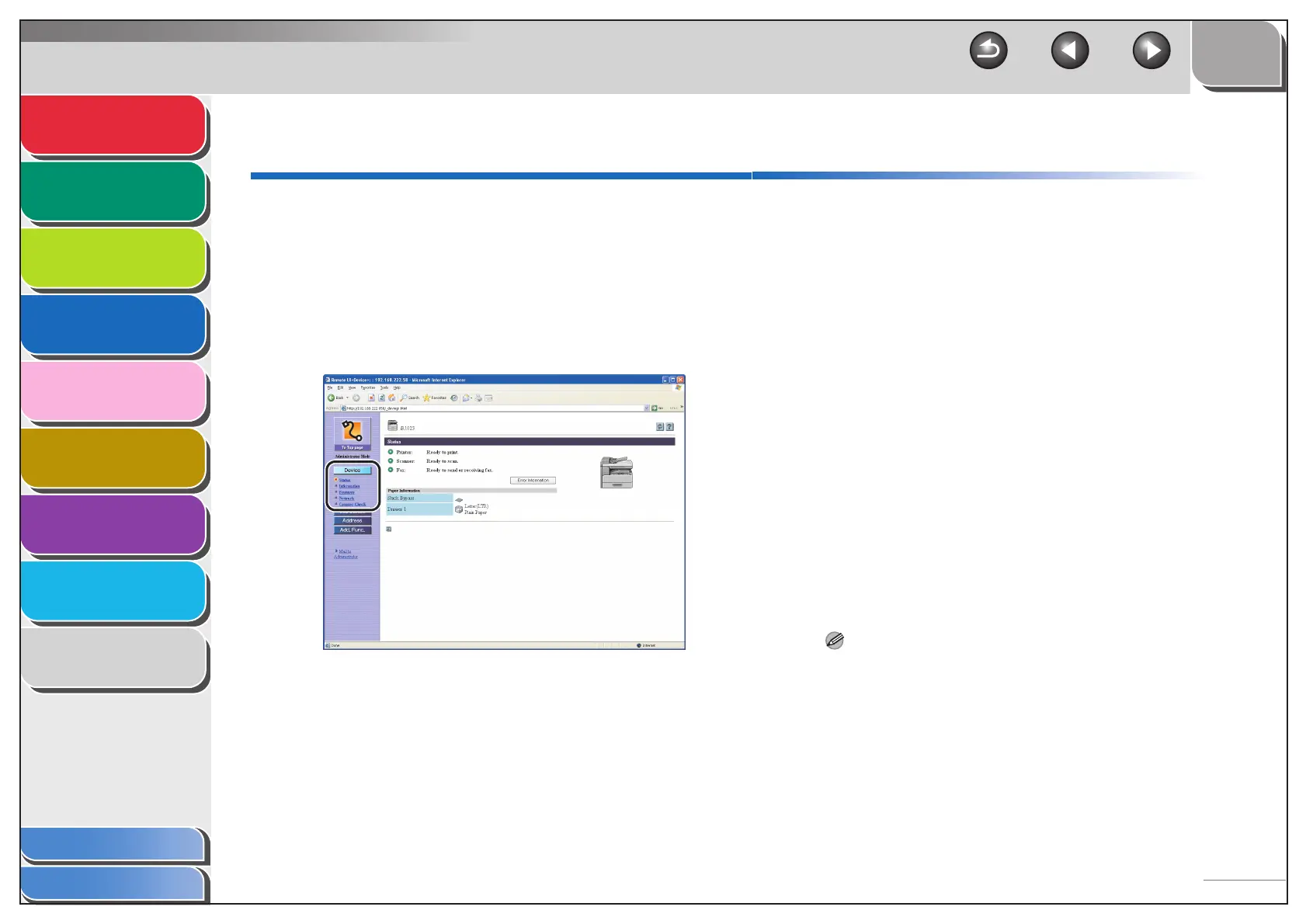1
2
3
4
5
7
8
9
6
TOP
Back Previous Next
4-6
Table of Contents
Index
Advanced Send
Features
Advanced Copy
Features
Network
Remote UI
System Monitor
System Manager
Settings
Reports and Lists
Troubleshooting
Appendix
Displaying Device Status and Information
You can view the current status of the machine and also
information about the administrator in charge of the
machine, the installation location and various machine
settings.
1. Click [Device] → select the item you want to
display from the menu that appears under
[Device].
NOTE
If you are changing the Network Settings, the machine must be
restarted to enable the settings. Turn off the main power switch of the
machine, wait at least 10 seconds, and turn the power back on.
[Status] Displays the remaining amount of
paper in the various paper sources
and any error messages. To check
details of errors, click [Error
Information].
[Information] Displays information related to the
machine, such as the system
manager’s information and the
location of the machine.
[Features] Displays information about the
maximum print speed, total and
available memory, and number of
drawers installed.
[Network] Displays the machine’s network
settings. When in the Administrator
Mode you can specify these settings
by clicking [Change].
[Counter Check] Displays the total number of pages
that have been output for printing,
copying, and received job printing.
