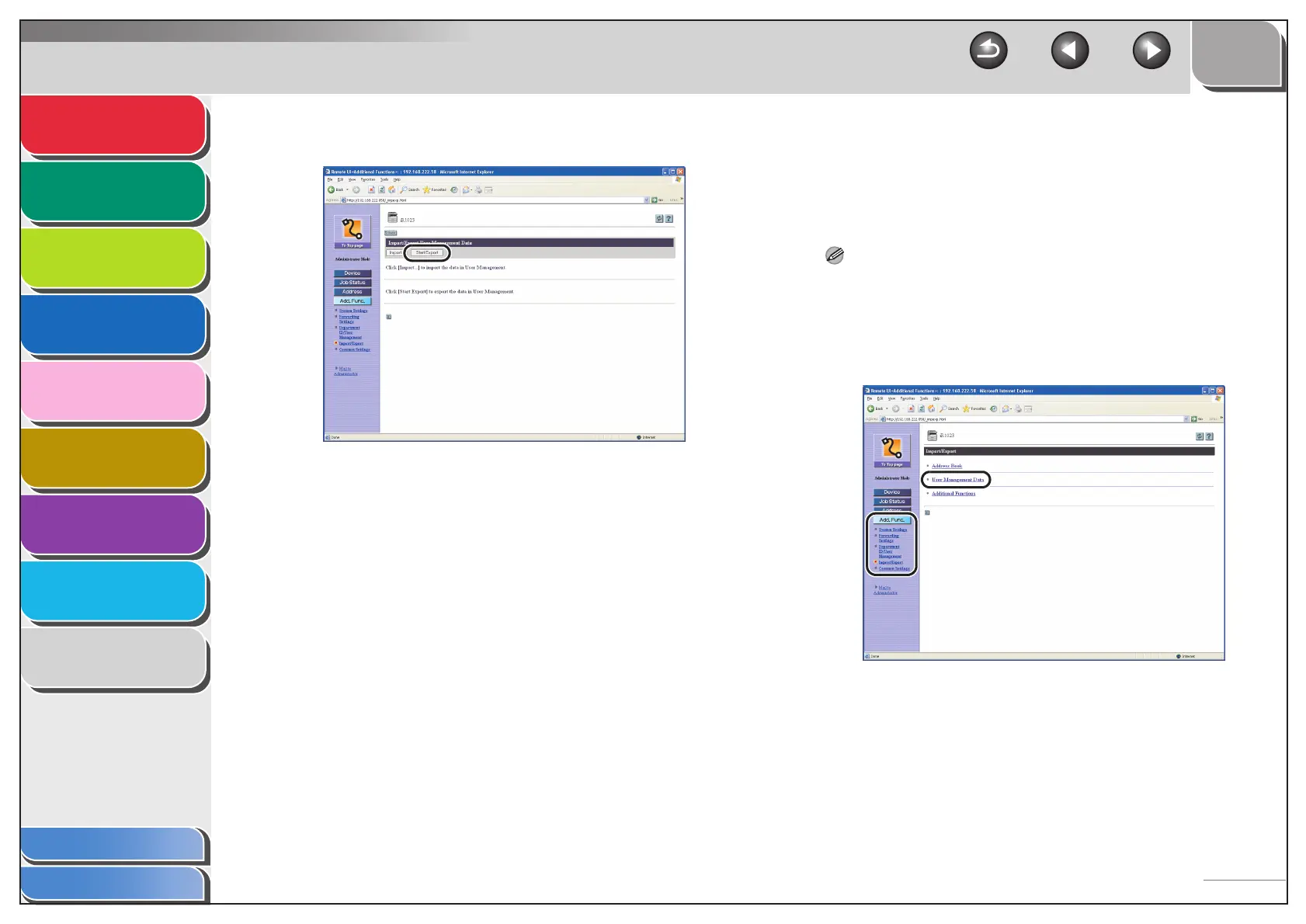1
2
3
4
5
7
8
9
6
TOP
Back Previous Next
4-34
Table of Contents
Index
Advanced Send
Features
Advanced Copy
Features
Network
Remote UI
System Monitor
System Manager
Settings
Reports and Lists
Troubleshooting
Appendix
2. Click [Start Export].
3. Follow the instructions on the screen to
specify the location where you want to save
the file.
The file is saved in the specified location.
■ Loading User Management Data Files
(Overwrite/Import)
You can load User Management Data into the machine from
saved files.
NOTE
Imported user data is registered or overwritten as the End-User Mode.
1. Click [Add. Func.] → [Import/Export] from the
menu that appears under [Add. Func.] →
click [User Management Data].
