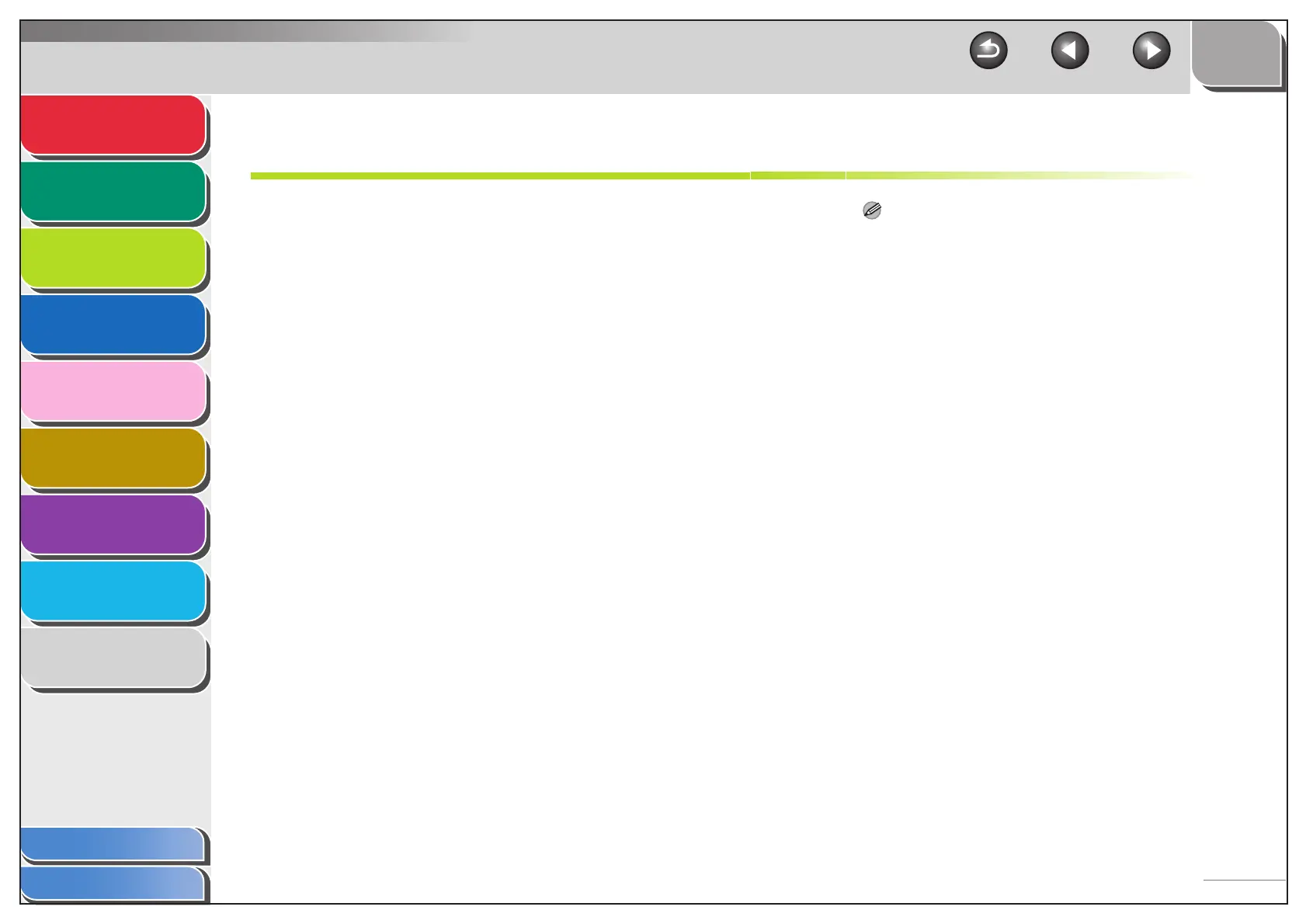1
2
3
4
5
7
8
9
6
TOP
Back Previous Next
3-37
Table of Contents
Index
Advanced Send
Features
Advanced Copy
Features
Network
Remote UI
System Monitor
System Manager
Settings
Reports and Lists
Troubleshooting
Appendix
Using a NetBIOS Network
This chapter describes settings and procedures for using
the machine with a NetBIOS network.
1. Protocol Settings for NetBIOS Network (See
p. 3-38)
Specify the machine’s protocol settings. Any of the following can
be used to specify the settings.
– Machine’s operation panel (Additional Functions menu)
– Web browser (Remote UI)
– NetSpot Device Installer (Canon utility software included in
the User Software CD)
2. Setting Up a Computer for Printing/Sending a
Fax (See p. 3-23)
Specify the settings for each computer you use for printing/
sending a fax.
3. Setting Up a Computer as a File Server (See
p. 3-41)
Specify the settings of the computer receiving data sent from the
machine.
NOTE
– It is recommended that step 1 and 3 be performed by the
network manager.
– The only base protocol supported by a NetBIOS network is
TCP/IP. NetBEUI is not supported with the machine.
– Use the operation panel or NetSpot Device Installer if you are
configuring the TCP/IP settings for the first time. After
configuring the settings, you can change the content by using
the Remote UI or NetSpot Console. NetSpot Console can be
downloaded from Canon’s Web site.
