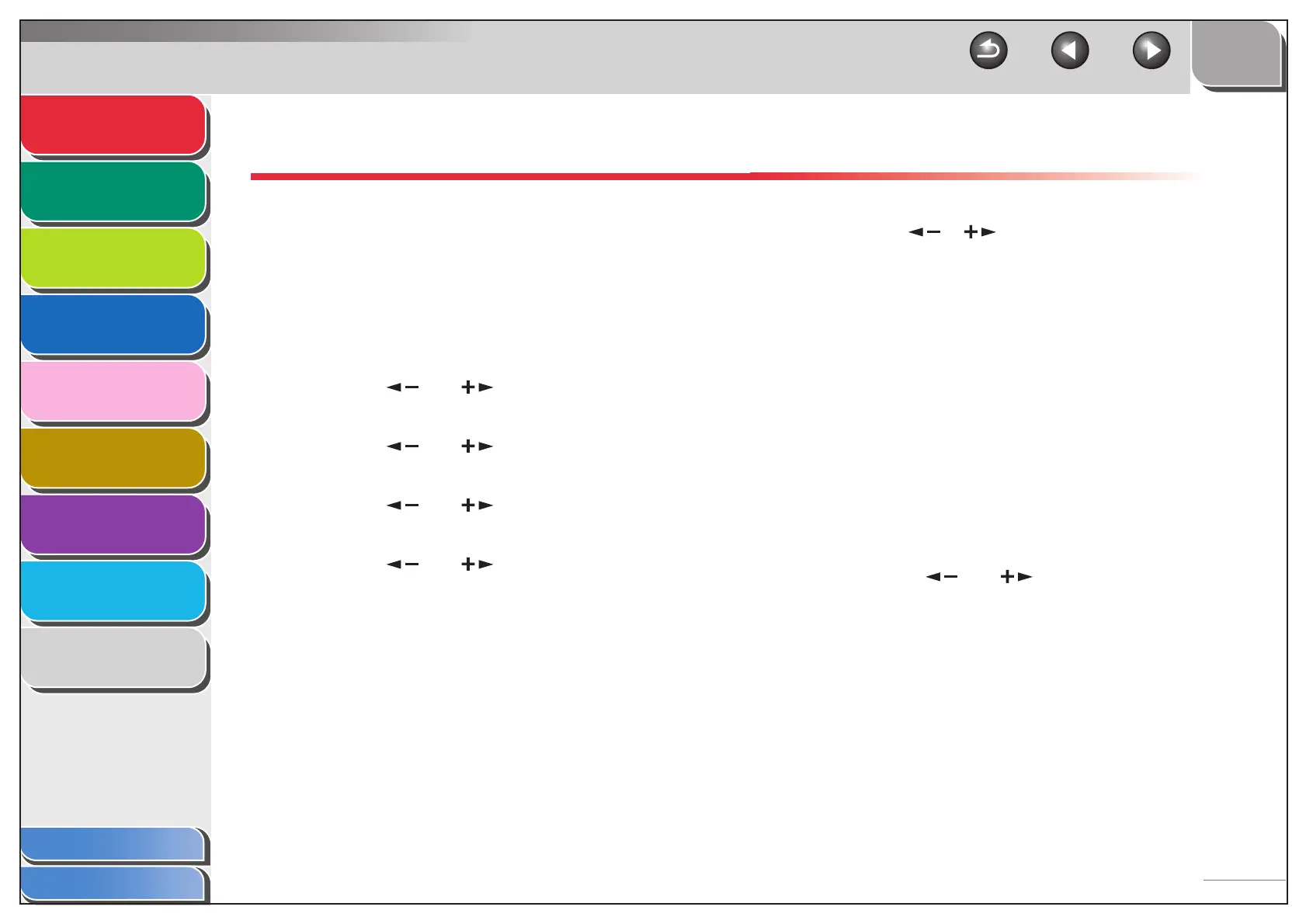1
2
3
4
5
7
8
9
6
TOP
Back Previous Next
1-6
Table of Contents
Index
Advanced Send
Features
Advanced Copy
Features
Network
Remote UI
System Monitor
System Manager
Settings
Reports and Lists
Troubleshooting
Appendix
Customizing Sending Features
■ Setting Number of Retry Attempts
You can set how many times the machine automatically resends
data when the data cannot be sent because the receiver is busy
sending or receiving, or when an error occurs.
1. Press [Additional Functions].
2. Press [ ] or [ ] to select <TX/RX
SETTINGS>, then press [OK].
3. Press [ ] or [ ] to select <COMMON
SETTINGS>, then press [OK].
4. Press [ ] or [ ] to select <TX
SETTINGS>, then press [OK].
5. Press [ ] or [ ] to select <RETRY
TIMES>, then press [OK].
6. Use [ ], [ ], or numeric keys to enter the
number of retry attempts (0 to 5 times) the
machine will make, then press [OK].
7. Press [Stop] to return to the standby mode.
■ Setting Automatic Redialing
Automatic redialing enables the machine to automatically redial
the recipient’s fax number if the recipient cannot be reached due
to a busy line, or if a sending error occurs. Auto Redial can be
turned <ON> or <OFF>. If you set <AUTO REDIAL> to <ON>,
you can set how many times the machine redials the number,
and the redial interval.
1. Press [Additional Functions].
2. Press [ ] or [ ] to select <TX/RX
SETTINGS>, then press [OK].
