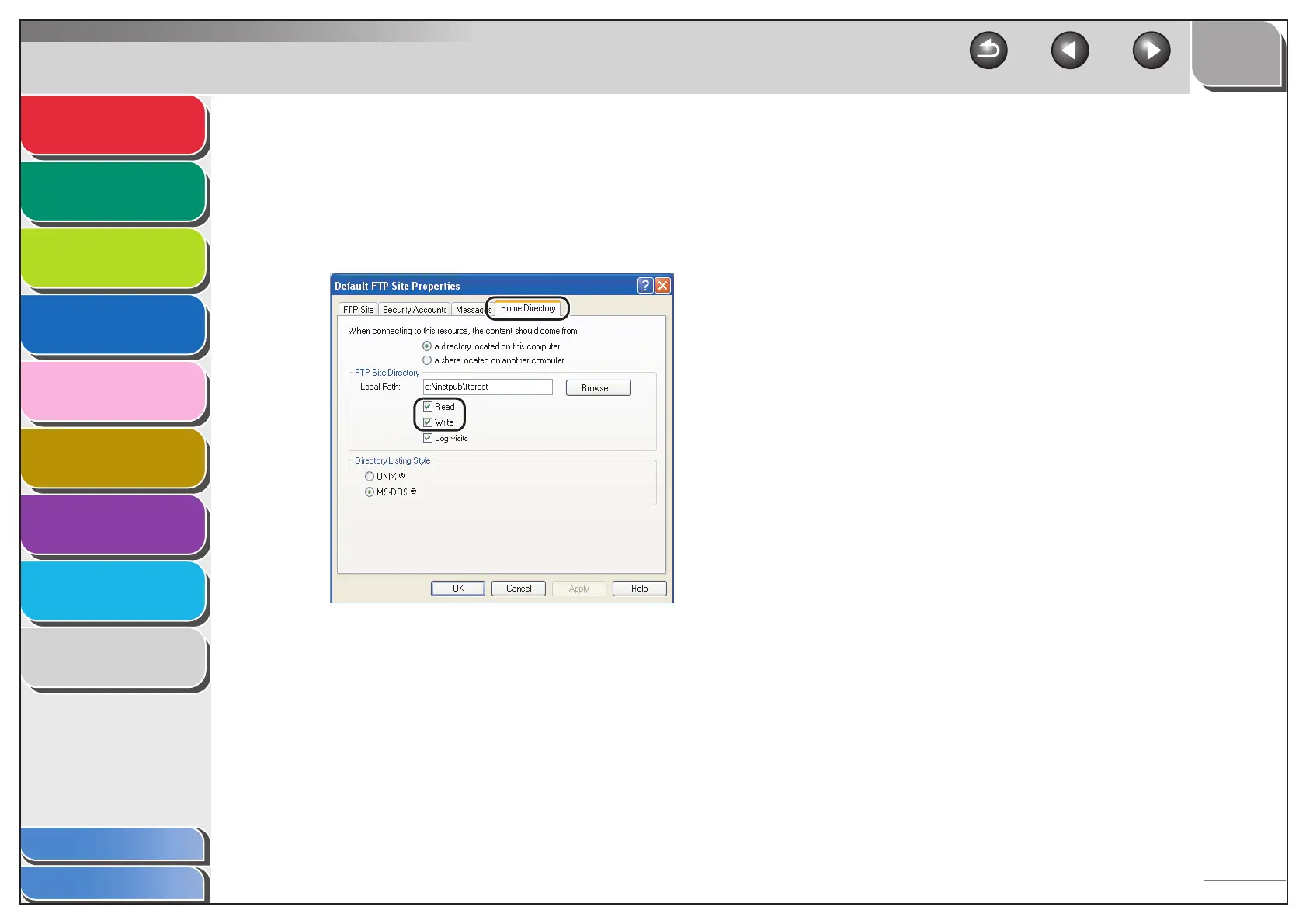1
2
3
4
5
7
8
9
6
TOP
Back Previous Next
3-29
Table of Contents
Index
Advanced Send
Features
Advanced Copy
Features
Network
Remote UI
System Monitor
System Manager
Settings
Reports and Lists
Troubleshooting
Appendix
– In the [Default FTP Site Properties] dialog box, click the
[Security Accounts] tab to display the [Security Accounts]
sheet.
– For Windows 2000, deselect [Allow Anonymous
Connections]. For Windows XP/Server 2003, deselect [Allow
only anonymous connection].
– Click the [Home Directory] tab to display the [Home Directory]
sheet → select both [Read] and [Write].
– Click [OK] to close the [Default FTP Site Properties] dialog
box.
4. Confirm [Full computer name].
● For Windows 2000:
– Right-click the [My Computer] icon on the desktop → click
[Properties].
– Click the [Network Identification] tab to display the [Network
Identification] sheet → confirm [Full computer name].
– Click [Cancel] to close the [System Properties] dialog box.
