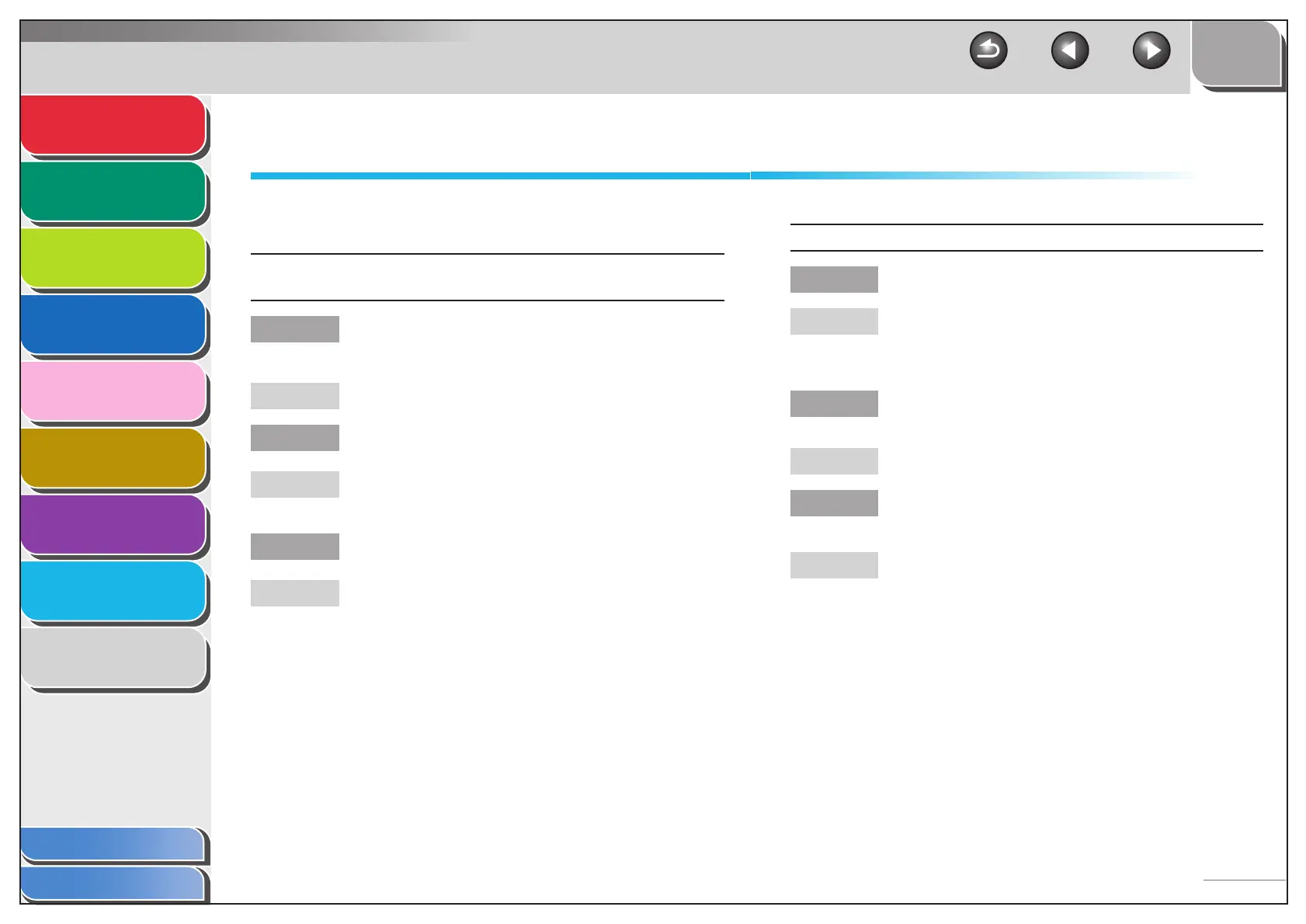1
2
3
4
5
7
8
9
6
TOP
Back Previous Next
8-6
Table of Contents
Index
Advanced Send
Features
Advanced Copy
Features
Network
Remote UI
System Monitor
System Manager
Settings
Reports and Lists
Troubleshooting
Appendix
Sending/Receiving Problems
■ Sending Problems
Document cannot be sent to an e-mail address, I-fax address, or
file server.
Q If you are sending an e-mail message or I-fax,
are the SMTP Server and DNS Server settings
correct?
A Check the SMTP Server and DNS Server settings.
Q If you are sending to a file server, are the user
and password settings correct?
A Check the user and password settings, and send
the document again.
Q If you are sending to a file server, are the
shared folder settings correct?
A Check the shared folder settings. (See “Using a
NetBIOS Network,” on p. 3-37.)
Cannot send a fax.
Q Is the machine overheated?
A Unplug the machine and let it cool for about 5
minutes. Then plug in the machine and try sending
again.
Q Did you just turn on the machine?
A Wait until the machine is ready.
Q Is the machine set for the correct telephone line
type?
A Make sure the machine is set for the correct
telephone line type. (See “Set the Machine for
Sending Faxes,” in the Quick Start Guide.)
