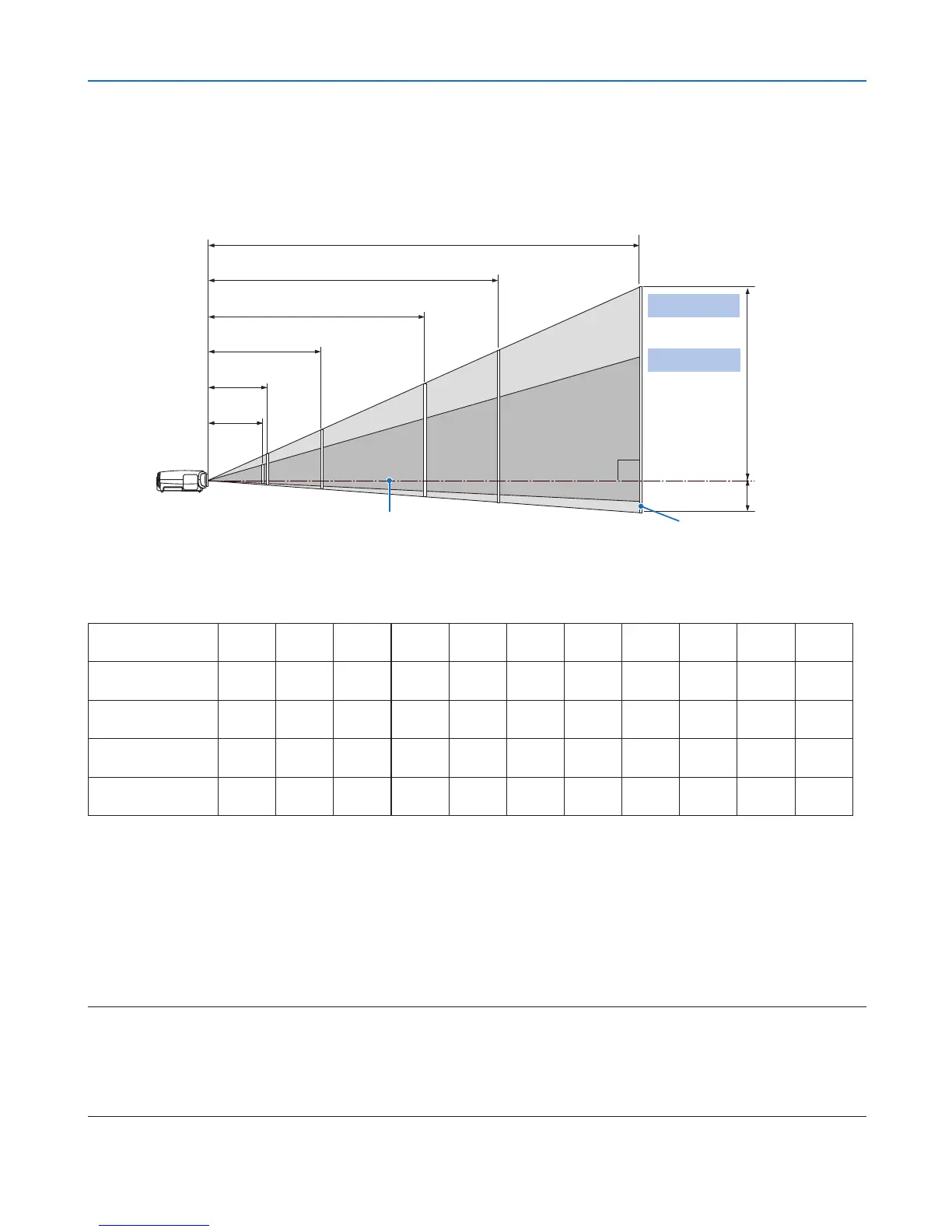3
2. Installation and Connections
Selecting a Location (LV-7260/LV-X7)
The further your projector is from the screen or wall, the larger the image. The minimum size the image can be
is approximately 25" measured diagonally when the projector is roughly 1.1 m (3.6’) from the wall or screen. The
largest the image can be is 300" when the projector is about 8.8 m (28.9’) from the wall or screen. Use the draw-
ing below as a guide.
NOTE:
This projector can be hung from the ceiling (Ceiling mounted) with it turned up side down.
When a translucent screen is used, the projector can project an image from behind the screen (Rear).
When the projector is hung from the ceiling or projector projects an image from behind the screen, the image must be inverted
vertically or horizontally. See page 50.
• When hanging the projector from the ceiling, optional brackets (part No. LV-CL11) are required.
TIP:
• For the relationship between the screen size and projection distance, see the table on page
69, 70.
• The sizes in the above table have been obtained assuming that the aspect ratio is 4:3. They may vary from the actual sizes
depending on the type of the projected image.
• The Zoom lever adjusts the image size (diagonal) +/- 30%.
Zoom (max.)
Zoom (min.)
Optional axis when image is projected
at right angle to the screen.
Throw Distance and Screen Size
Screen
H1 and H2: H1 is the height of the screen from the intersection of optical axis and screen surface, and H2 is the
height of the intersection when an image is projected at right angle to the screen.
Screen size (W x H cm)
25”
51 x 38
30”
61 x 46
40”
81 x 61
60”
122 x 91
80”
163 x 122
100”
203 x 152
150”
305 x 229
180”
366 x 206
200”
406 x 305
250”
508 x 381
300”
610 x 457
Projection distance
Zoom (max)
– –
1.2 m
(3.8’)
1.7 m
(5.7’)
2.3 m
(7.7’)
2.9 m
(9.6’)
4.4 m
(14.4’)
5.3 m
(17.3’)
5.9 m
(19.3’)
7.3 m
(24.1)
8.8 m
(28.9’)
Projection distance
Zoom (min)
1.1 m
(3.6’)
1.3 m
(4.4’)
1.8 m
(5.9’)
2.7 m
(8.9’)
3.6 m
(12.0’)
4.6 m
(15.0’)
6.9 m
(22.5’)
8.3 m
(27.1’)
– – –
H1
33 cm
(1.1’)
39 cm
(1.3’)
52 cm
(1.7’)
78 cm
(2.6’)
105 cm
(3.4’)
131 cm
(4.3’)
196 cm
(6.4’)
235 cm
(7.7’)
262 cm
(8.6’)
327 cm
(10.7’)
392 cm
(12.9’)
H2
5 cm
(0,2’)
6 cm
(0.2’)
9 cm
(0.3’)
13 cm
(0.4’)
17 cm
(0.6’)
22 cm
(0.7’)
32 cm
(1.1’)
39 cm
(1.3’)
43 cm
(1.4’)
54 cm
(1.8’)
65 cm
(2.1’)
