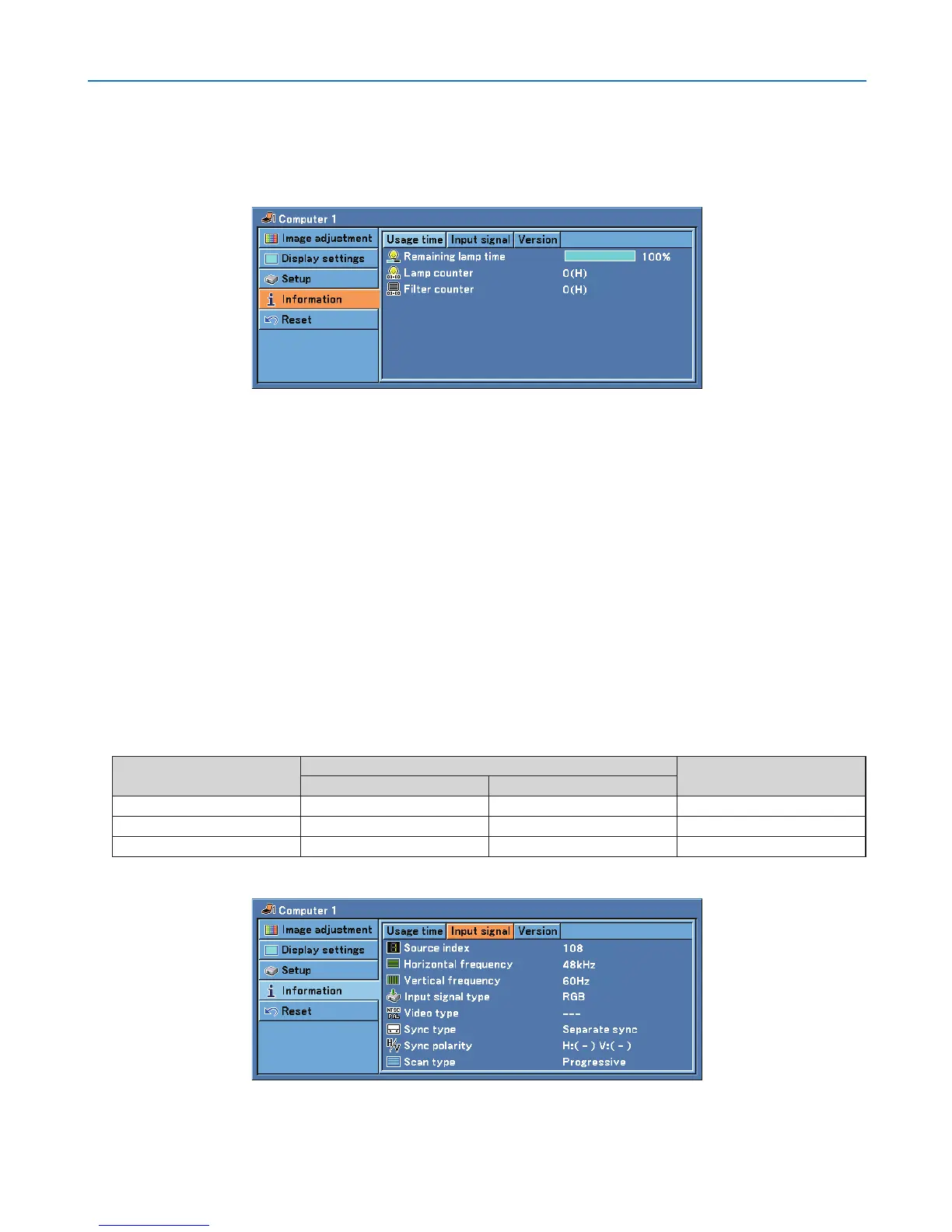5
5. Using On-Screen Menu
❼
Menu Descriptions & Functions [Information]
Displays the status of the lamp / lter / projector usage and the current signal. This item has three pages. The infor-
mation included is as follows:
[Usage time]
[Remaining lamp time] (%) [Lamp counter] (H)
[Filter counter] (H)
Remaining Lamp/Lamp Counter
The projector has the Quiet mode. The lamp life varies depending on two modes: quiet mode and normal mode.
The [Remaining lamp time] shows the percentage of remaining bulb life. The [Lamp counter] shows the amount of
lamp usage (hours).
• When the remaining lamp time reaches 0%, the “Replace with the new lamp.” message will be displayed. Re-
place with the new lamp.
See page 58 for lamp replacement.
• The message for lamp replacement will be displayed under the following conditions:
- one minute after the projector has been powered on.
- when the POWER ON/STAND BY button on the projector cabinet or the POWER OFF button on the remote
control is pressed.
To cancel the message, press any button on the projector cabinet or the remote control.
• When the remaining lamp time reaches 0%, the Remaining lamp time bar indicator changes from 0% to 100(H)
in red and starts counting down.
When the remaining lamp time reaches 0 hours, the projector will not turn on.
Model
Lamp life(H)
Replacement lamp
Normal Quiet
LV-7365 2000 3000 LV-LP30
LV-7265/LV-7260 2000 3000 LV-LP26
LV-X7 3000 4000 LV-LP27
[Input signal]
[Source index] [Horizontal frequency]
[Vertical frequency] [Input signal type]
[Video type] [Sync type]
[Sync polarity] [Scan type]
