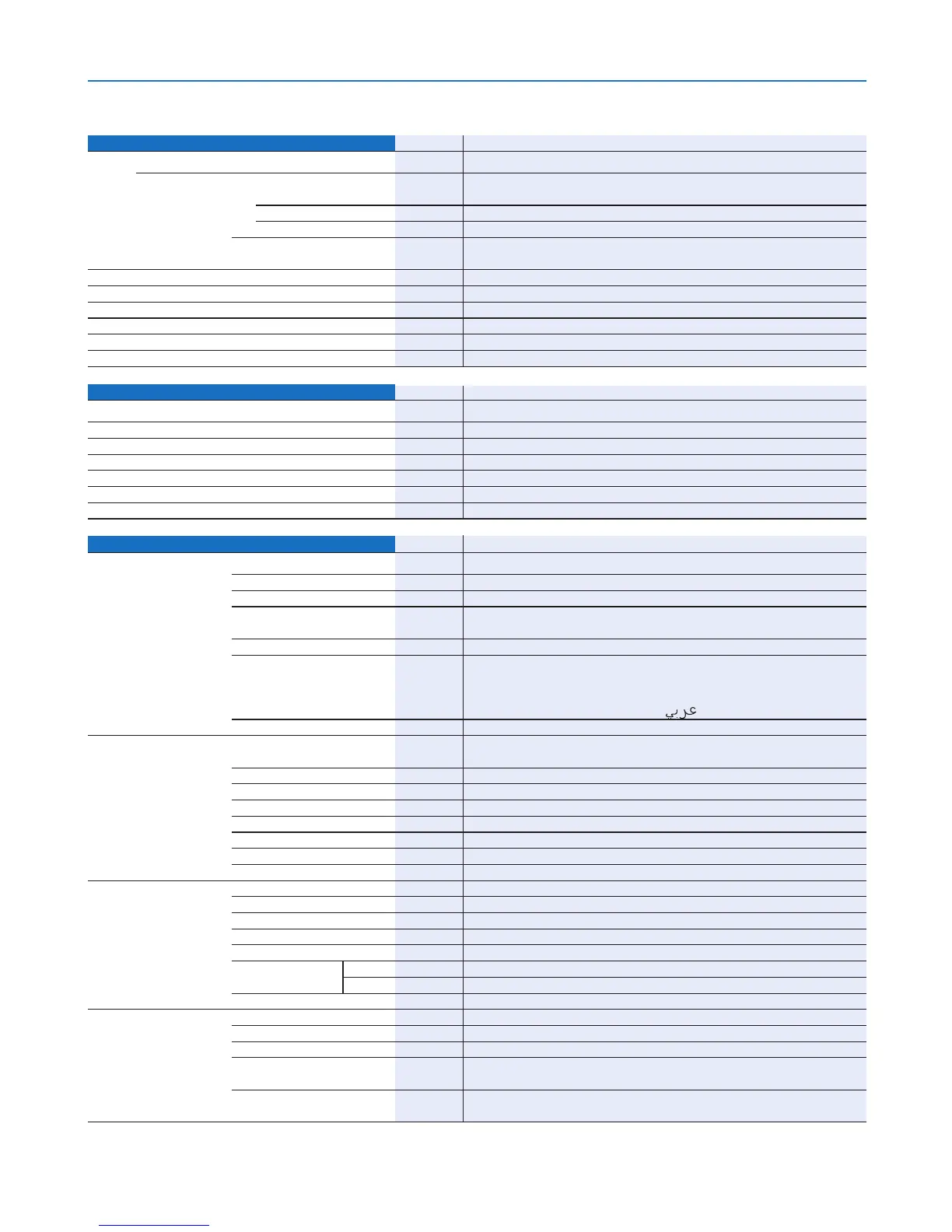3
5. Using On-Screen Menu
❸
List of Menu Items
Image adjustment Default Item
Image mode 1: Standard, 2: Presentation, 3: Cinema, 4: Video, 5: sRGB
Detail settings General
Reference Standard, Presentation, Cinema, Video, sRGB
Gamma Dynamic, Natural, Black detail
Color temperature XLow, Low, Mid, High
White balance
Brightness RGB, Contrast RGB
Brightness
Contrast
Sharpness
Color level
Color balance
Reset
Display settings Default Item
Aspect * Normal, Wide zoom, Cinema, True size
Cinema position
Horizontal position *
Vertical position *
Clock *
Tracking *
Video lter Off Off, Less, More
Setup Default Item
General
Auto keystone (LV-7365/LV-7265)
On Off, On
Keystone adjustment
Keystone save Off Off, On
Screen color Off Off, Greenboard, Greenboard(Gray), Light yellow,
Light green, Light blue, Sky blue, Light rose, Pink
Lamp mode Normal Normal, Quiet
Language English English, Deutsch, Français, Italiano, Español,
Português, Nederlands, Svenska, Norsk, Suomi,
Čeština
, Magyar, Polski, Türkçe, Pyccкий,
Eληνικά
,
日本語
,
中文
,
한국어
, , Dansk
Beep On Off, On
Installation Image ip H/V None None / Rear, Ceiling mounted / Rear /
Ceiling mounted
Communication speed 19200bps 4800bps, 9600bps, 19200bps
Key lock Off Off, On
Password Off Off, On
Menu color select Color Color, Monochrome
Menu display time 45 sec Manual, 5 sec, 15sec, 45 sec
No signal screen Blue Blue, Black, Canon logo
Filter message (LV-7365 only)
500(H) Off, 100(H), 200(H), 500(H), 1000(H)
Options Off timer Off Off, 0:30, 1:00, 2:00, 4:00, 8:00, 12:00, 16:00
Auto PC adjustment Normal Off, Normal, Fine
Direct power on Off Off, On
Power management Off Off, 0:05, 0:10, 0:20, 0:30
Fan mode Auto Auto, High, High altitude (LV-7365 only)
Default source select
LV-7365/LV-7265
Last
Last, Auto, Computer 1, Computer 2 (Digital), Computer 2 (Analog), VIDEO, S-VIDEO
LV-7260/LV-X7
Last Last, Auto, Computer, VIDEO, S-VIDEO
Deinterlace On Off, On
Input signal select
Computer 1 (LV-7365/LV-7265)
RGB/COMPONENT
RGB/COMPONENT, RGB, COMPONENT
Computer 2 (Analog) (LV-7365/LV-7265)
RGB/COMPONENT
RGB/COMPONENT, RGB, COMPONENT
Computer (LV-7260/LV-X7)
RGB/COMPONENT
RGB/COMPONENT, RGB, COMPONENT
VIDEO Auto Auto, NTSC3.58, NTSC4.43, PAL, PAL-M,
PAL-N, PAL60, SECAM
S-VIDEO Auto Auto, NTSC3.58, NTSC4.43, PAL, PAL-M,
PAL-N, PAL60, SECAM
Some menu items are not available depending on the input source.
* The asterisk (*) indicates that the default setting varies depending on the signal.
