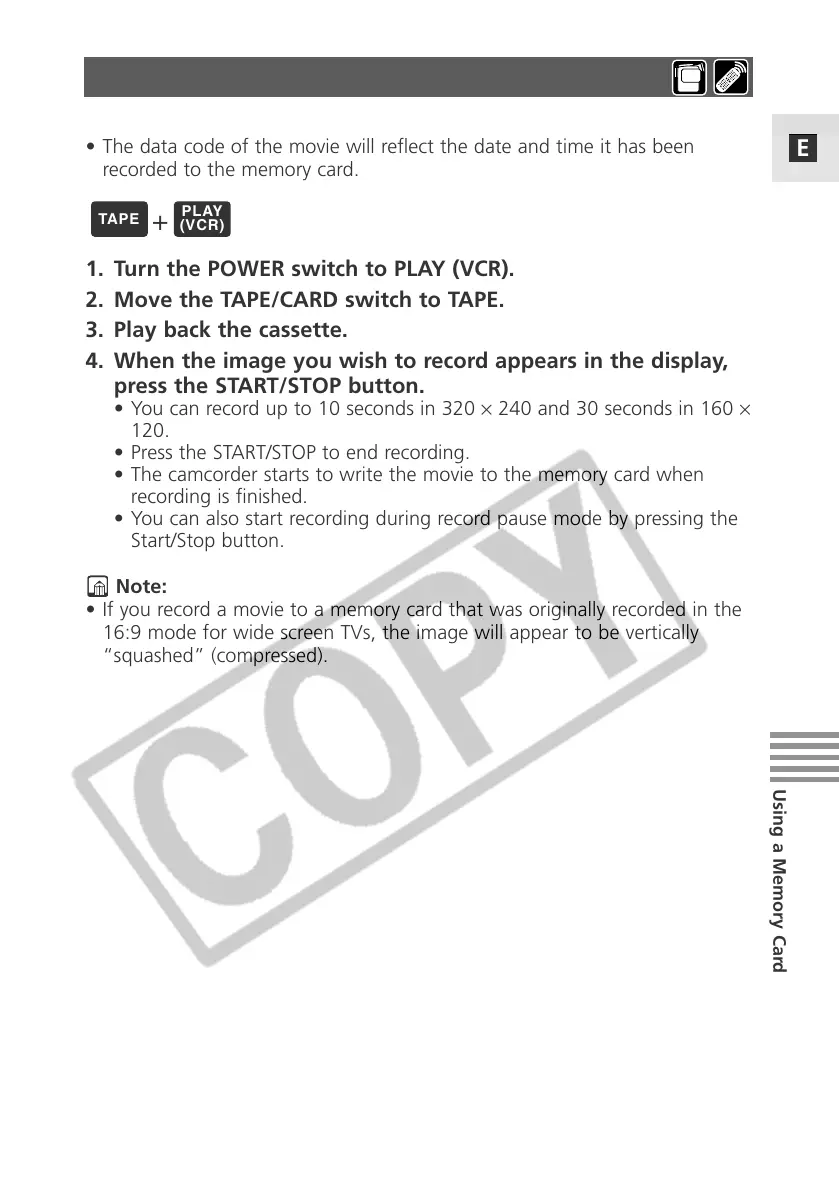117
E
Using a Memory Card
Recording Movies from a Tape
You can record a movie from a tape to a memory card.
• The data code of the movie will reflect the date and time it has been
recorded to the memory card.
1. Turn the POWER switch to PLAY (VCR).
2. Move the TAPE/CARD switch to TAPE.
3. Play back the cassette.
4. When the image you wish to record appears in the display,
press the START/STOP button.
• You can record up to 10 seconds in 320 × 240 and 30 seconds in 160 ×
120.
• Press the START/STOP to end recording.
• The camcorder starts to write the movie to the memory card when
recording is finished.
• You can also start recording during record pause mode by pressing the
Start/Stop button.
Note:
• If you record a movie to a memory card that was originally recorded in the
16:9 mode for wide screen TVs, the image will appear to be vertically
“squashed” (compressed).
+
