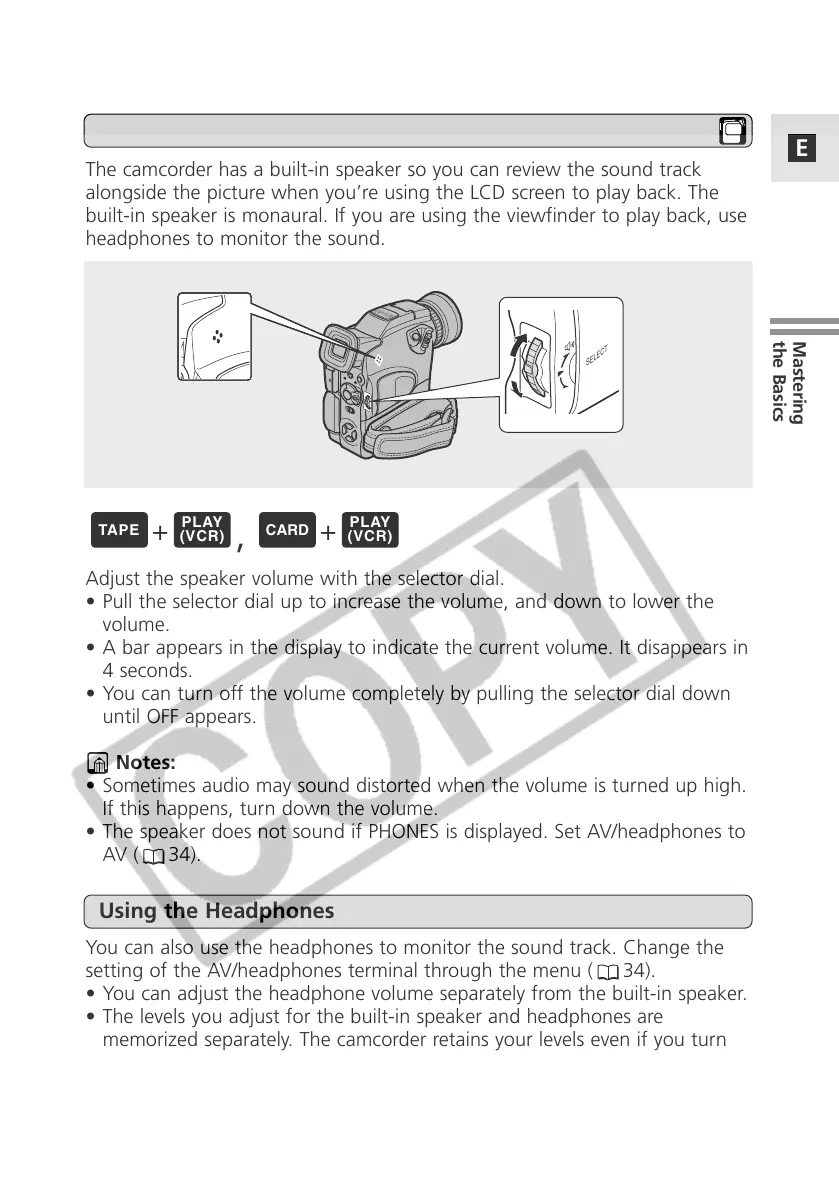33
E
Mastering
the Basics
Adjust the speaker volume with the selector dial.
• Pull the selector dial up to increase the volume, and down to lower the
volume.
• A bar appears in the display to indicate the current volume. It disappears in
4 seconds.
• You can turn off the volume completely by pulling the selector dial down
until OFF appears.
Notes:
• Sometimes audio may sound distorted when the volume is turned up high.
If this happens, turn down the volume.
• The speaker does not sound if PHONES is displayed. Set AV/headphones to
AV ( 34).
SELECT
The camcorder has a built-in speaker so you can review the sound track
alongside the picture when you’re using the LCD screen to play back. The
built-in speaker is monaural. If you are using the viewfinder to play back, use
headphones to monitor the sound.
Built-in Speaker
+
,
+
Using the Headphones
You can also use the headphones to monitor the sound track. Change the
setting of the AV/headphones terminal through the menu ( 34).
• You can adjust the headphone volume separately from the built-in speaker.
• The levels you adjust for the built-in speaker and headphones are
memorized separately. The camcorder retains your levels even if you turn
the camcorder off and back on again.
• The speaker turns off when you use headphones.
