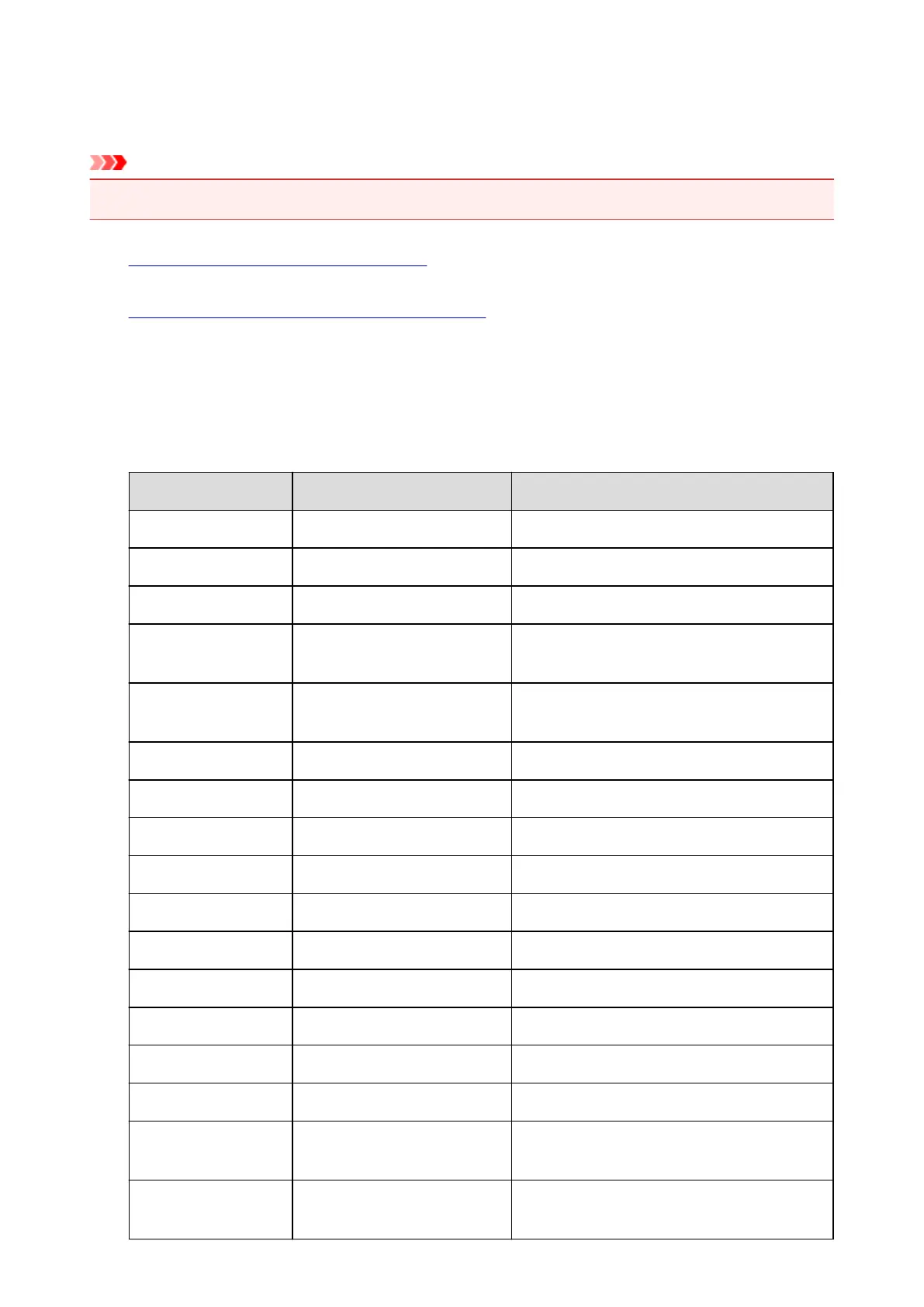Printing Out Network Setting Information
You can print out the current network settings of the printer.
Important
• This print out contains valuable information about your computer. Handle it with care.
1.
Make sure that the printer is turned on.
2.
Load a sheet of A4 or Letter-sized plain paper.
3.
Press and hold the RESUME/CANCEL button, then release the button when the POWER
lamp flashes 6 times.
The printer starts printing the network setting information.
The following information on the printer's network setting is printed out.
Item Explanations of the item Setting
Wireless LAN Wireless LAN Enable/Disable
Connection Connection status Active/Inactive
MAC Address MAC Address XX:XX:XX:XX:XX:XX
SSID SSID SSID of the wireless LAN/SSID of the access
point mode
Password Password Password of the access point mode (8 to 10
alphanumeric characters)
Communication Mode Communication Mode Infrastructure/Access Point Mode
Channel *1 Channel XX (1 to 13)
Encryption Method of the Encryption none/WEP/TKIP/AES
WEP Key Length WEP Key Length Inactive/128/64
Authentication Method of the Authentication none/auto/open/shared/WPA-PSK/WPA2-PSK
Signal Strength Signal Strength 0 to 100 [%]
TCP/IP Version TCP/IP Version IPv4 & IPv6/IPv4
IPv4 IP Address Selected IP Address (IPv4) XXX.XXX.XXX.XXX
IPv4 Default Gateway Default Gateway (IPv4) XXX.XXX.XXX.XXX
Subnet Mask Subnet Mask XXX.XXX.XXX.XXX
IPv6 IP Address *2 Selected IP Address (IPv6) XXXX:XXXX:XXXX:XXXX
XXXX:XXXX:XXXX:XXXX
IPv6 Default Gateway *2 Default Gateway (IPv6) XXXX:XXXX:XXXX:XXXX
XXXX:XXXX:XXXX:XXXX
181
