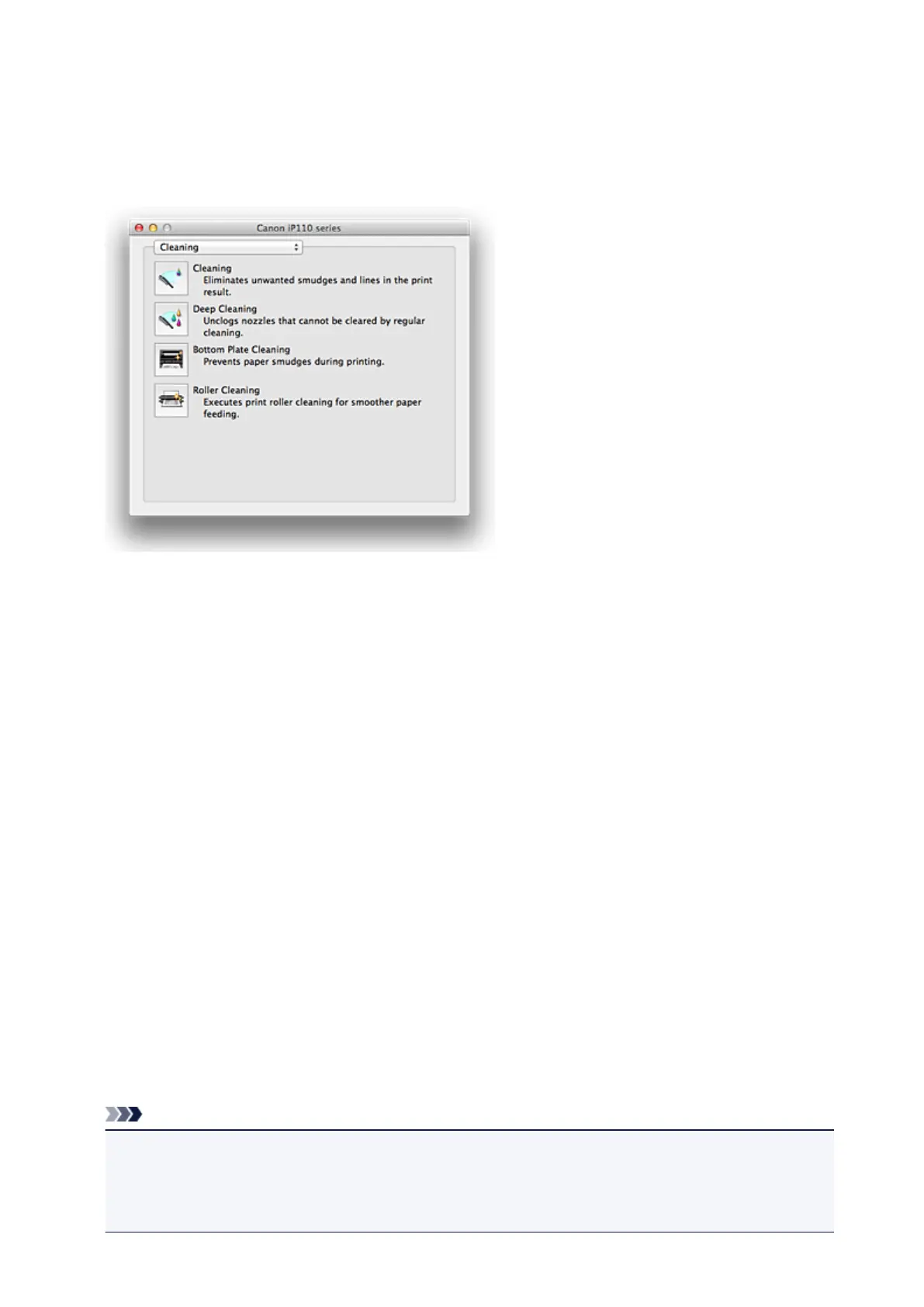Canon IJ Printer Utility
The Canon IJ Printer Utility allows you to perform printer maintenance or change the settings of the printer.
What You Can Do with the Canon IJ Printer Utility
You can switch between pages in Canon IJ Printer Utility by the pop-up menu. You can choose one of the
following items from the pop-up menu.
Cleaning
Clean the printer to prevent print smudges and clear up clogged print head nozzle.
Test Print
Execute a test print to check the condition of the print head nozzle and to adjust the print head
position.
Power Settings
Operate the power of this printer from the printer driver.
Ink Level Information
Check the remaining ink levels.
Ink Usage Control
You can reduce the amount of black ink used and produce the black sections with color inks.
Battery Level Information
Check the remaining battery level.
The battery level indicator is displayed when the optional battery is being used.
Quiet Settings
You can reduce the operating noise of the printer.
Custom Settings
Change the settings of this printer.
Note
• To operate the Canon IJ Printer Utility, you must first turn on the printer.
• Depending on the items selected, the computer communicates with the printer to obtain information.
If the computer is unable to communicate with the printer, an error message may be displayed.
If this happens, click Cancel to display the most recent settings specified on your computer.
285
