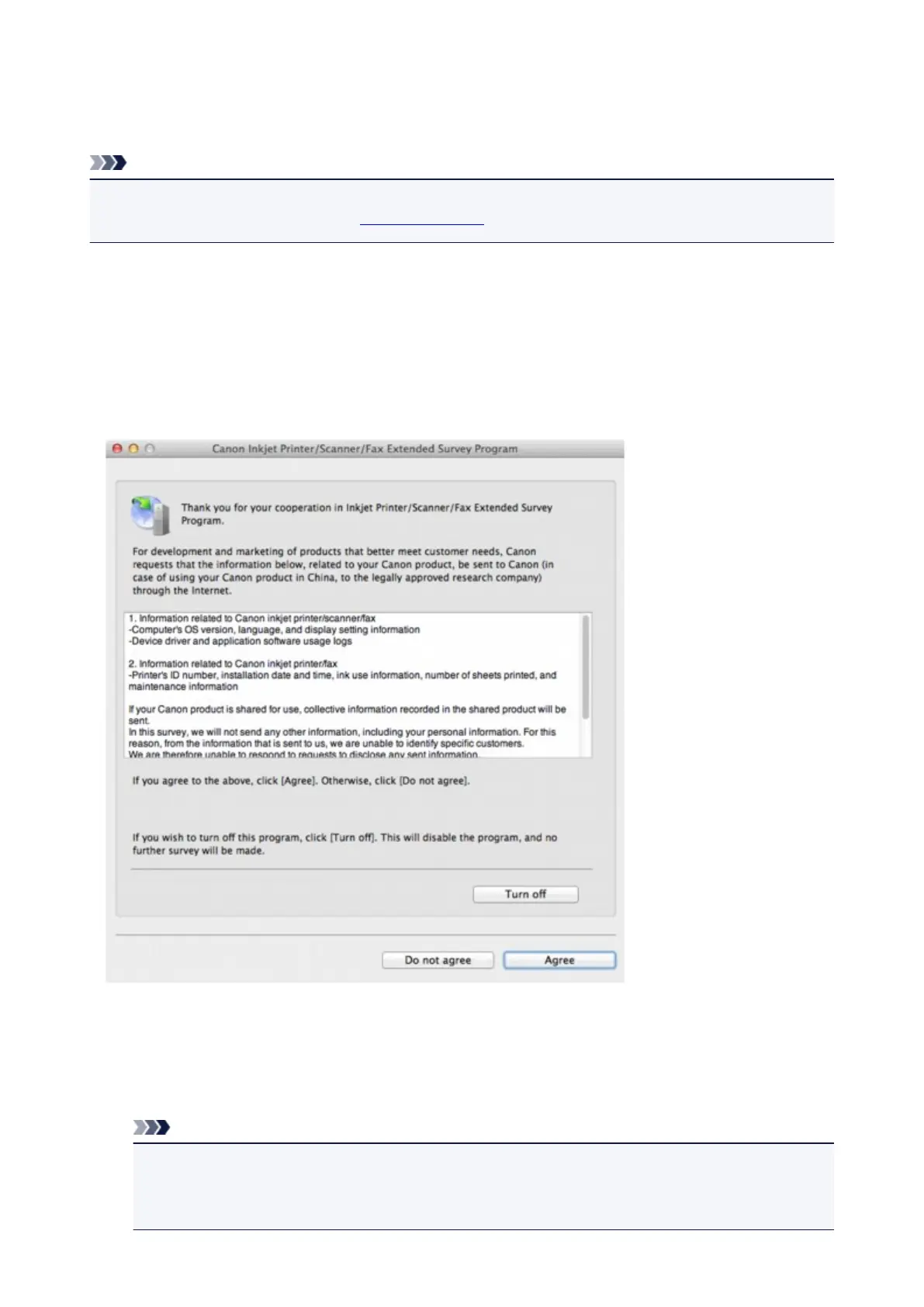A Message Is Displayed
This section describes some of the errors or messages.
Note
• A Support Code (error number) is displayed on the computer for some error or message. For details on
errors with Support Codes, refer to Support Code List.
The Inkjet Printer/Scanner/Fax Extended Survey Program Icon Appears
If the Inkjet Printer/Scanner/Fax Extended Survey Program is installed, the printer and application
software usage information is scheduled to be sent every month for about ten years. The Inkjet Printer/
Scanner/Fax Extended Survey Program icon appears in the Dock when it is time to send the printer
usage information.
Read the instructions on the screen after clicking the icon, then follow the procedure below.
• If you agree to participate in the survey program:
Click Agree, then follow the on-screen instructions. The printer usage information will be sent via the
Internet. If you have followed the on-screen instructions, the information will be sent automatically
from the second time onward and the confirmation screen will not be displayed again.
Note
• If you deselect the Send automatically from the next time check box, the information will not
be sent automatically from the second time onward and the Inkjet Printer/Scanner/Fax
Extended Survey Program icon will appear in the Dock at the time of the next survey.
359
