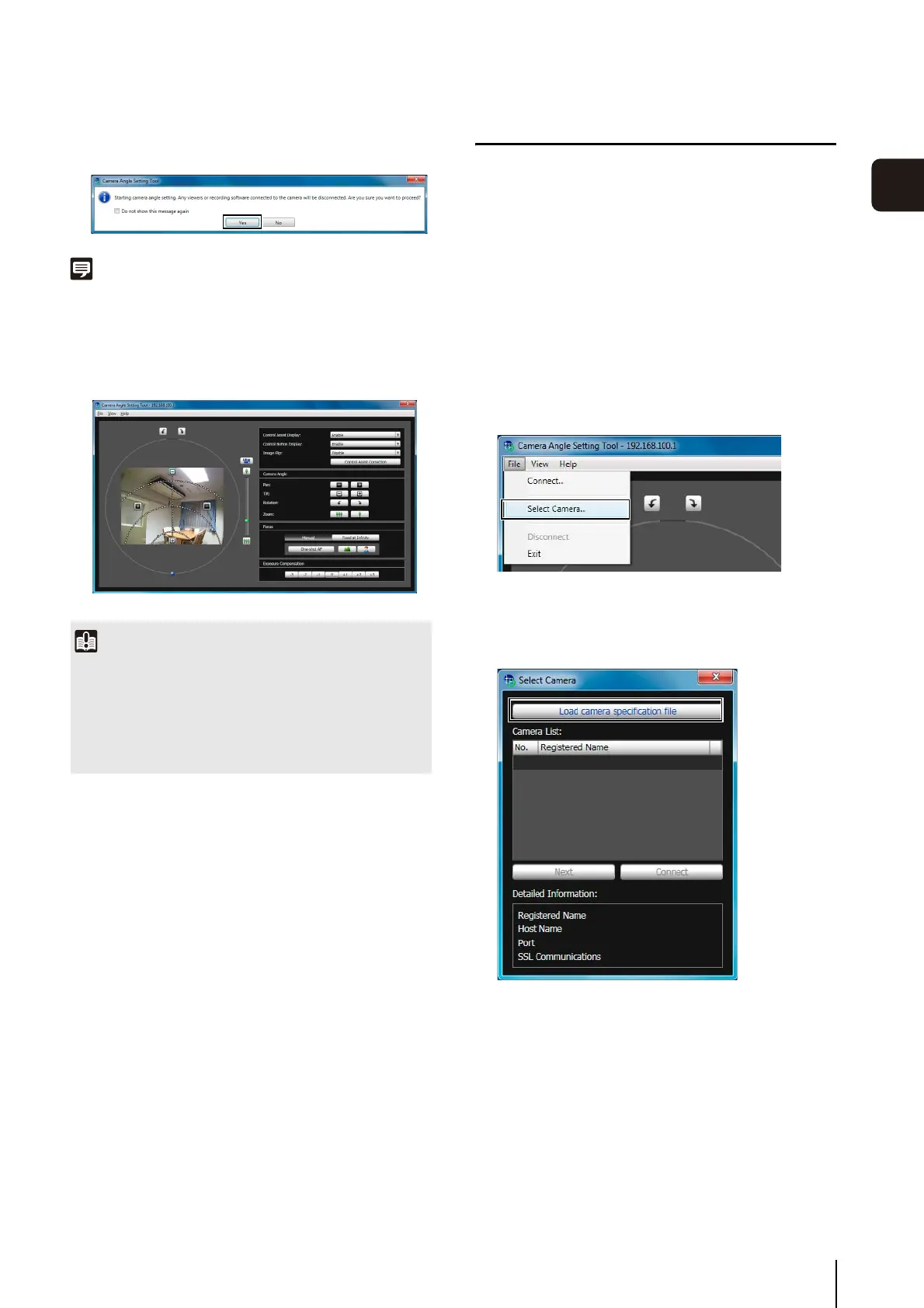Setting the Camera Angle
3-3
3
Camera Angle Setting Tool
Note
When the Camera Angle Setting Tool connects to a camera, the
viewer and recording software connected to the camera are
disconnected.
A live camera image from the connected camera will
be displayed and the camera angle can be set.
Connecting with a Camera List
When using multiple cameras, the camera connection
information already entered into the camera specification
file can be read into the camera list used by the Camera
Angle Setting Tool. This way you can easily connect to
multiple cameras without having to enter the camera
information for each one. See “Creating a Camera
Specification File” (P. 3-9) for information on how to create
a camera specification file.
Loading a Camera Specification File
The [Select Camera] dialog box will appear.
3
Click [Yes] at the following message.
Important
• Access to one camera is restricted to 30 minutes. The
Camera Angle Setting Tool will be disconnected
automatically after 30 minutes. Reconnect if you do not
complete camera angle settings within this time.
• One camera cannot be accessed by the Camera Angle
Setting Tool from multiple PCs at the same time.
1
Click [Select Camera] from the [File] menu.
2
Click [Load camera specification file].
