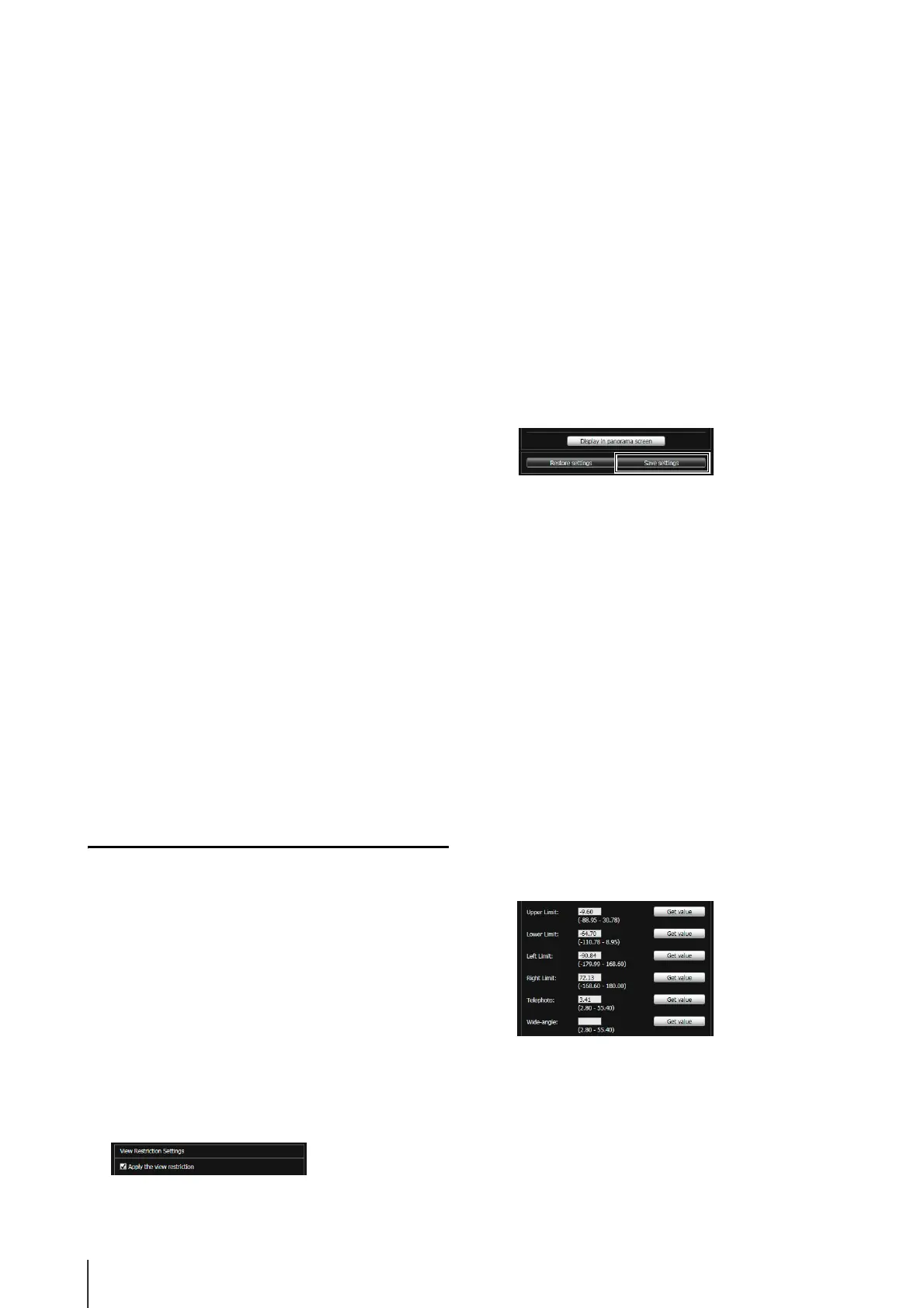6-14
• View restriction settings
[Upper Limit]: Top limit of the view restriction. Click
[Get value] to load the top edge
value of the current camera angle.
[Lower Limit]: Bottom limit of the view restriction.
Click [Get value] to load the bottom
edge value of the current camera
angle.
[Left Limit]: Left limit of the view restriction. Click
[Get value] to load the left edge value
of the current camera angle.
[Right Limit]: Right limit of the view restriction.
Click [Get value] to load the right
edge value of the current camera
angle.
[Telephoto]: Telephoto limit of the view restriction.
Click [Get value] to load the zoom
ratio of the current camera angle.
[Wide-angle]: Wide-angle limit of the view
restriction. Click [Get value] to load
the zoom ratio of the current camera
angle.
As [Display in panorama screen]
Apply the current view restriction settings to the
panorama screen. At this point, the settings are not yet
saved in the camera. Be sure to click [Save settings].
Ad [Restore settings]
Clear the settings you have specified on the screen of
the tool and restore the settings saved in the camera.
Af [Save settings]
Save the set view restriction in the camera.
After the view restriction has been set, be sure to save
the settings in the camera by clicking [Save settings].
Setting View Restrictions
You can set view restrictions by entering values in the
view restriction setting entry boxes, or by changing the
current settings in the view restriction preview frame of the
panorama screen or from the camera angle in the image
display area. Select appropriate settings according to the
environment in which the camera is operated or the
purpose for which it is used.
Use the preview frame on the panorama
image to set view restrictions.
When the telephoto/wide-angle preview frames are
enlarged/shrunk, the aspect ratio remains the same.
At this time, you can also enter view restrictions by
entering values in the view restriction setting entry
boxes. If you have adjusted the view restriction
settings, click [Display in panorama screen]. The
settings are reflected in the preview frame of the
panorama screen.
Confirm that the settings have been applied correctly,
and then click [Save settings] to save the settings in
the camera.
Setting by Loading Position Information from
Image in Image Display Area
The loaded view restriction can be checked in the
view restriction setting entry box or view restriction
preview frame.
The settings are saved in the camera.
1
Select the [Apply the view restriction] checkbox.
2
Drag to change the [Pan/tilt preview frame (red
frame)], [Telephoto preview frame (yellow frame)], or
[Wide-angle preview frame (green frame)] shown on
the panorama screen to set view restrictions.
3
Click [Save settings].
1
Select the [Apply the view restriction] checkbox.
2
Click the [Obtain/release Camera Control] button to
obtain the control privileges of the camera.
3
Operate the camera to adjust the top edge, bottom
edge, left edge, right edge, telephoto, or wide angle to
desired positions, and click [Get value] each time.
4
Click [Save settings].
