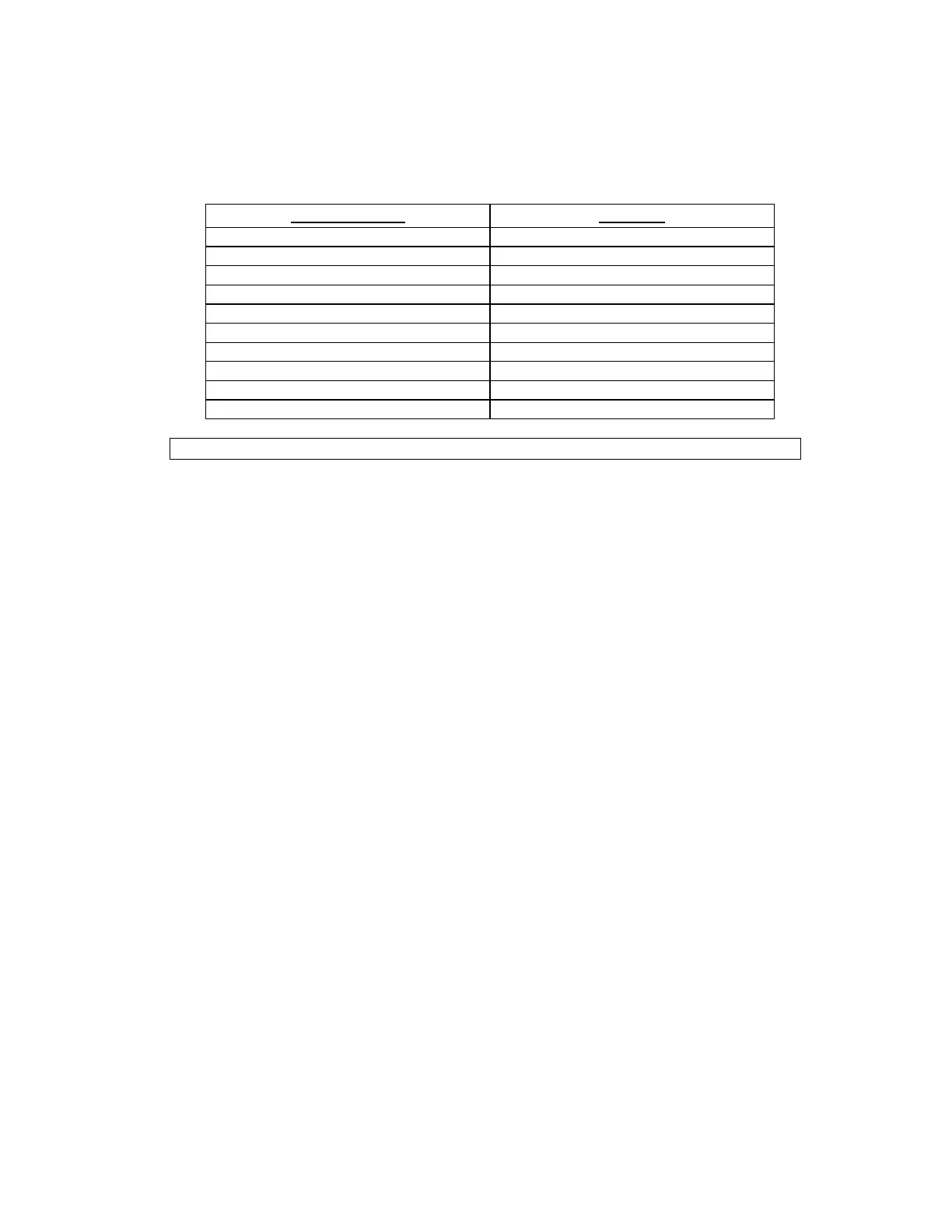8200-M129-O1 Rev D 205 Installation & Technical 13
INSTALLATION, CONT.
Optically Isolated Remote Inputs
Included with the I/O are 4 programmable inputs that may be used to remotely (up to 100 feet)
initiate various functions within the indicator. These inputs are accessed via a terminal block
(P3) on the back of the PC board (see Figure No. 10). The 8 inputs are defined as follows:
TERMINAL NO.
Function
1 SRC 12-24VDC
2 Gross
3 Print
4 Zero
5 Tare
6 *
7 UNITS
8 START
9 STOP
10 GND
NOTE: The input must be momentarily connected to GND to initiate the function.
