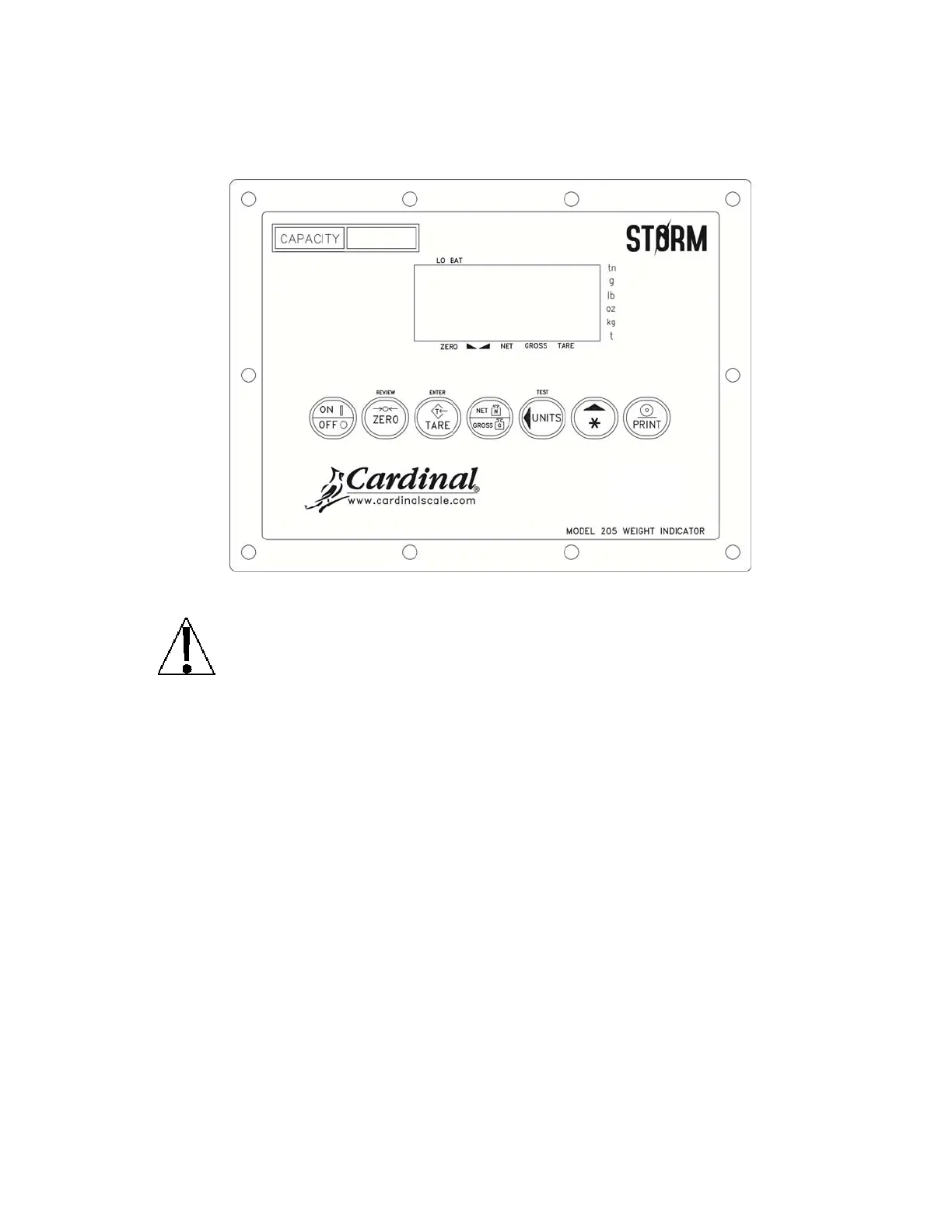8200-M129-O1 Rev D 205 Installation & Technical 17
KEYPAD FUNCTIONS
The Model 205 is equipped with a 7-key keypad. The keypad is used to enter commands and
data into the indicator. This section describes each key along with its normal function. It is
helpful to refer to the actual indicator while reading this section.
Figure No. 11
DO NOT operate the keypad with pointed objects (pencils, pens, etc).
Damage to keypad resulting from this practice is NOT covered under warranty.
ON/OFF KEY
This key performs two functions. Pressing it when the indicator is off will apply power to the
indicator. If the indicator is already on, pressing this key will turn the indicator off.
ZERO/REVIEW KEY
This key performs two functions. In normal operation, pressing this key will cause an
immediate zeroing of the weight display up to the selected limit of 4% or 100% of the scale’s
capacity. Note that this selection is made during the setup and calibration of the indicator.
Pressing this key after the key will enter the Review mode of Setup and Calibration. Refer
to description of key and the Setup Review section of this manual for details.
TARE (with diamond "T" symbol)/ENTER KEY
This is a dual function key. Pressing the TARE key alone will store the current gross weight
as a new tare weight and cause the weight display to change to the net weight display mode
(Net annunciator turns on).
Pressing the key before the TARE/ENTER key serves two purposes. First, when
reviewing setup parameters, pressing the TARE/ENTER key will display the current setting of
the parameter. Second, the TARE/ENTER key is used to signal completion of the entry of
data and causes the indicator to process the data entered.
