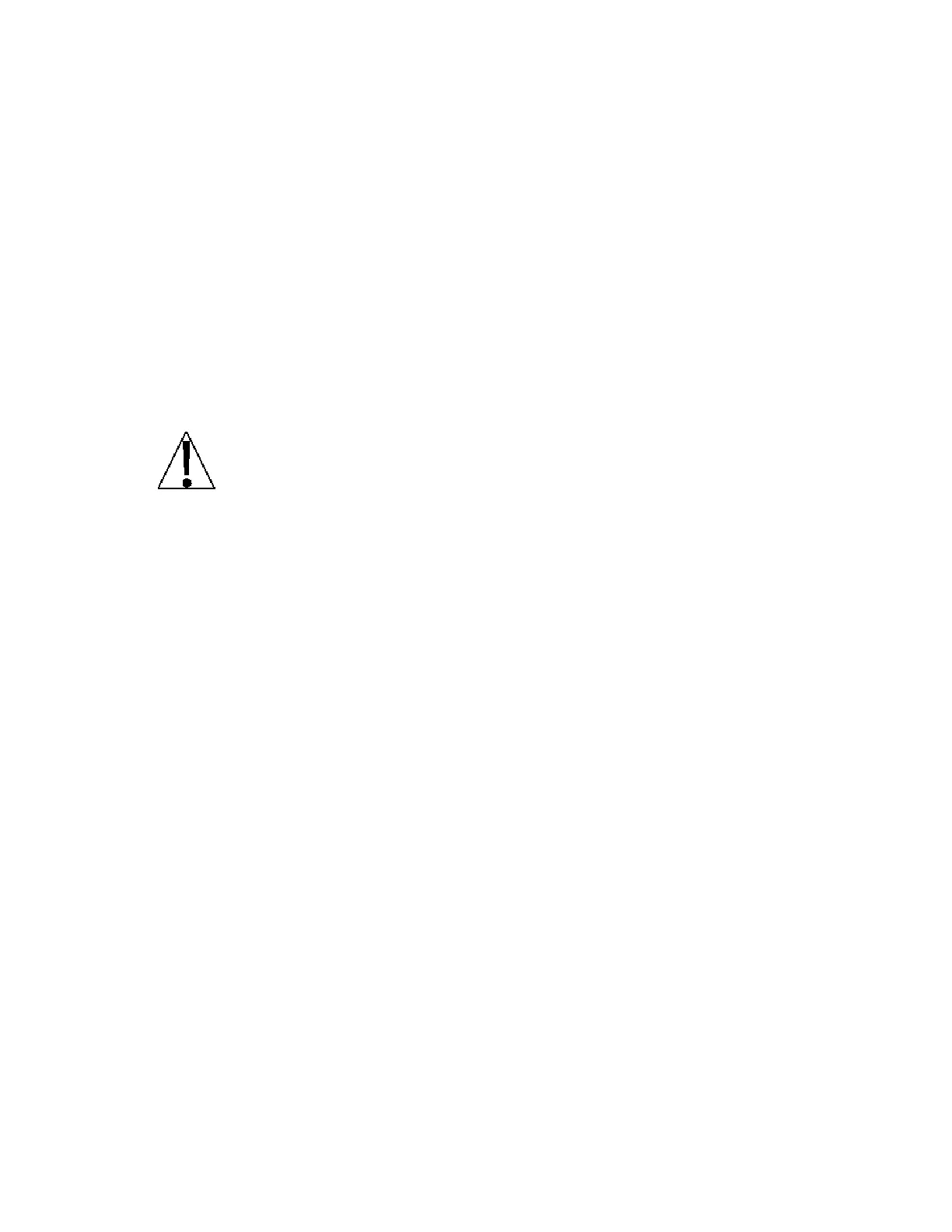8200-M129-O1 Rev D 205 Installation & Technical 55
CALIBRATION “C” NUMBERS
The “C” numbers are displayed only during the Test mode operation by pressing the key
then the UNITS/TEST key. The "C" numbers are shown at the end of the test operation and
each number is displayed for approximately 4 seconds, allowing you to record them. Each
number may be up to three (3) digits in length. By recording these numbers you will be able to
return the indicator to its present calibration settings without using test weights simply by
entering the “C” numbers.
1. With CAL1= displayed, press the UNIT key.
2. At the C1= prompt, press the TARE/ENTER key to show the current value of the
C1 number.
3. If the C1= number displayed is acceptable, press the TARE/ENTER key again to
save it.
4. Otherwise, use the numeric keys to enter a new C1= number, then press the
TARE/ENTER key.
5. Repeat steps 2 through 4 for C2=, C3= and C4=.
NOTE: If any components have been changed that affect calibration and/or
your scale is used in a commercial application and must be "Legal for Trade"
you cannot use "C" numbers to re-calibrate.
