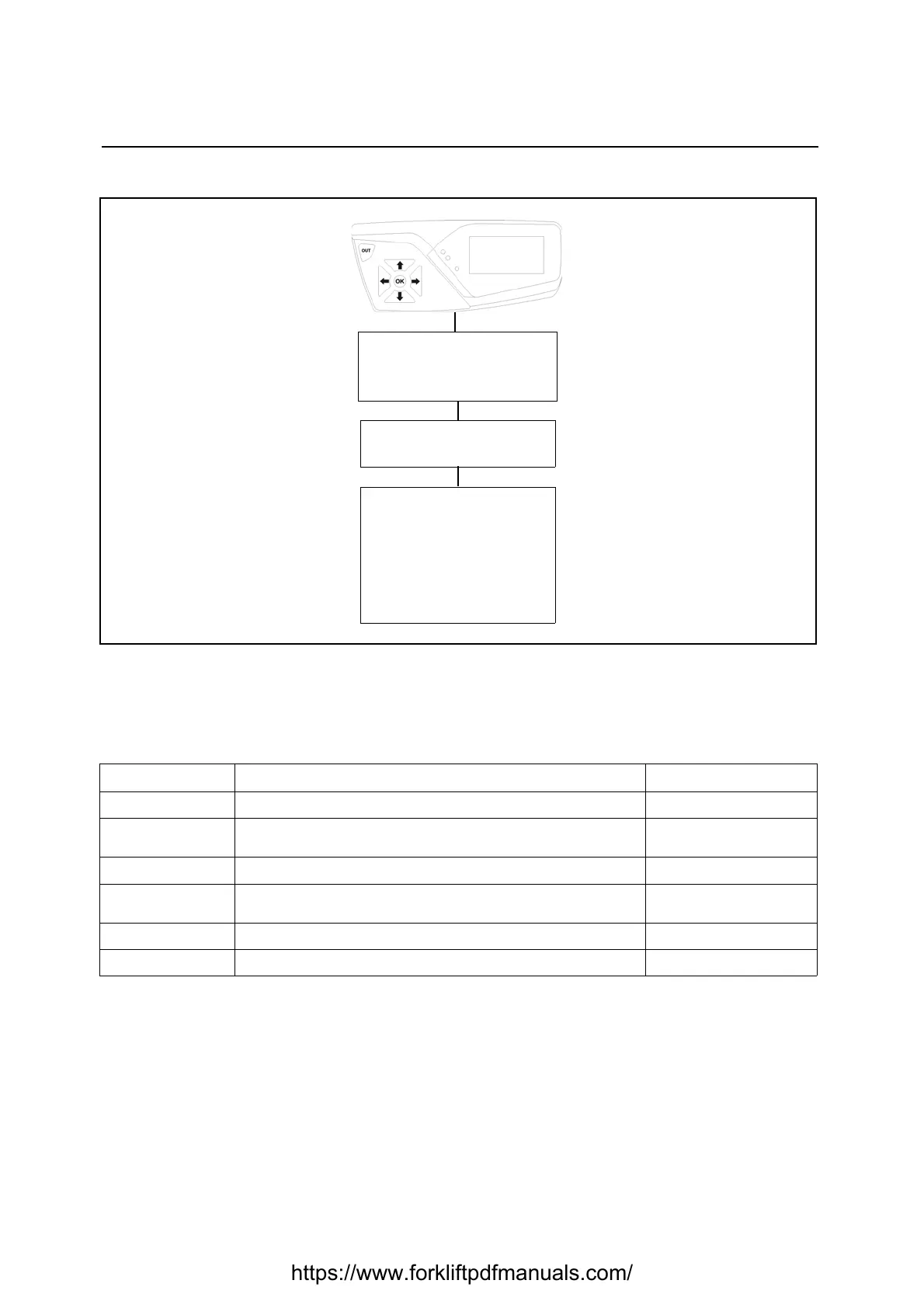3-193-19
SOFTWARE VERSION MENU MAP
SOFT VERS FUNCTION
The SOFT VERS function is used to display the versions of the board and logic unit software installed in
the truck.
The Display reads the software versions of the other boards in real time via the CAN-BUS.
If a card does not communicate or is not present on the CAN-BUS line, the display will not be able
to show the required software version.
Card Description Notes
MCB Identifies the MCB board
ARMREST Identify the armrest board
Available only with
electric control valve
TRACTION Identifies the traction logic unit
MHYRIO UNIT Identifies the MHYRIO board
Available only with
electric control valve
PUMP Identify the lifting logic unit
DISPLAY Identify the dashboard
SOFT VERS
PLEASE INSERT
SERV. PASSWORD
1 - MCB
2 - ARMREST
3 -TRACTION
4 - MHYRIO
5 - PUMP
6 -DISPLAY
https://www.forkliftpdfmanuals.com/