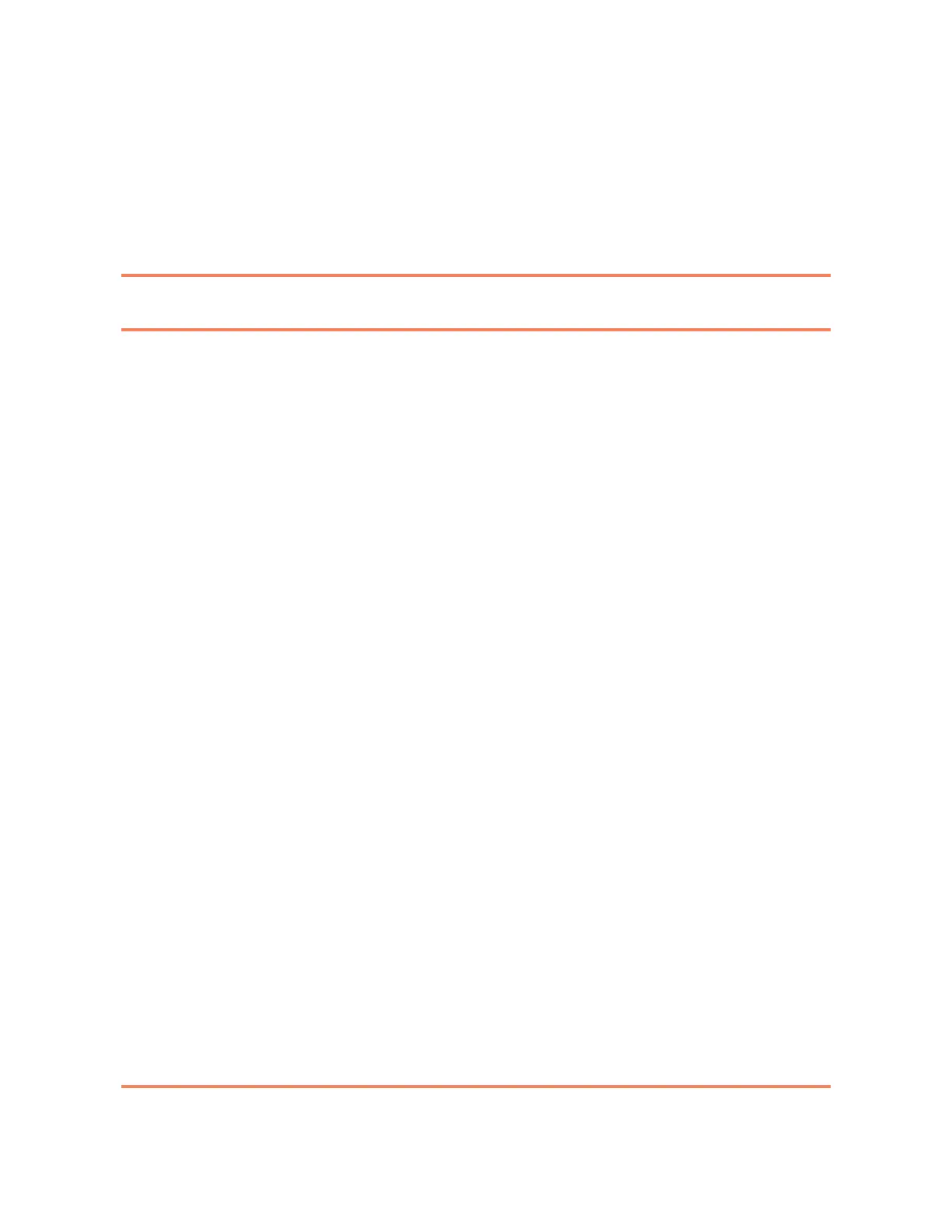3-1
5150 Service Aggregation Switch Hardware Installation and Start-up Manual
009-3222-001 Standard Revision H
Copyright
©
2012-2015 Ciena
®
Corporation July 2015
Turning Up the System 3-
This chapter contains procedures to assist with the initial configuration of the
5150, including the following:
• “Logging in through the Serial Console Port”
• “Creating a New User Account”
• “Deleting a User Account”
• “Managing Licenses”
• “Configuring the Remote Management Interface”
• “Accessing the CLI Using Telnet”
• “Configuring the Local Management Interface”
• “Configuring an Interface using DHCP”
• “Setting the System Host Name”
• “Logging Out of the System”
For information on managing system software, including performing software
upgrades, see 39XX/51XX Configuration.
Note: The system turn-up process is similar across all systems using the
SAOS software. As a result, this chapter may make reference to other
products within the product family.
Logging in through the Serial Console Port
The serial console port requires a null modem cable connected to a male DB-
9 to male RJ-45 cable to connect to the RJ-45 connector.
Before you begin, ensure the 5150 is powered on.
For information on provisioning commands for the serial-console interface,
see 39XX/51XX Command Reference.
For a procedure see “Logging in through the Serial Console Port” on page 3-7.