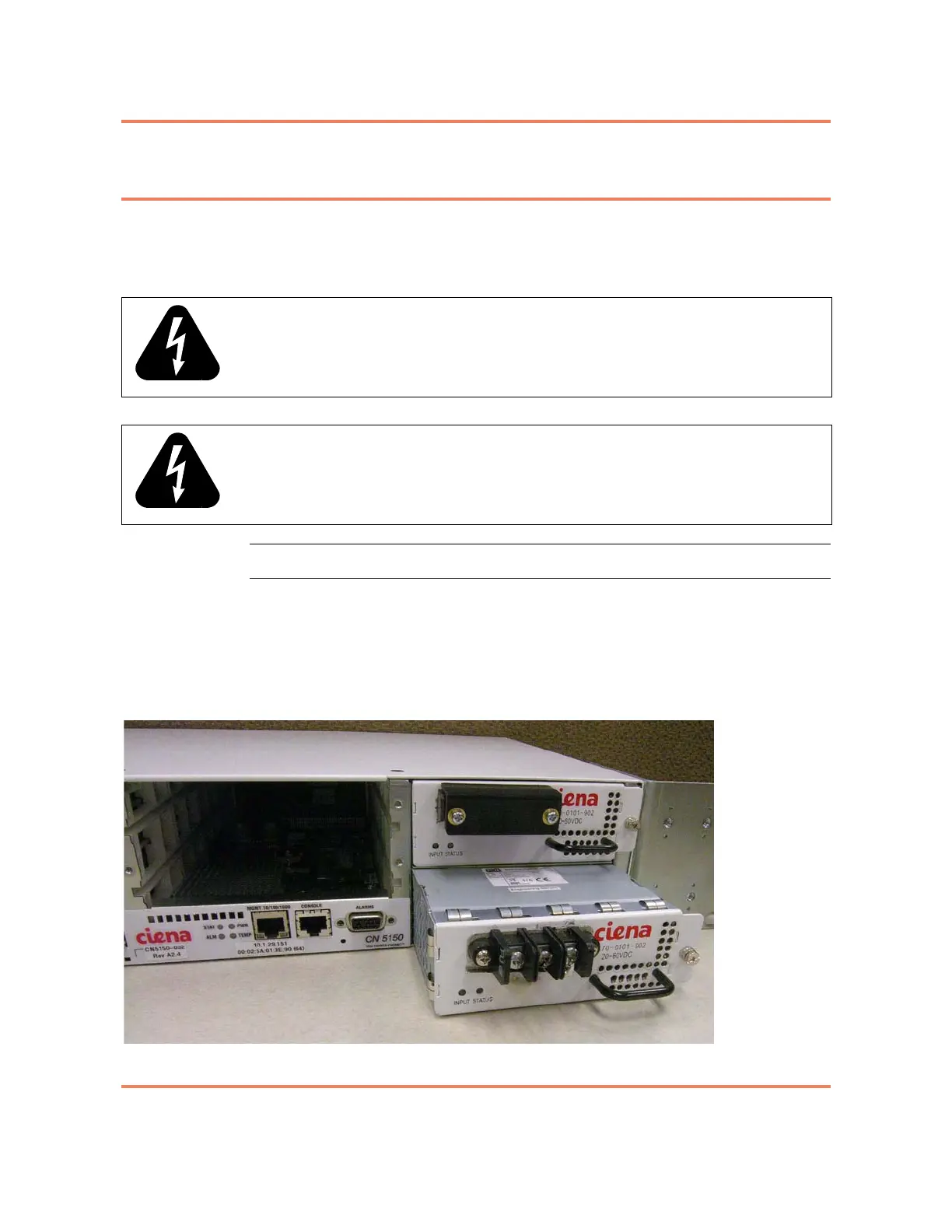2-22 Installation
5150 Service Aggregation Switch Hardware Installation and Start-up Manual
009-3222-001 Standard Revision H
Copyright
©
2012-2015 Ciena
®
Corporation July 2015
Procedure 2-7
To Install a DC Power Supply
To install DC power a number of customer supplied components is required.
See “Connecting DC power to the 5150 power supplies” on page 2-9 for more
information.
Step Action
1 Remove the power supply modules from the packaging and inspect them for
damage.
2 Slide one power supply module into slot PS A and the second into PS B. See
Figure 2-6.
Figure 2-6
Installing a DC Power Supply module
WARNING: Before performing the procedure, ensure that all power is off to the DC
circuit. Locate the circuit and switch it to the OFF position. Tape the circuit breaker
switch handle in the OFF position to prevent accidental closing of the circuit.
WARNING: A readily accessible disconnect device shall be incorporated
external to the equipment.