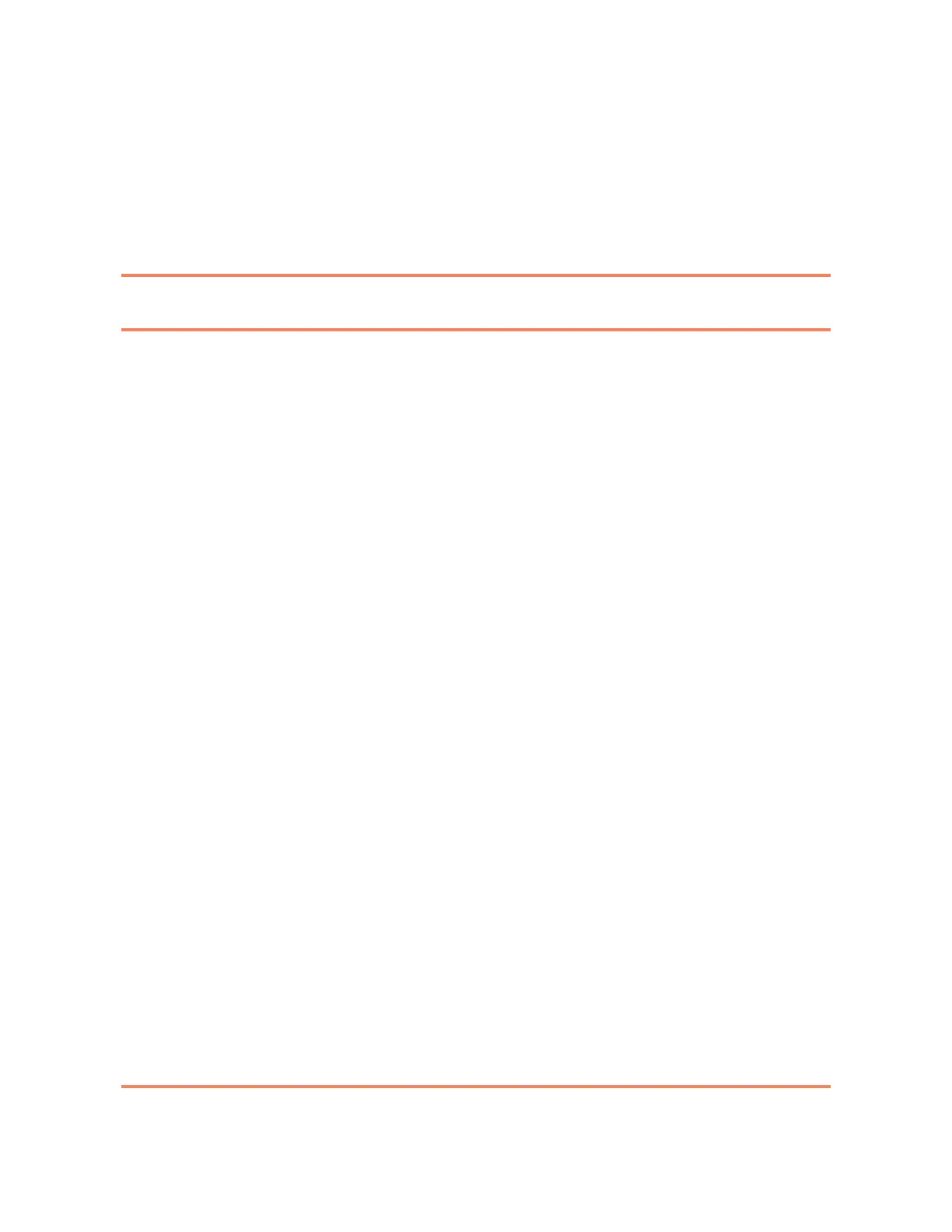8-1
5150 Service Aggregation Switch Hardware Installation and Start-up Manual
009-3222-001 Standard Revision H
Copyright
©
2012-2015 Ciena
®
Corporation July 2015
Mounting Options 8-
Ciena has qualified some mounting brackets that can be used to mount the
2 rack unit products in the portfolio. This appendix contains the detailed
mounting instructions for 2 RU products only. The instructions will also specify
which products each bracket has been approved for.
This chapter contains the following:
• “Wall Mount Bracket Installation Instructions”
• “19” Frame Mount Bracket - 2 RU”
• “23” Frame Mount Bracket - 2 RU”
Wall Mount Bracket Installation Instructions
Orderable Part Number: 170-0023-900 (Mounting Bracket Kit)
Can be used to mount the following products:
The wall mount bracket is attached to the sides an unpowered/unconnected
chassis and used to hang the unit onto the wall. Units may be oriented for
either left or right access.
The mounting bracket kit includes:
• two identical brackets, and
• eight 8-32 x 5/16 length pan head screws used to attach the brackets to
the side of the chassis.Three screws will be used per bracket.
Hardware required to attach the mounting bracket to the wall is Customer
supplied. The reinforced mounting surface should be capable of supporting
approximately 100 pounds. Please ensure that the hardware used includes
the proper fasteners/anchors required to support the weight of the unit.