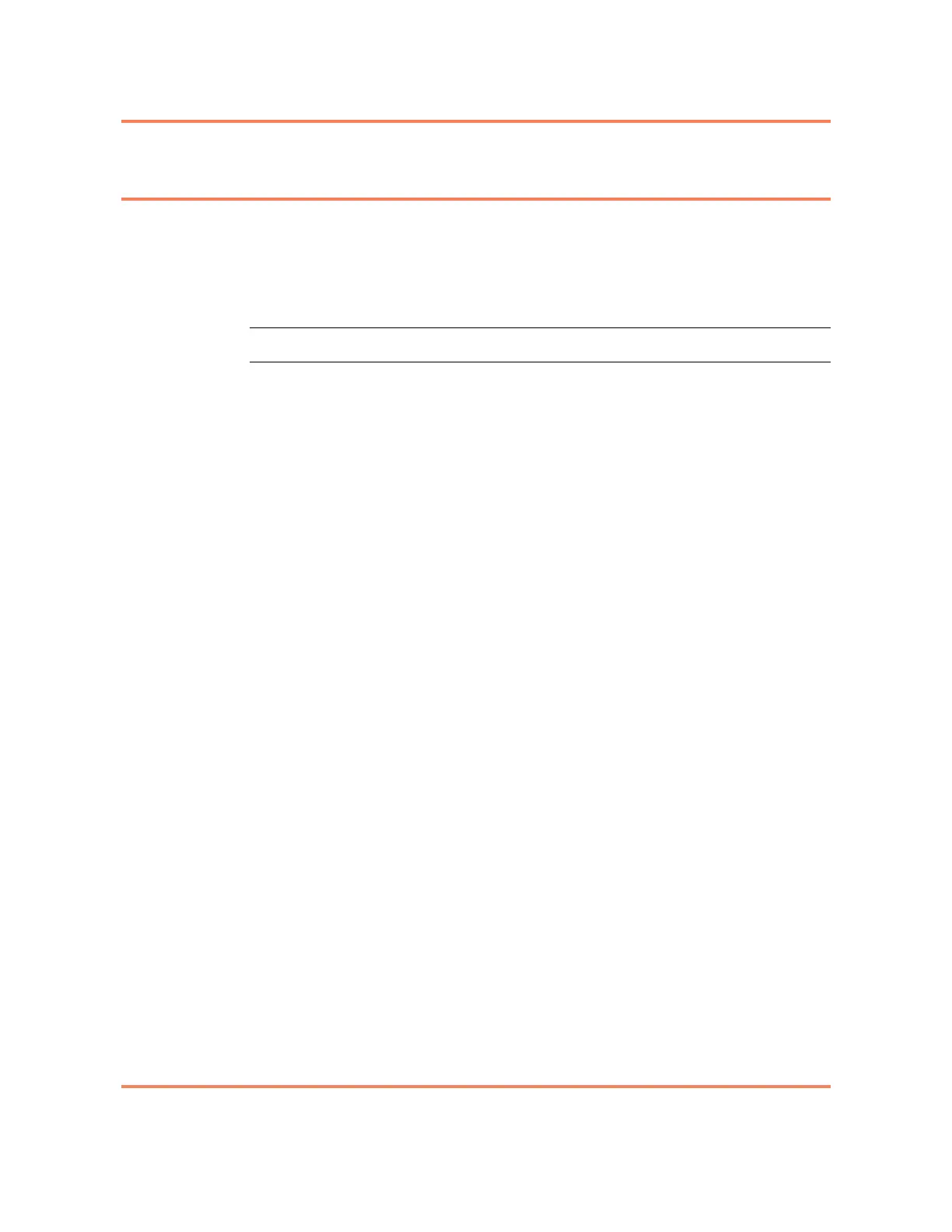Maintenance 4-7
5150 Service Aggregation Switch Hardware Installation and Start-up Manual
009-3222-001 Standard Revision H
Copyright
©
2012-2015 Ciena
®
Corporation July 2015
Procedure 4-3
To Replace an AC Power Supply Module
Note: Care should be taken to minimize the time that the system is
operating without two power supply modules installed. The fans in both
installed power supplies are required to maintain adequate cooling in the
system.
Step Action
1 Remove the new power supply module from the packaging and inspect it for
damage.
2 On the module that is being replaced, fold the power cord retention clip up so
that it is no longer securing the power cable.
3 Disconnect the power cord from the faceplate of the AC power supply
module.
The Input LED on the power supply will turn off.
4 Using a Phillips screwdriver, loosen the captive hold down screw on the right
of the module.
Note: Complete step 5 through step 8 promptly to minimize the time that the
system is operating without two power supplies installed. Failure to follow this
recommendation could result in thermal issues within the system.
5 Pull the power supply module out of the slot and set it aside.
6 Slide the new power supply module into the empty slot.
7 Using a Phillips screwdriver, secure the module in place using the captive
hold down screw on the right of the module.
8 Plug the AC power cord into the receptacle on the faceplate of the power
supply. Snap the bail lock latch down over the boot of the cable to lock the
cable into place.
Note: After it is installed, the power cord will be dressed to the right. It is not
appropriate to dress the power cord to the left, across the front of the 5150
chassis.
The power supply will turn on.