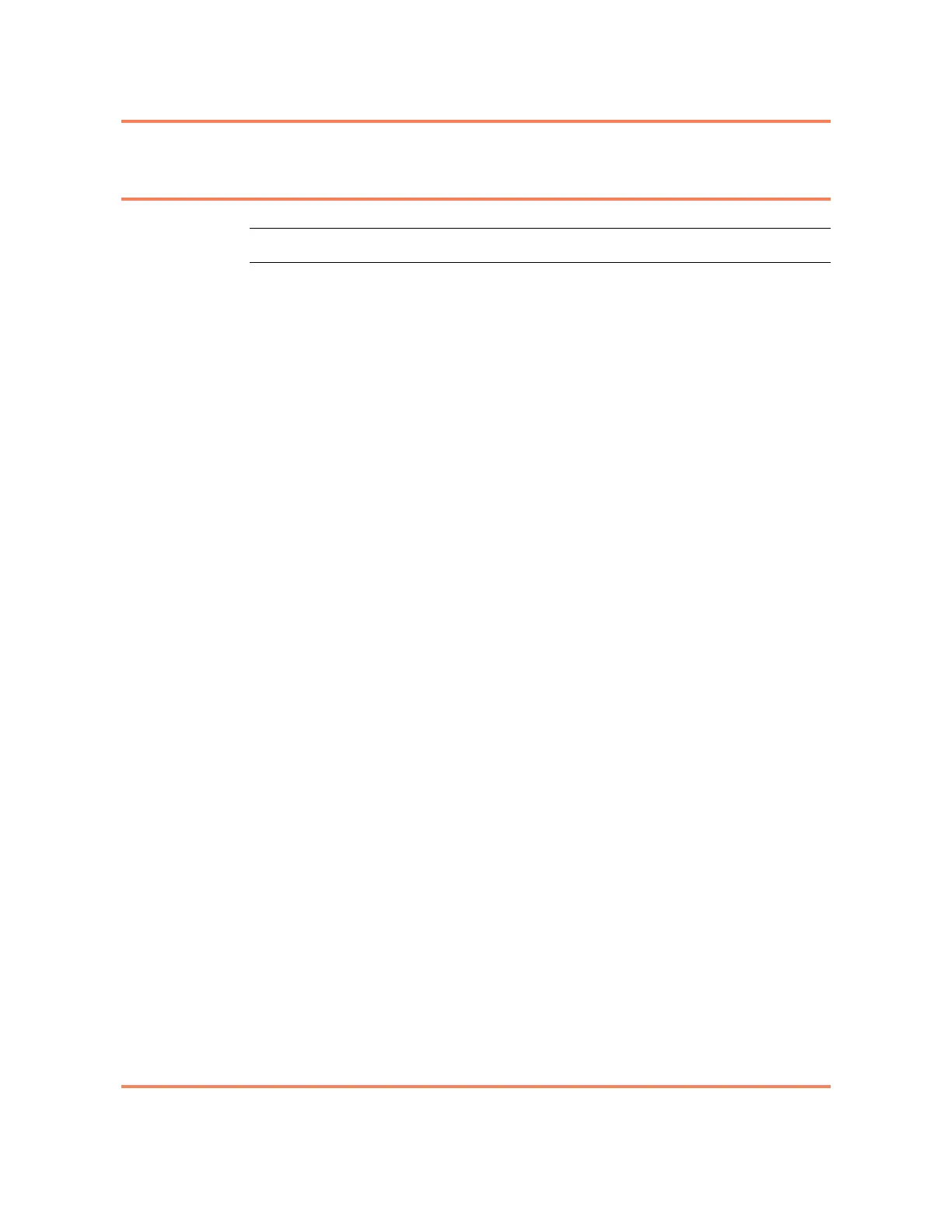Turning Up the System 3-15
5150 Service Aggregation Switch Hardware Installation and Start-up Manual
009-3222-001 Standard Revision H
Copyright
©
2012-2015 Ciena
®
Corporation July 2015
Procedure 3-7
Configuring the Local Management Interface
Step Action
1 Ensure DHCP is disabled.
dhcp client disable
2 Modify the local management interface configuration.
interface local set {[ip <IpAddress>], [subnet
<SubnetMask>]}
3 Configure a default gateway if you did not already configure one in
“Configuring the Remote Management Interface” on page 3-3.
interface set gateway <IpAddress>
4 Validate that your changes were made.
interface local show
Example output:
+----------------------------------- local -----------------------------------+
| Parameter | Operational | User | DHCP |
+----------------------+-------------------+-----------------+-----------------+
| IP Address | 10.10.120.165 | 172.16.233.214 | 10.10.120.165 |
| Subnet Mask | 255.255.255.0 | 255.255.255.0 | 255.255.255.0 |
+----------------------+-------------------+-----------------+-----------------+
| Index | 3 | | |
| Admin State | Enabled | | |
| Oper State | Enabled | | |
| Broadcast Address | 10.10.120.255 | | |
| MAC Address | 00:02:a1:07:ef:1e | | |
| VLAN | 0 | | |
| Priority | 0 | | |
| MTU | 1500 | | |
+----------------------+-------------------+-----------------+-----------------+
5 Save and complete the process.
configuration save
You have configured the Local Management Interface.