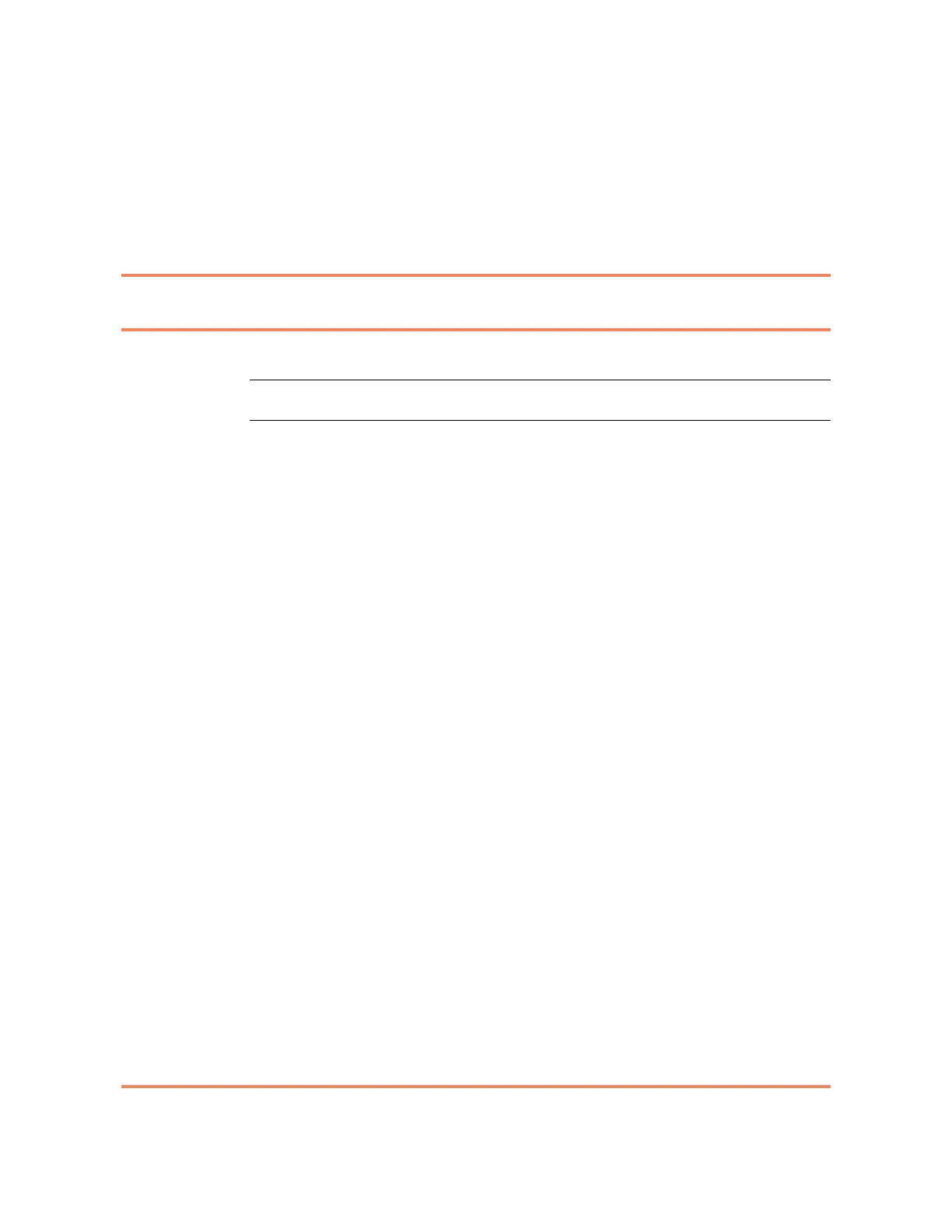vii
5150 Service Aggregation Switch Hardware Installation and Start-up Manual
009-3222-001 Standard Revision H
Copyright
©
2012-2015 Ciena
®
Corporation July 2015
Contents 0
About this Document xi
Overview 1-1
Installation 2-1
Package Contents 2-1
Required Tools and Supplies 2-2
Important Safety Information 2-3
Mounting the Device 2-4
Wall Mount Installation 2-4
Frame Installation 2-5
Desktop Installation 2-5
Grounding 2-5
Power Supply Grounding 2-5
Supplemental Ground 2-5
10 Gigabit Ethernet Module(s) 2-6
Power Supply Modules 2-7
Connecting AC power to the 5150 power supplies 2-8
Connecting DC power to the 5150 power supplies 2-9
Transceivers 2-10
Cable Installation and Guidelines 2-11
Connecting Cables to the 5150 2-12
Alarm Cable 2-12
Synchronization Cable 2-13
Fiber Optic Cables 2-13
Ethernet Cables 2-14
Initial Configuration 2-14
2-1 To Install 5150 on a Wall 2-15
2-2 To Install 5150 in a Frame 2-16
2-3 To Install 5150 on a Desktop 2-17
2-4 To Install Supplemental Ground 2-18
2-5 To Install the 10 Gigabit Option Modules 2-19
2-6 To Install an AC Power Supply 2-20
2-7 To Install a DC Power Supply 2-22
2-8 To Install an Alarm Cable (Optional) 2-26
2-9 To Install a Pluggable Optic 2-27
2-10 To Remove a Pluggable Optic 2-28