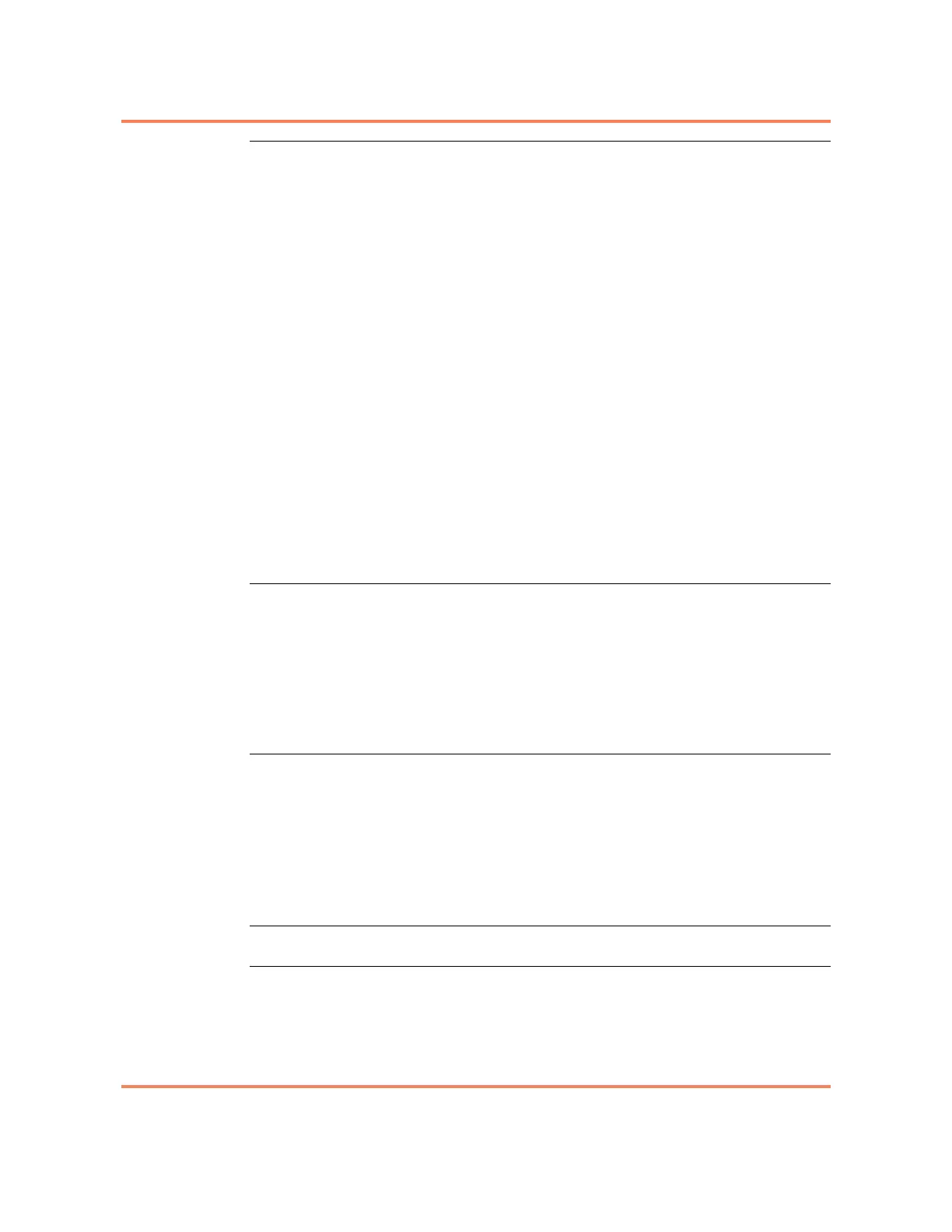viii Contents
5150 Service Aggregation Switch Hardware Installation and Start-up Manual
009-3222-001 Standard Revision H
Copyright
©
2012-2015 Ciena
®
Corporation July 2015
Turning Up the System 3-1
Logging in through the Serial Console Port 3-1
Creating a New User Account 3-2
Deleting a User Account 3-3
Managing Licenses 3-3
Configuring the Remote Management Interface 3-3
Accessing the CLI Using Telnet 3-4
Configuring the Local Management Interface 3-4
Configuring an Interface using DHCP 3-5
Setting the System Host Name 3-5
Logging Out of the System 3-6
3-1 Logging in through the Serial Console Port 3-7
3-2 Creating a new user account 3-8
3-3 Deleting a user account 3-11
3-4 Managing Licenses 3-12
3-5 Configuring the Remote Management Interface 3-13
3-6 Accessing the CLI using Telnet 3-14
3-7 Configuring the Local Management Interface 3-15
3-8 Configuring an Interface using DHCP 3-16
3-9 Setting the System Host Name 3-17
3-10 Logging out of the System 3-18
Maintenance 4-1
Adding a 10 Gigabit Ethernet Module 4-2
Replacing a 10 Gigabit Ethernet Module 4-2
Replacing a Power Supply Module 4-3
4-1 To Add a 10 Gigabit Ethernet Module 4-4
4-2 To Replace a 10 Gigabit Ethernet Module 4-5
4-3 To Replace an AC Power Supply Module 4-7
4-4 To Replace a DC Power Supply Module 4-9
LED Overview 5-1
Unit Status LEDs 5-2
Power Supply LEDs 5-3
10 Gigabit Ethernet Pluggable Module LEDs 5-4
10 Gigabit Ethernet Port LEDs 5-5
100/1000 Mbps Port LEDs 5-6
Local Management Port LEDs 5-7
Sync Port 5-8
Technical Specifications 6-1
Regulatory Compliance 7-1
Canada 7-3
CE Compliance 7-3
FCC Statement 7-3