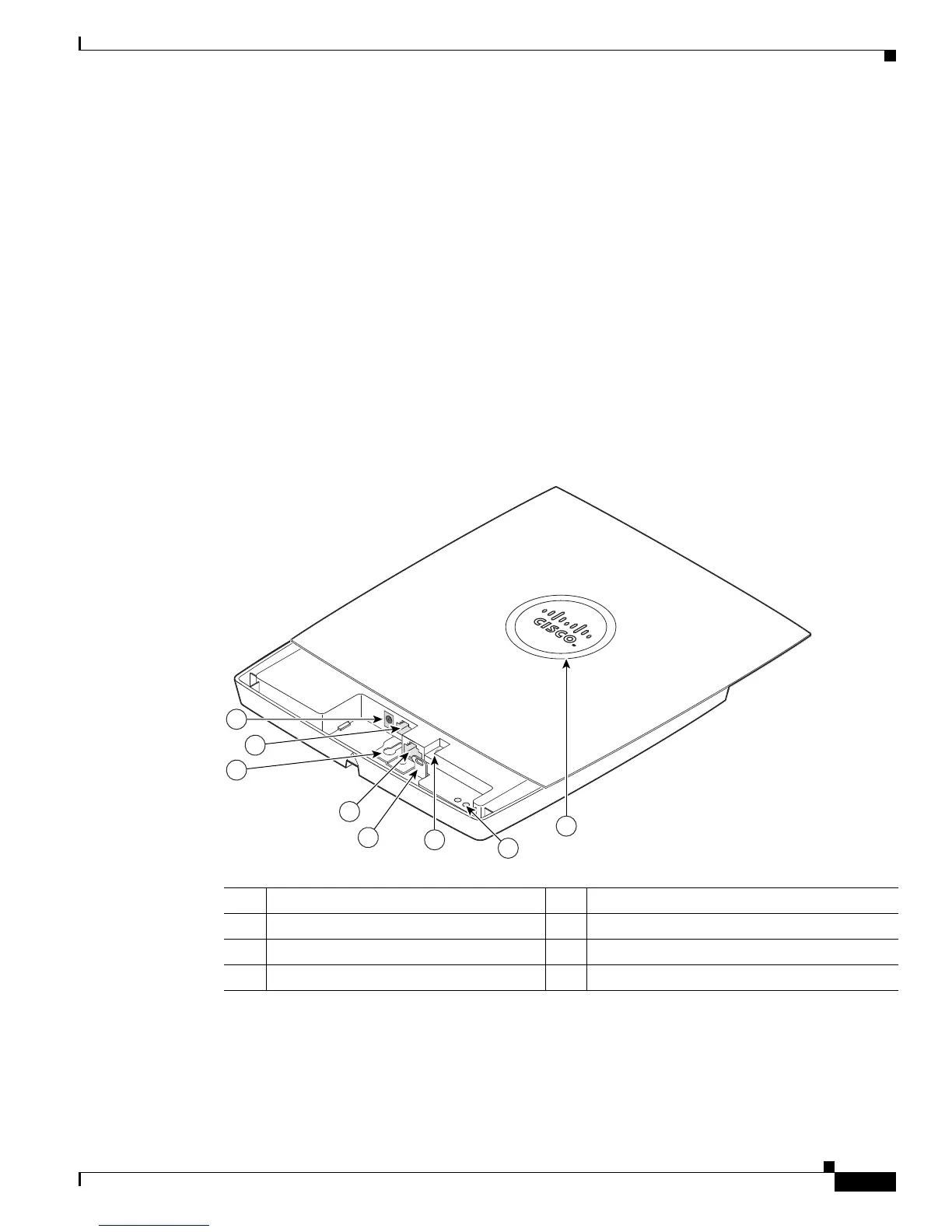1-3
Cisco Aironet 1130AG Series Access Point Hardware Installation Guide
OL-8369-05
Chapter 1 Overview
Hardware Features
Hardware Features
Key hardware features of the access point include:
• Dual-radio operation (see page 1-4)
• Ethernet port (see page 1-4)
• Console port (see page 1-4)
• LEDs, (see page 1-4)
• Multiple power sources (see page 1-5)
• UL 2043 certification (see page 1-5)
• Anti-theft features (see page 1-6)
Refer to Appendix C, “Access Point Specifications,” for a list of access point specifications.
Figure 1-1 shows the access point hardware features.
Figure 1-1 Access Point Hardware Features
1 48-VDC power port 5 Padlock post
2 Ethernet port (RJ-45) 6 Mode button
3 Keyhole slot 7 Ethernet (E) and radio (R) LEDs
4 Console port (RJ-45) 8 Status LED