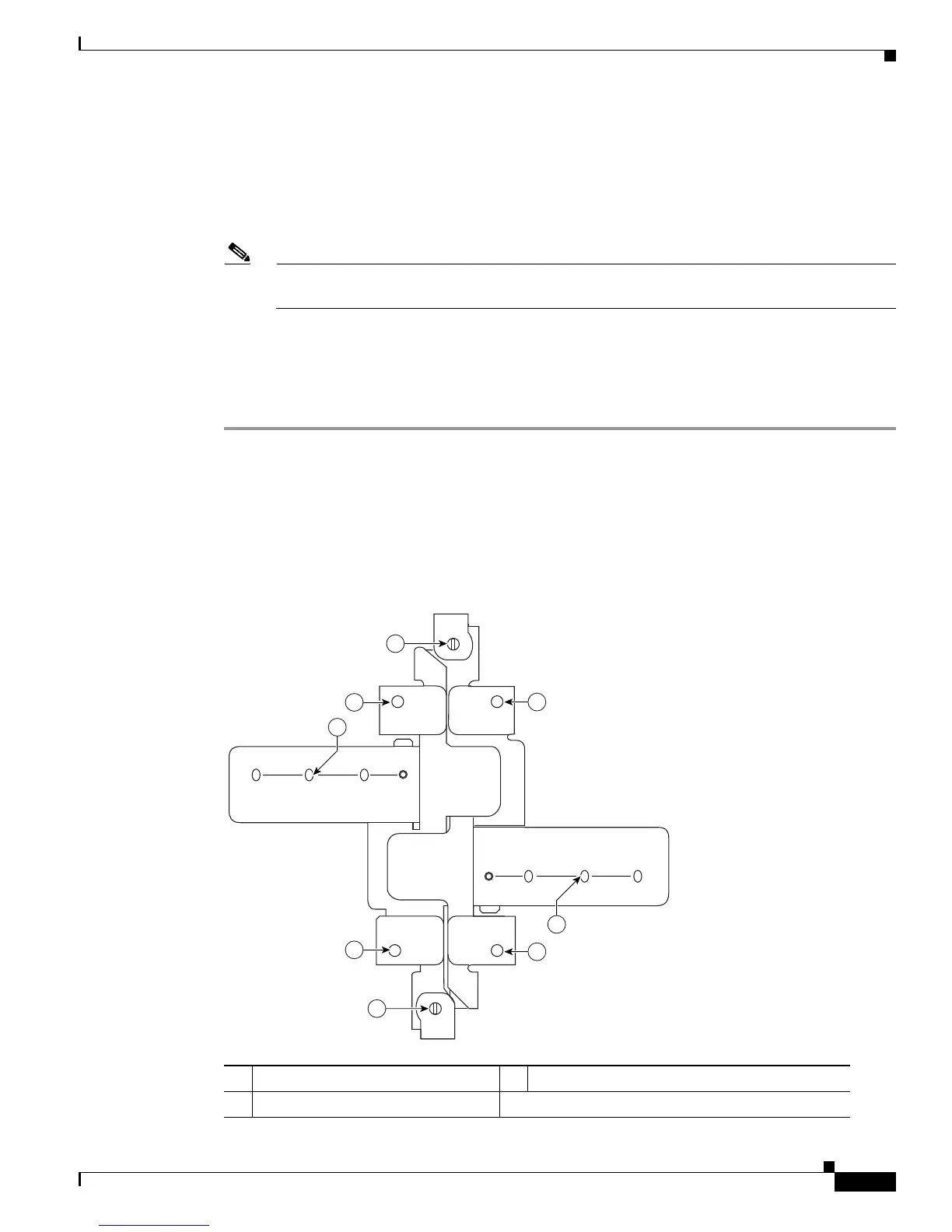2-13
Cisco Aironet 1130AG Series Access Point Hardware Installation Guide
OL-8369-05
Chapter 2 Installing the Access Point
Mounting the Access Point Below a Suspended Ceiling
Step 2 Drill a 3/16 in. (4.7 mm) hole at the X mounting hole locations you marked.
Step 3 Insert the wall anchors into the mounting holes.
Step 4 If needed, drill or cut a cable access hole (see Figure 2-6) large enough for the Ethernet and possibly the
power cables and pull the cables through the access hole until you have about 1 foot of exposed cables
protruding from the hole.
Note You can optionally insert the Ethernet cable and the power cable (if used) through the cable
access notch in access point housing (see Figure 2-5).
Step 5 Position the mounting plate over the wall anchors or the drilled holes.
Step 6 Insert the appropriate pan head screws in the X mounting holes and tighten.
To attach the access point to the mounting plate, see “Attaching the Access Point to the Mounting Plate”
section on page 2-16.
Mounting the Access Point Below a Suspended Ceiling
You should review Figure 2-7 before beginning the mounting process.
Figure 2-7 Adjustable T-Rail Clips
1 T-rail locking screws 3 T-rail width detents (A, B, or C)
2 Mounting plate screw holes
121758
3
3
1
1
2
2
2
2
CEILING
GRID
WIDTH
38 24 15
ABC
1-1/2 15/16 9/16
MM
INCH
CEILING
GRID
WIDTH
38 24 15
ABC
1-1/2 15/16 9/16
MM
INCH
