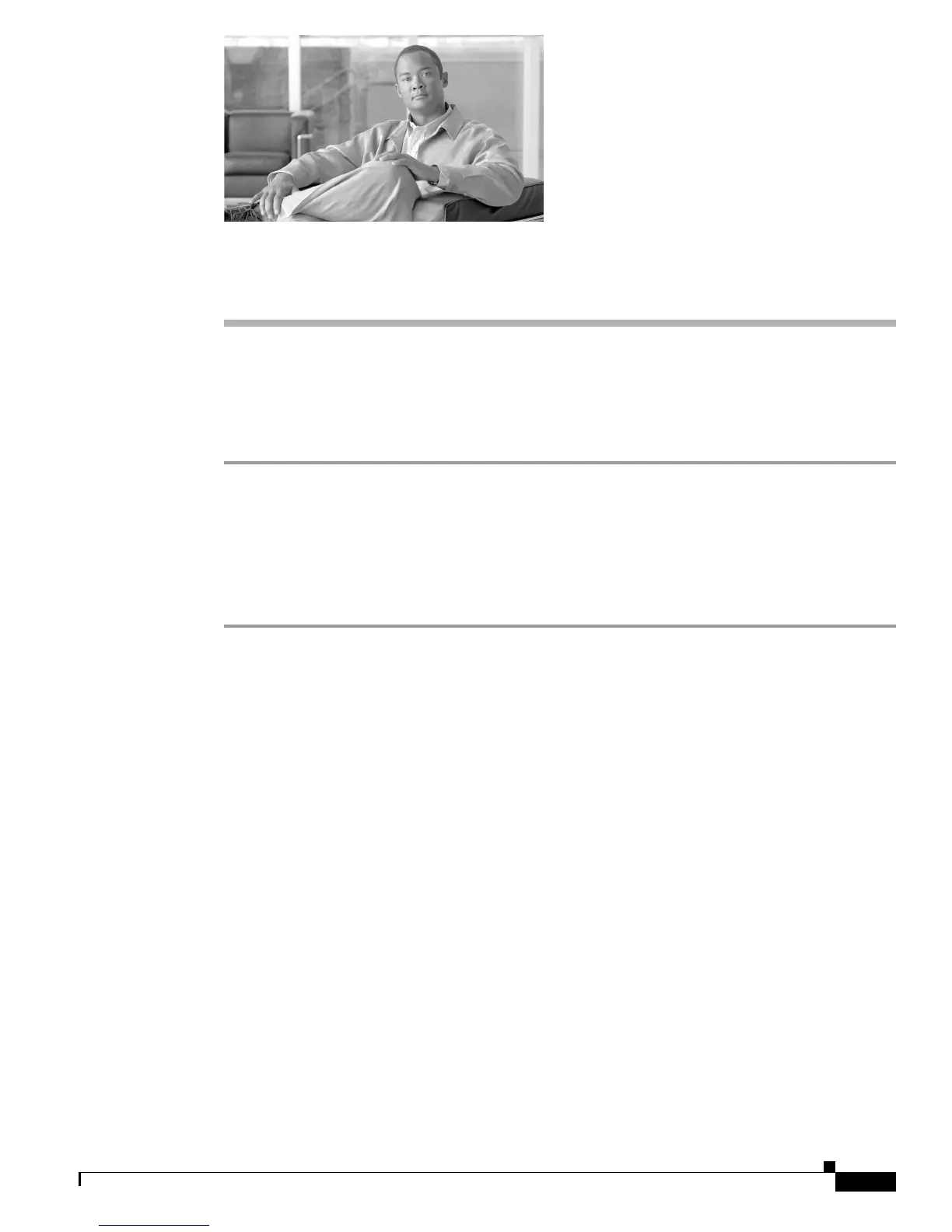A-1
Cisco Aironet 1130AG Series Access Point Hardware Installation Guide
OL-8369-05
APPENDIX
A
Translated Safety Warnings
For translated safety warnings, refer to the safety warning document that shipped with your access point or
that is available on Cisco.com.
To browse to the document on Cisco.com, follow these steps:
Step 1 Click this link to the Cisco Wireless documentation home page:
http://www.cisco.com/cisco/web/psa/default.html
Step 2 Click Cisco Aironet 1130AG Series listed under Access Points.
Step 3 Click Install and Upgrade Guides.
Step 4 Click Safety Warnings for Cisco Aironet 1000, 1100, 1130AG, 1200, and 1240AG Series Access
Points.
