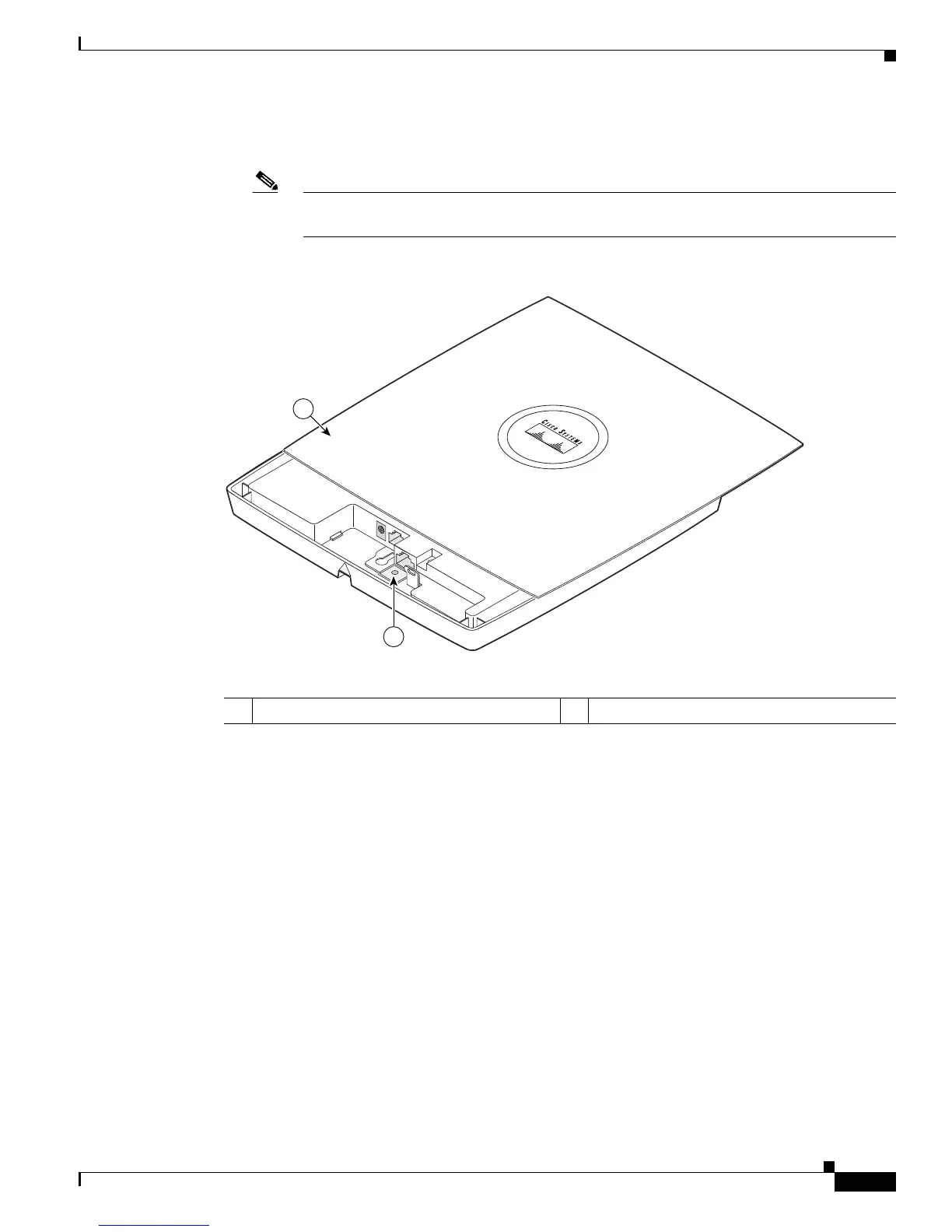1-7
Cisco Aironet 1130AG Series Access Point Hardware Installation Guide
OL-8369-05
Chapter 1 Overview
Network Examples with Autonomous Access Points
–
When a tamper-resistant head screw (user supplied) is used, access to the mounting screws that
attach the mounting plate is greatly restricted.
Note The use of a tamper-resistant head screw does not restrict access to the access point cables
or the mode button.
Figure 1-3 Access Point Security Screw Hole
Network Examples with Autonomous Access Points
This section describes the autonomous access point’s role in three common wireless network
configurations. The autonomous access point’s default configuration is as a root unit connected to a
wired LAN or as the central unit in an all-wireless network. The repeater or workgroup bridge roles
require a specific configurationsetting.
The autonomous 1130AG series access point supports these operating wireless modes:
• Root access point—Connected to a wired LAN and supports wireless clients.
• Repeater access point—Not connected to a wired LAN, associates to a root access point, and
supports wireless clients
• Workgroup bridge—Not connected to a wired LAN, associates to a root access point or bridge, and
supports wired network devices.
1 Access point cover in open position 2 Security screw hole
