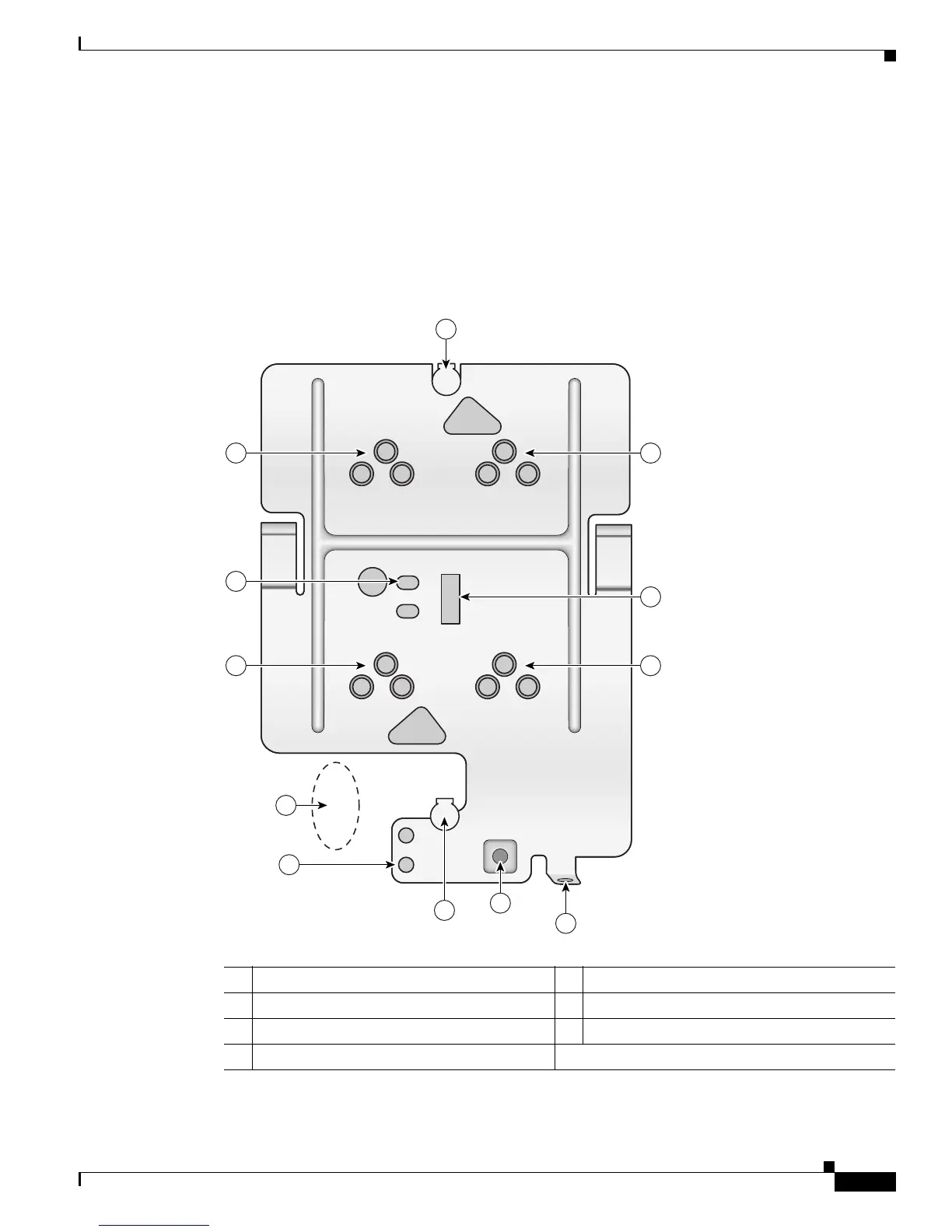2-7
Cisco Aironet 1130AG Series Access Point Hardware Installation Guide
OL-8369-05
Chapter 2 Installing the Access Point
Deploying the Access Points on the Wireless Network
Mounting Plate
The access point mounting plate is designed to accomodate multiple mounting methods. The mounting
holes on the plate are marked so that you can easily identify the correct holes for a specific mounting
method. You can use the mounting plate as a template to mark the locations for the cable hole and the
mounting holes for your installation. Refer to Figure 2-2 to locate the various mounting holes for the
method you intend to use.
Figure 2-2 Mounting Plate
1 Keyhole clips 5 T-bar hanger clip hole
2 Screw holes (A, B, C) 6 Security screw hole
3 Screw hole (X) 7 Padlock hole
4 Location for cable access hole
1
1
7
6
3
4
3
2
5
2
2
2
BB
CC
A
B
C
A
X
X
A
B
C
A
121823
