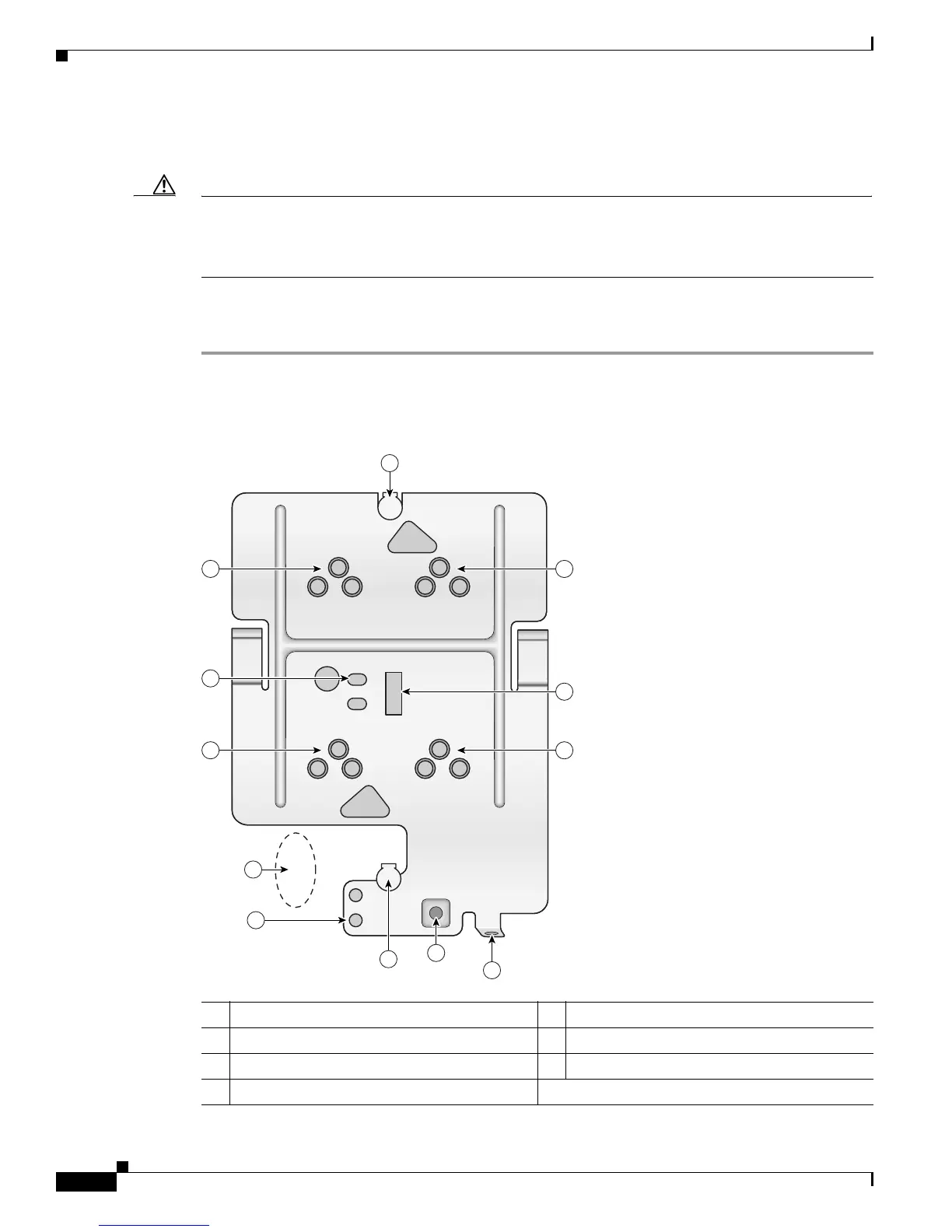2-12
Cisco Aironet 1130AG Series Access Point Hardware Installation Guide
OL-8369-05
Chapter 2 Installing the Access Point
Mounting the Access Point on a Horizontal Surface
Mounting the Access Point on a Horizontal Surface
Caution Avoid mounting the access point on a wall or vertical surface because the metal plate on the unit
designed to dissapate heat acts as a reflector, causing the access point’s integrated antenna to propagate
directionally. The directional propagation can result in reduced performance, especially when using
advanced features such as voice or location.
You will need to supply the appropriate wall anchors and fasteners to mount your access point. Follow
these steps to mount the access point on a horizontal surface:
Step 1 Use the mounting plate as a template to mark the locations of the two mounting holes (labled with an X)
and the location of the cable access hole (see Figure 2-6).
Figure 2-6 Mounting Plate
1 Keyhole clip 5 T-bar hanger clip hole
2 Screw holes (A, B, C) 6 Security screw hole
3 Screw hole (X) 7 Padlock hole
4 Location for cable access hole
1
1
7
6
3
4
3
2
5
2
2
2
BB
CC
A
B
C
A
X
X
A
B
C
A
121823