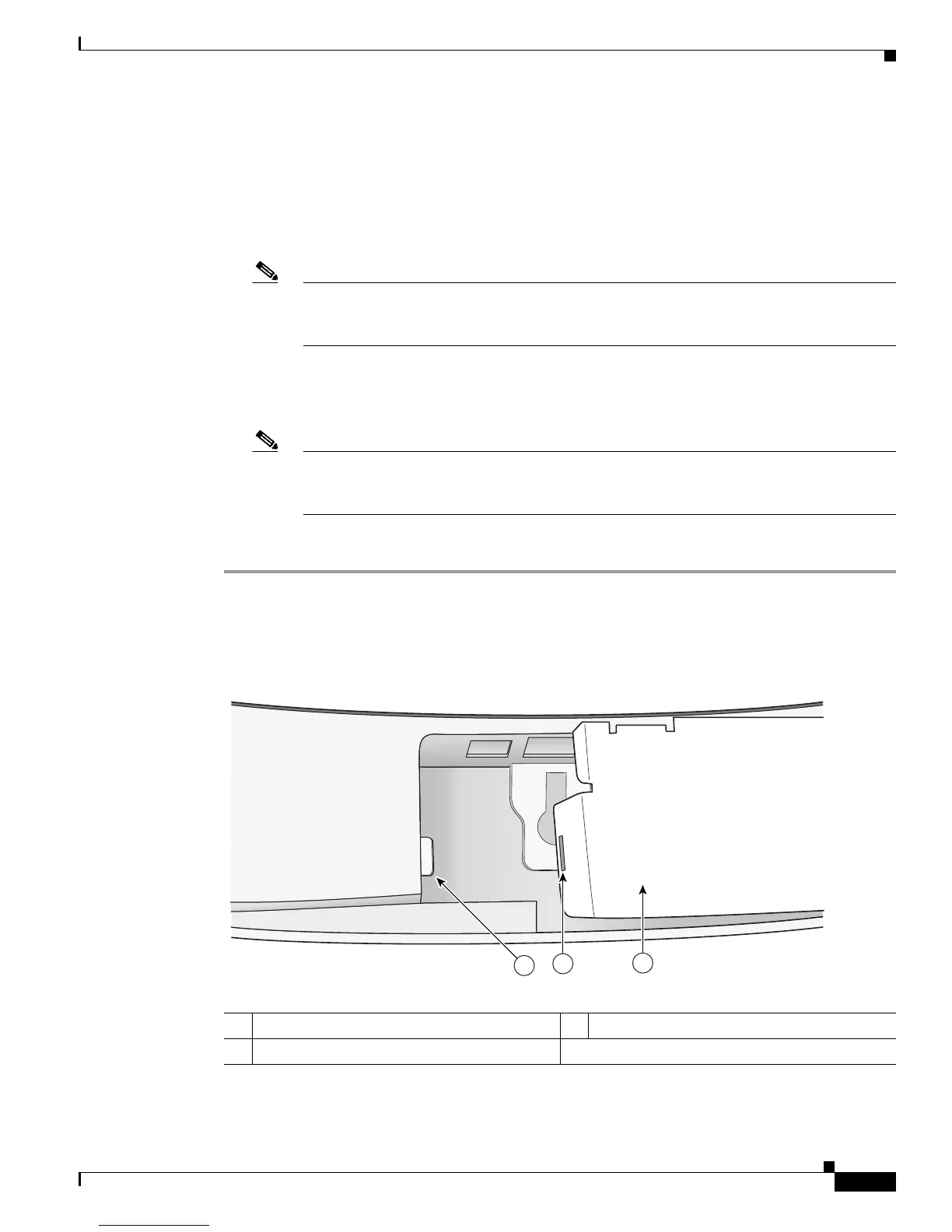2-19
Cisco Aironet 1130AG Series Access Point Hardware Installation Guide
OL-8369-05
Chapter 2 Installing the Access Point
Securing the Access Point
Securing the Access Point to the Mounting Plate
The mounting plate provides two methods of securing your access point to restrict its removal:
• You can use the security hasp adapter (supplied) and a padlock (that you provide) to secure your
access point to the mounting plate (refer to Figure 1-3 on page 1-7). Compatible padlocks are Master
Lock models 120T or 121T.
Note The security hasp adapter covers the cable bay area (including the power port, Ethernet port,
console port, and the mode button) to prevent the installation or removal of the cables or the
activation of the mode button.
• You can use the 8 x 32 x 3/16 in. pan head screw (provided) or a tamper-resistant head screw (that
you provide) to attach the access point to the mounting plate using the security screw hole (see
Figure 2-10).
Note Using a tamper-resistant head screw to secure the access point to the mounting plate does
not prevent someone from inserting or removing the access point cables or pressing the
mode button.
Follow these instructions to install the security hasp adapter:
Step 1 Open the access point cover (see the “Opening the Access Point Cover” section on page 2-11).
Step 2 Carefully tilt the security hasp adapter and insert the access point security hasp tab into the notch on the
security hasp adapter (see Figure 2-12).
Figure 2-12 Installing the Security Hasp Adapter
Step 3
Push down on the security hasp adapter to expose the padlock post hole.
1 Access point security hasp tab 3 Security hasp adapter
2 Security hasp notch
