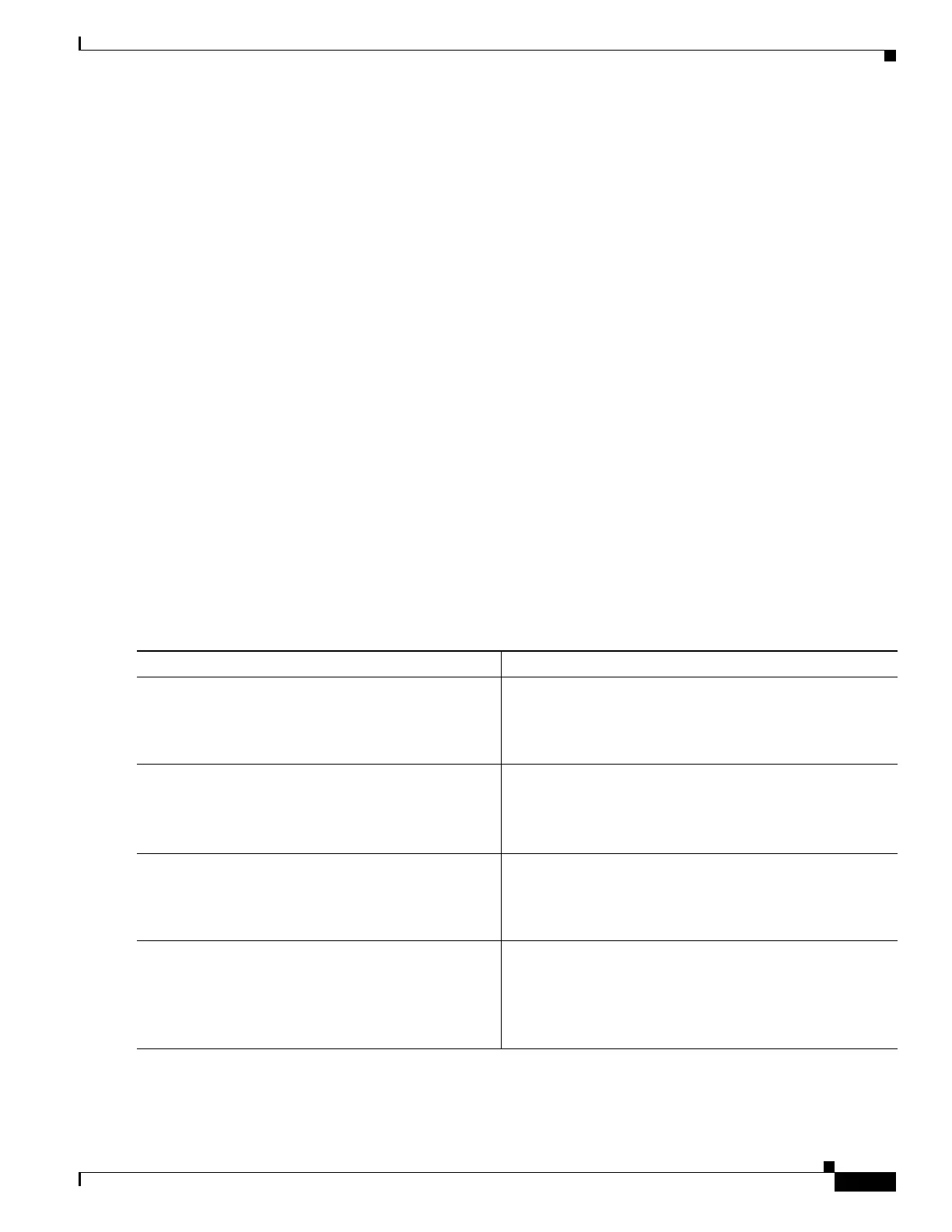4-11
Hardware Installation Guide for Cisco 4000 Series Integrated Services Routers
OL-32185-02
Chapter 4 Configure Initial Router Settings on Cisco 4000 Series ISRs
Perform Initial Configuration on Cisco 4000 Series ISRs
Configure Gigabit Ethernet Interfaces
This sections shows how to assign an IP address and interface description to an Ethernet interface on
your router.
For comprehensive configuration information on Gigabit Ethernet interfaces, see the “Configuring LAN
Interfaces” chapter of Cisco IOS Interface and Hardware Component Configuration Guide,
http://www.cisco.com/en/US/docs/ios/12_2/interface/configuration/guide/icflanin.html
For information on interface numbering, see the software configuration guide for your router.
SUMMARY STEPS
1. enable
2. show ip interface brief
3. configure terminal
4. interface {fastethernet | gigabitethernet} 0/0/port
5. description string
6. ip address ip-address mask
7. no shutdown
8. end
9. show ip interface brief
DETAILED STEPS
Command or Action Purpose
Step 1
enable
Example:
Router> enable
Enables privileged EXEC mode.
• Enter your password if prompted.
Step 2
show ip interface brief
Example:
Router# show ip interface brief
Displays a brief status of the interfaces that are configured
for IP.
• Learn which type of Ethernet interface is on your
router.
Step 3
configure terminal
Example:
Router# configure terminal
Enters global configuration mode.
Step 4
interface {fastethernet | gigabitethernet}
0/port
Example:
Router(config)# interface gigabitethernet 0/0/0
Specifies the Ethernet interface and enters interface
configuration mode.
Note For information on interface numbering, see Slots,
Subslots (Bay), Ports, and Interfaces in Cisco 4000
Series ISRs, page 1-40.
