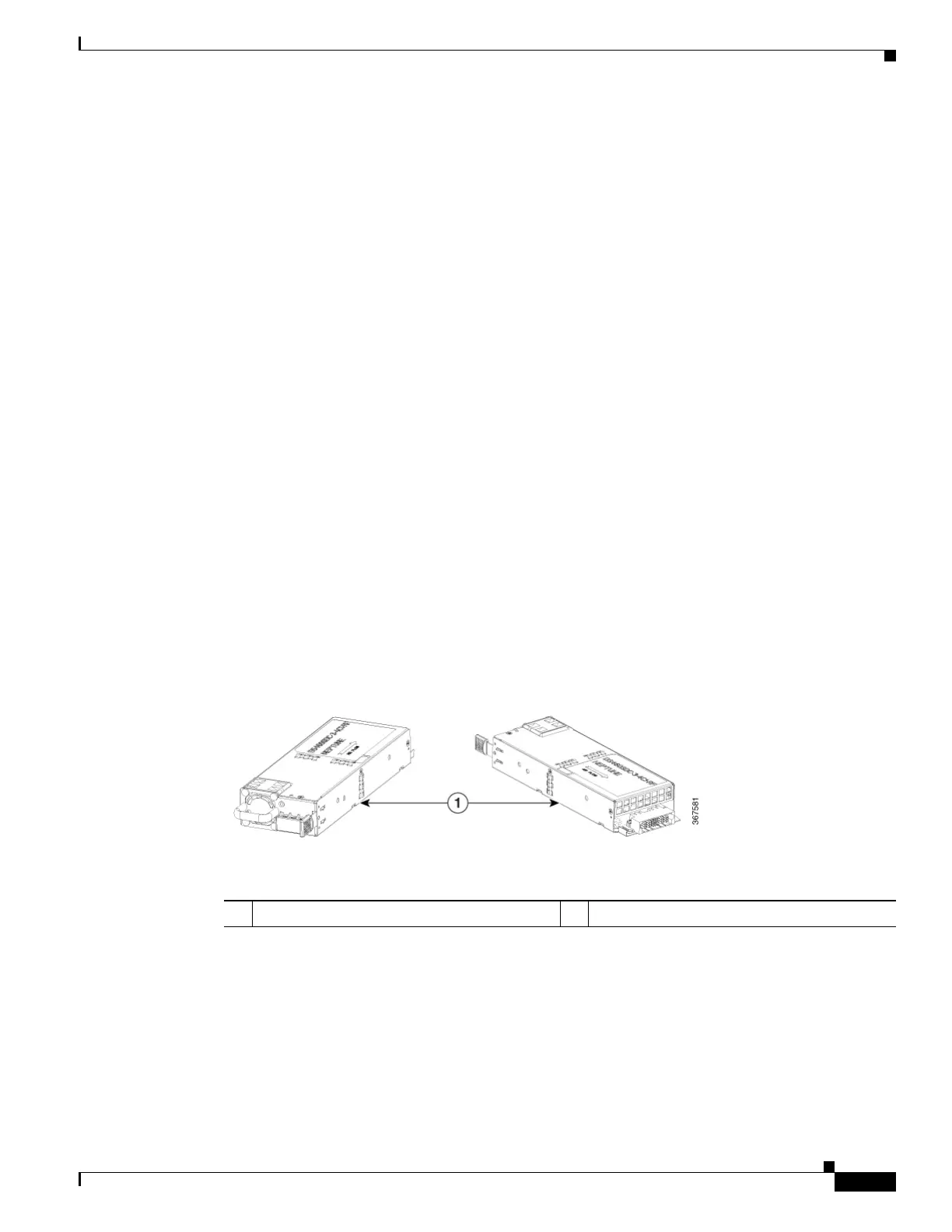5-45
Hardware Installation Guide for Cisco 4000 Series Integrated Services Routers
OL-32185-02
Chapter 5 Install and Upgrade Internal Modules and FRUs
Remove and Replace Cisco 4000 Series ISRs Power Supplies
Overview of DC Power Supply
This section describes the installation procedure that is common for all Cisco 4400 and 4300 Series ISRs.
The DC power supply is only supported on Cisco 4461 ISR, Cisco 4451-X ISR, Cisco 4431 ISR, and
Cisco 4351 ISR.
• Remove DC Input Power from Cisco 4461 or 4431 ISR, page 5-47
• Install DC Input Power on Cisco 4431 ISR, page 5-48
• Remove DC Input Power from Cisco 4331 ISR, page 5-53
• Install DC Input Power on Cisco 4431 ISR, page 5-48
• PoE Converter Power Supply Unit, page 5-57
For the Cisco 4431 ISR, the input connector and plug must be UL recognized under UL 486 for field
wiring. The connection polarity is from left to right: negative (–), positive (+), and ground.
For the Cisco 4451-X ISR and Cisco 4351 ISR, the input connector and plug must be UL recognized
under UL 486 for field wiring. The connection polarity is from left to right: ground, negative (–), positive
(+).
The power supply has a handle that is used for insertion and extraction. The module must be supported
with one hand because of its length.
For Cisco 4461 ISR, the power supply DC input range is –40 to –72 VDC, and the maximum power is
650 W.
For Cisco 4431 ISR, the power supply DC input range is –48 to –60 VDC, and the maximum power is
350 W.
For Cisco 4451 ISR and Cisco 4351 ISR, the power supply DC input range is –48 to –60 VDC, and the
maximum power is 437 W.
Figure 5-35 Cisco 4461 DC Power Supply
1 DC Power Supply Unit
