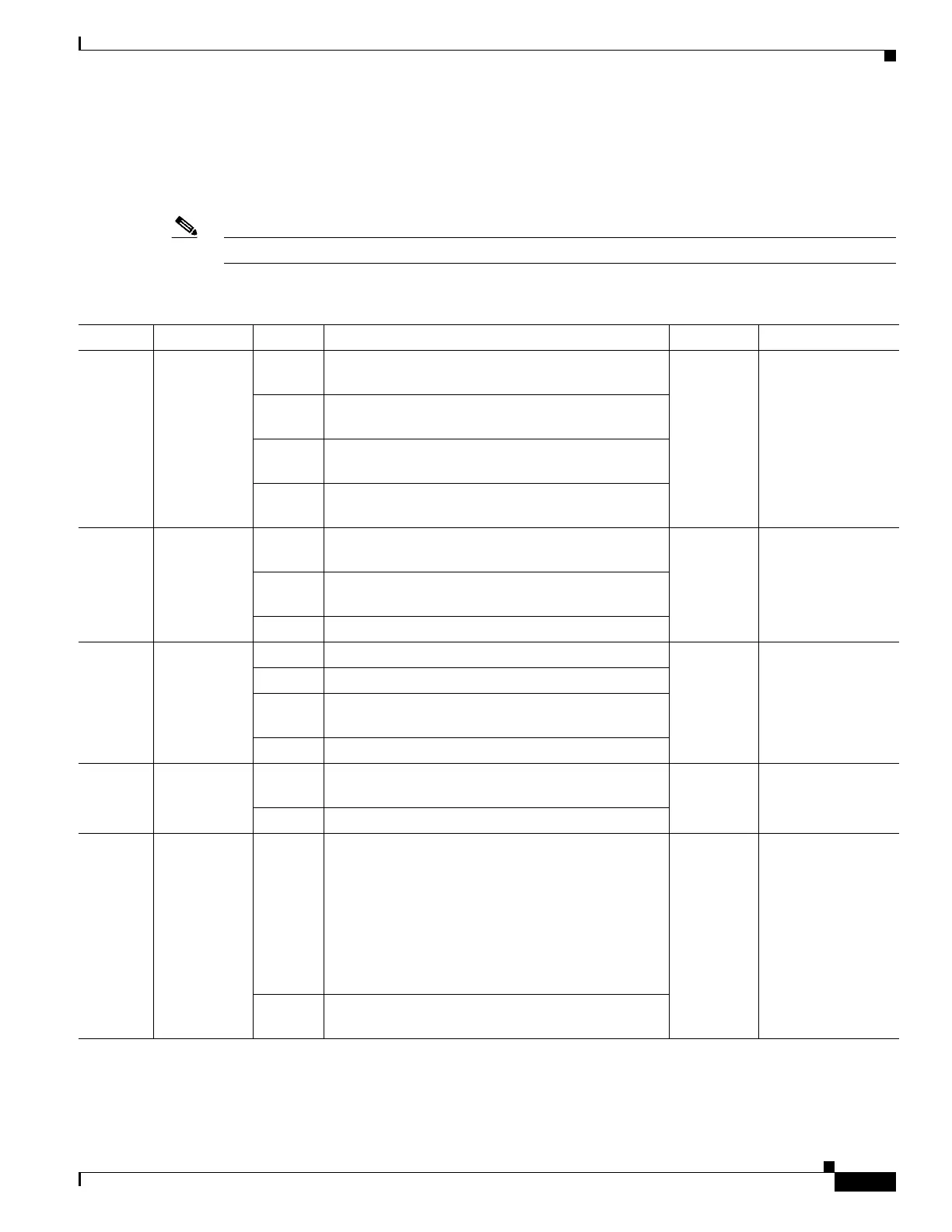1-29
Hardware Installation Guide for the Cisco 4000 Series Integrated Services Router
OL-32185-02
Chapter 1 Overview of Cisco 4000 Series ISRs
Hardware Features of Cisco 4000 Series ISRs
LED Indicators
Table 1-1 summarizes the LED indicators that are located in the router bezel or chassis, but not on the
interface cards and modules.
Note For module LEDs, please refer to the respective module installation guides for each module.
1
Table 1-1 LED Descriptions (Applies to Cisco 4461 ISR, Cisco 4451-X ISR, Cisco 4431 ISR, and Cisco 4351 ISR)
LED Represents Color Description Location Available On
STAT System
Status
Solid
green
System operates normally. Bezel side All models
Blinking
amber
BIOS/Rommon is booting.
Amber BIOS/Rommon has completed booting, and system
is at Rommon prompt or booting platform software.
Off System is not out of reset or BIOS image is not
loadable.
TEMP Temperature
Status
Solid
green
All temperature sensors in the system are within
acceptable range.
Bezel side All models
Amber One or more temperature sensors in the system are
outside the acceptable range.
Off Temperature is not being monitored.
FAN Fan Status Green All fans are operating. Bezel side All models
Amber One fan has stopped working.
Blinking
Amber
Two or more fans have stopped working, or the fan
tray has been removed.
Off Fans are not being monitored.
L
(left)
Ethernet
ports 0 and 1
Link
Green Ethernet cable is present and link is established with
other side or PoE power is enabled for this port.
I/O side All models
Off No link.
S
(left)
Speed of
Ethernet
ports 0 and 1
Green
Blinking
Blink frequency indicates port speed:
• 1 blink+ pause - FE or GE port operating at 10
Mb/s
• 2 blinks + pause - FE or GE port operating
at100 Mb/s
• 3 blinks + pause - GE port operating at1000
Mb/s
I/O side All models
Off No link or a non-Ethernet 802.3af/t capable device
is plugged in and powered over the PoE.
