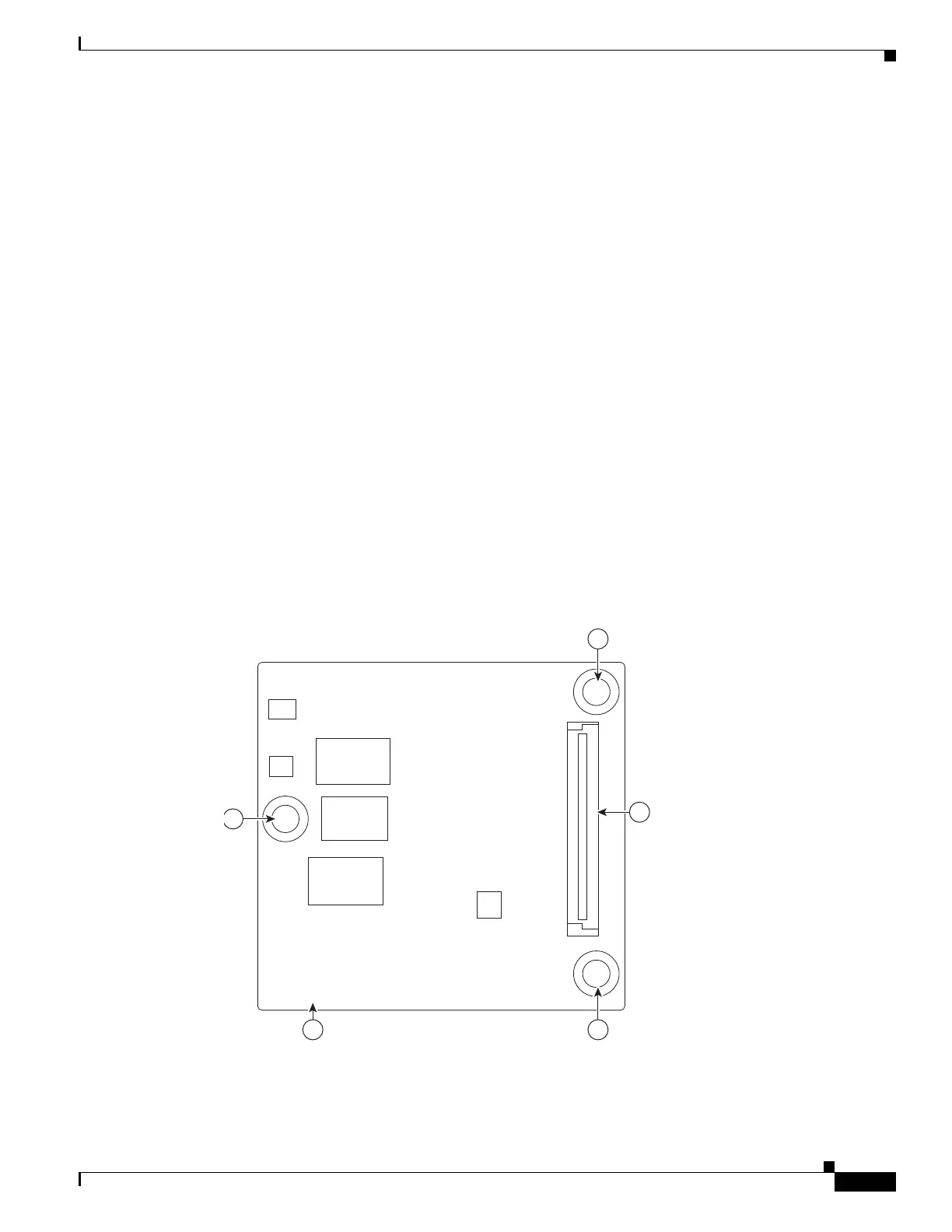5-33
Hardware Installation Guide for Cisco 4000 Series Integrated Services Routers
OL-32185-02
Chapter 5 Install and Upgrade Internal Modules and FRUs
Install and Remove PVDM4 on Cisco 4400 or 4300 Series ISRs
• Install PVDM4 on the Motherboard of Cisco 4400 Series ISRs
• Remove the PVDM4 from the Motherboard of Cisco 4400 ISRs
• Install the PVDM4 on the Motherboard of Cisco 4331 ISR
• Remove the PVDM4 from the Motherboard of Cisco 4331 ISR
• Install the PVDM4 on Cisco Fourth-Generation T1/E1 Voice and WAN NIM
• Remove the PVDM4 from Cisco Fourth-Generation T1/E1 Voice and WAN NIM
Tools and Equipment Requirements
You need the following tools and equipment when you work with PVDM4:
• Number 1 Phillips screwdriver or a small flat-blade screwdriver
• ESD-preventive wrist strap
• (For routers using DC power) Tape to secure DC circuit breaker handle
PVDM4 Location and Orientation
The PVDM4 connector is located on the motherboard. Figure 5-26 shows the PVDM4, screws, and
connector. The connector on the PVDM4 must align with the corresponding connector on the
motherboard.
Figure 5-26 View of PVDM4 Connector and Screws
