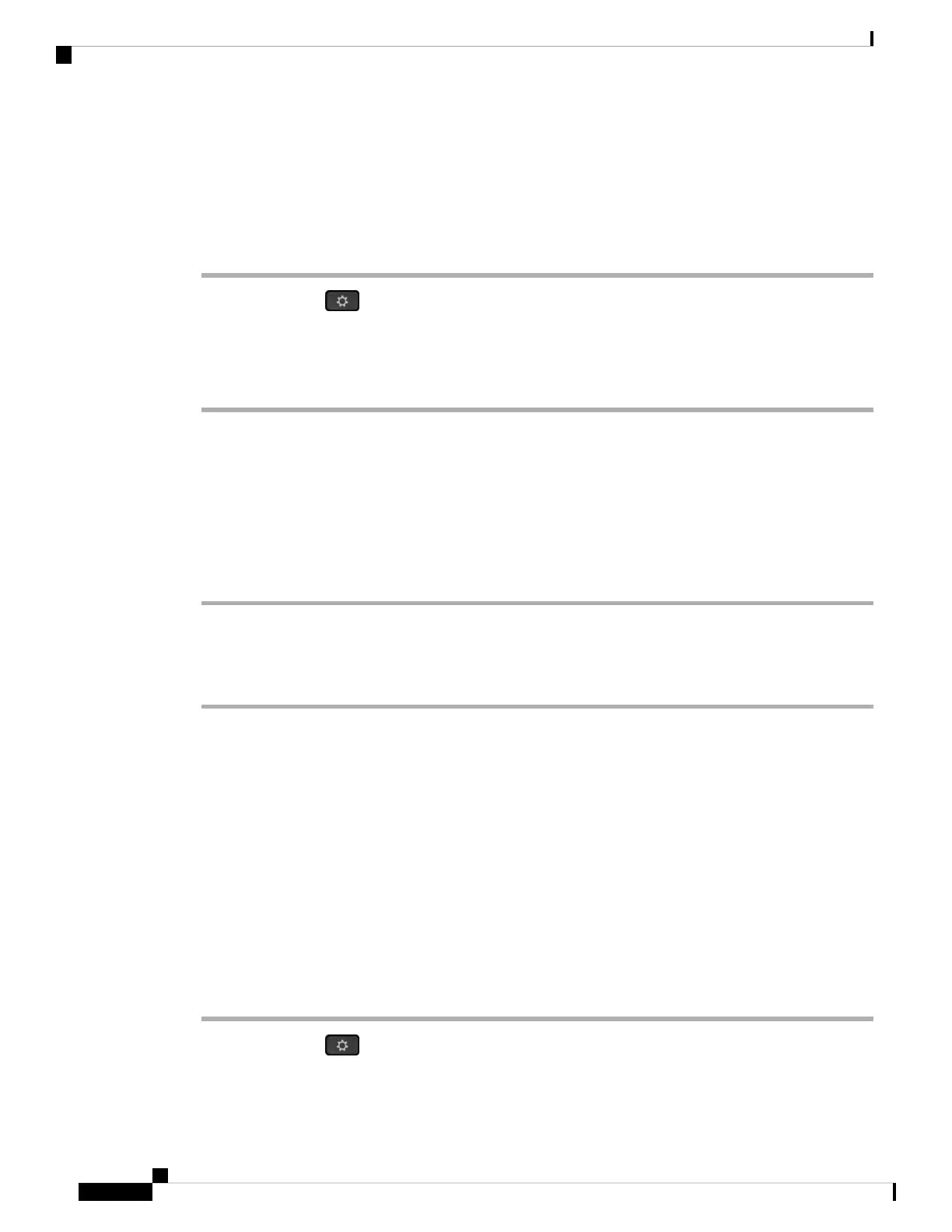Turn the Wi-Fi On or Off from Your phone
You can enable or disable the wireless LAN of your phone from the Wi-Fi configuration menu. By default,
the wireless LAN on your phone is enabled.
Procedure
Step 1 Press Applications .
Step 2 Select Network configuration > Wi-Fi configuration > Wi-Fi .
Step 3 Press the Select button, to turn the Wi-Fi on or off.
Step 4 Press Set to save the changes.
Turn the Wi-Fi On or Off from the Phone Web Page
You can enable or disable the wireless LAN of your phone from the phone web page. You turn on the Wi-Fi
so that the phone connects to a wireless network automatically or manually. By default, the wireless LAN on
your phone is enabled.
Procedure
Step 1 On the phone web page, select User Login > Advanced > Voice > System.
Step 2 Go to the Wi-Fi Settings section and set the Phone-wifi-on field to Yes.
Step 3 Click Submit All Changes.
Connect the Phone to a Wi-Fi Manually
When you set up a Wi-Fi profile, it provides you the options to connect the phone manually to a wireless
network. You can establish the connection from the Wi-Fi profile screen or from the Setup Wi-Fi screen.
The top most Wi-Fi profile in the Wi-Fi prof ilescreen gets connected automatically when the phone provisions.
Before you begin
• Turn on the Wi-Fi of your phone.
• Disconnect your phone with the wired network.
Procedure
Step 1 Press Applications .
Step 2 Select Network configuration > Wi-Fi configuration > Wi-Fi profile.
Cisco IP Phone 6800 Series Multiplatform Phones User Guide
136
Settings
Turn the Wi-Fi On or Off from Your phone