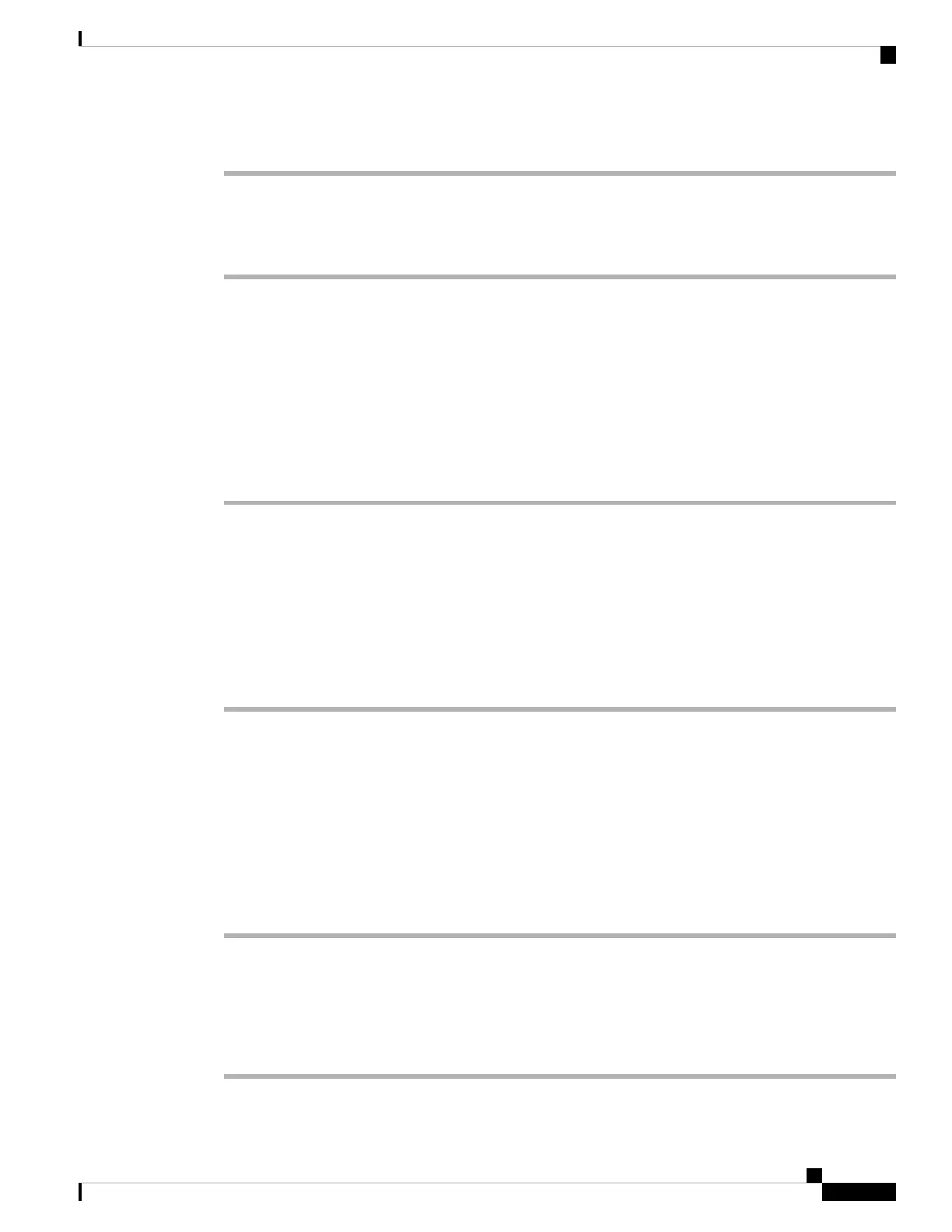Procedure
Step 1 When in an Ad Hoc conference, press Participants to display the pariticipants name.
Step 2 Select any of the participants who you have invited to the conference call and press Remove.
Step 3 Confirm the removal message on the phone.
View the Participants List as a Host in Ad Hoc Conference
You can show the list of participants when you are hosting an Ad Hoc conference.
Before you begin
Participants softkey is available.
Procedure
Step 1 Make a call (for example, user A) from a line and wait for an answer.
Step 2 Press Conference to invite another person (for example, user B) into the meeting.
Step 3 When user B answers the call, press Conference again to merge user B into the meeting.
You can add more participants into the meeting in the same way.
Step 4 Press Participants softkey. Name of all the participants who has joined the meeting will show up in the
Participants screen.
Step 5 (Optional) Press Exit to exit from the Participants screen.
View the Participants List as a Participant
You can show list of participants of an Ad Hoc conference.
Before you begin
Participants softkey is available.
Procedure
Step 1 Answer the call from a host.
Participants softkey displays after your host merge you into the meeting.
Step 2 Press Participants softkey to display the list of participants.
Step 3 (Optional) Press Exit to exit from the Participants screen.
Cisco IP Phone 6800 Series Multiplatform Phones User Guide
77
Calls
View the Participants List as a Host in Ad Hoc Conference