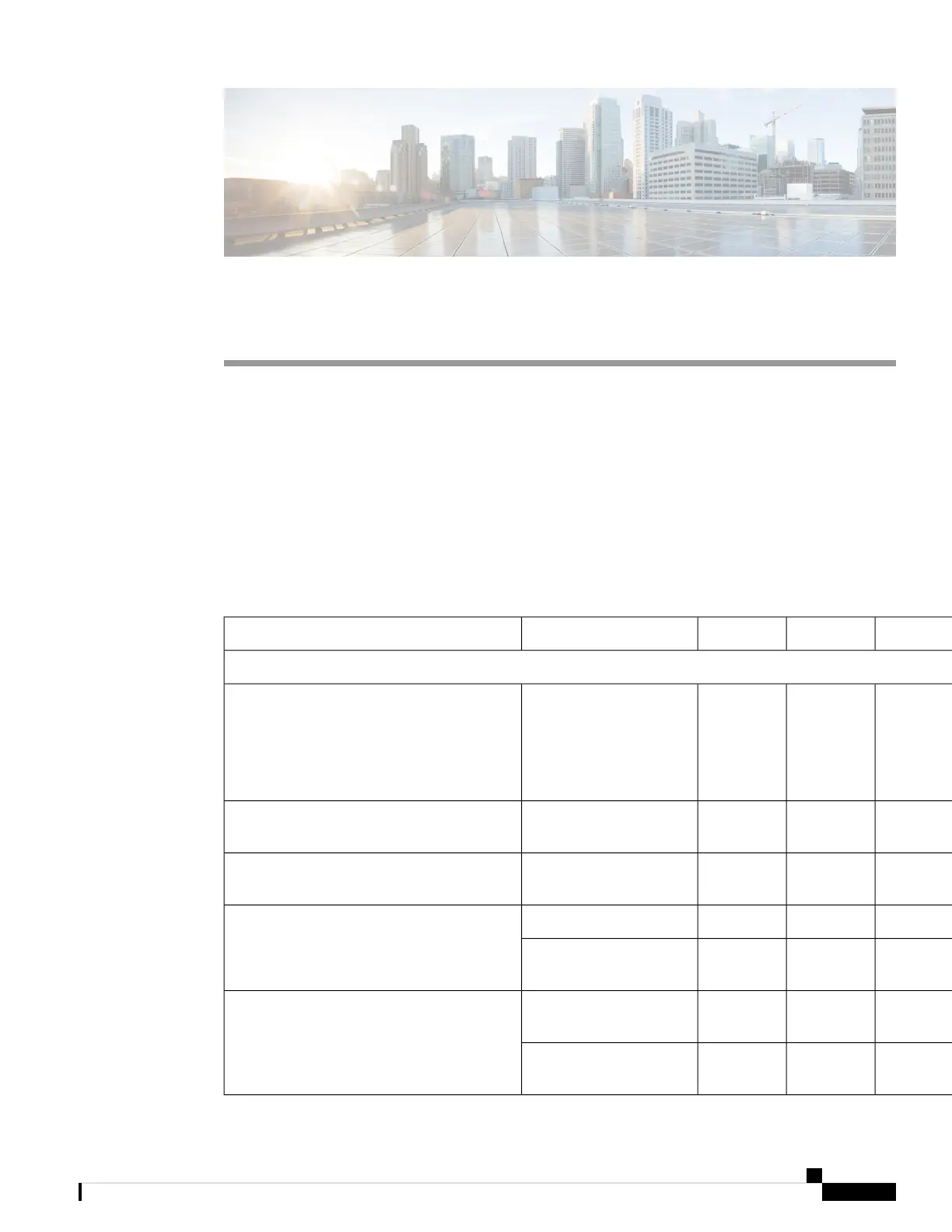CHAPTER 7
Accessories
• Supported Accessories, on page 169
• Headsets, on page 170
• Cisco 6800 Series Key Expansion Module Setup Overview, on page 185
• Wall Mount Kit, on page 190
Supported Accessories
The Cisco IP Phone 6800 Series Multiplatform Phones supports both Cisco and third-party accessories.
Table 19: Accessory Support for the Cisco IP Phone 6800 Series Multiplatform Phones
68716861685168416821TypeAccessory
Cisco Accessories
Not
supported
Not
supported
Supported
Supports one
key
expansion
module
Not
supported
Not
supported
Add-on module
Cisco IP Phone 6800 Key Expansion Module
SupportedSupportedSupportedSupportedNot
supported
Cisco IP Phone 6800 Wall Mount Kit
SupportedNot
supported
Not
supported
Not
supported
Not
supported
USBCisco Headset 520 Series
SupportedSupportedSupportedSupportedSupportedStandard RJ9Cisco Headset 530 Series
SupportedNot
supported
Not
supported
Not
supported
Not
supported
USB Adapter
Supported
Not
supported
Not
supported
Not
supported
Not
supported
Standard RJ9 and AUXCisco Headset 560 Series
SupportedNot
supported
Not
supported
Not
supported
Not
supported
USB
Cisco IP Phone 6800 Series Multiplatform Phones User Guide
169