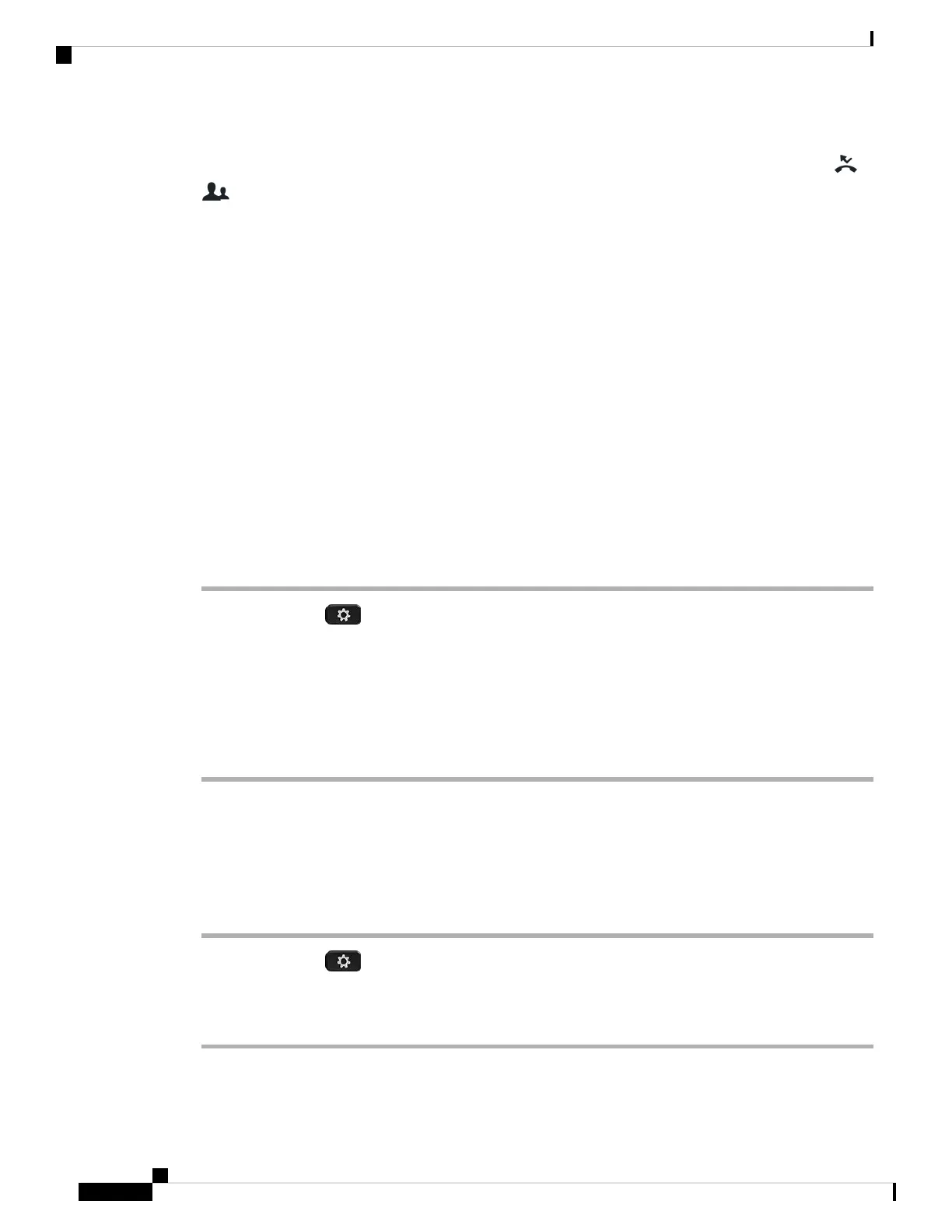If your administrator has programmed the Assistant function on a line key, and call diversion is not on for
any other assistant extension on the phone, the icon in the Assistant line key label changes back from to
.
Troubleshooting Executive Assistant Settings
Calls Fail Although Call Diversion Is On
Ensure that DND is not activated for your extension.
Device Administration Settings
You can set some other preferences from the phone in the Device administration menu.
Change the Time Format
You can change the current time format that the phone screen displays.
Procedure
Step 1 Press Applications .
Step 2 Select Device administration > Date/Time > Time format.
To set daylight savings, select Device administration > Date/Time > Daylight savings. Select On to turn
on the daylight savings and select Off to turn it off.
Step 3 (Optional) Select Device administration > Date/Time > Time zone.
Step 4 Select a time format and press Set to apply the changes.
Change the Date Format
You can change the date format that you want to see on your phone screen.
Procedure
Step 1 Press Applications .
Step 2 Select Device administration > Date/Time > Date format.
Step 3 Select a date format and press Set to apply the changes.
Cisco IP Phone 6800 Series Multiplatform Phones User Guide
160
Settings
Troubleshooting Executive Assistant Settings