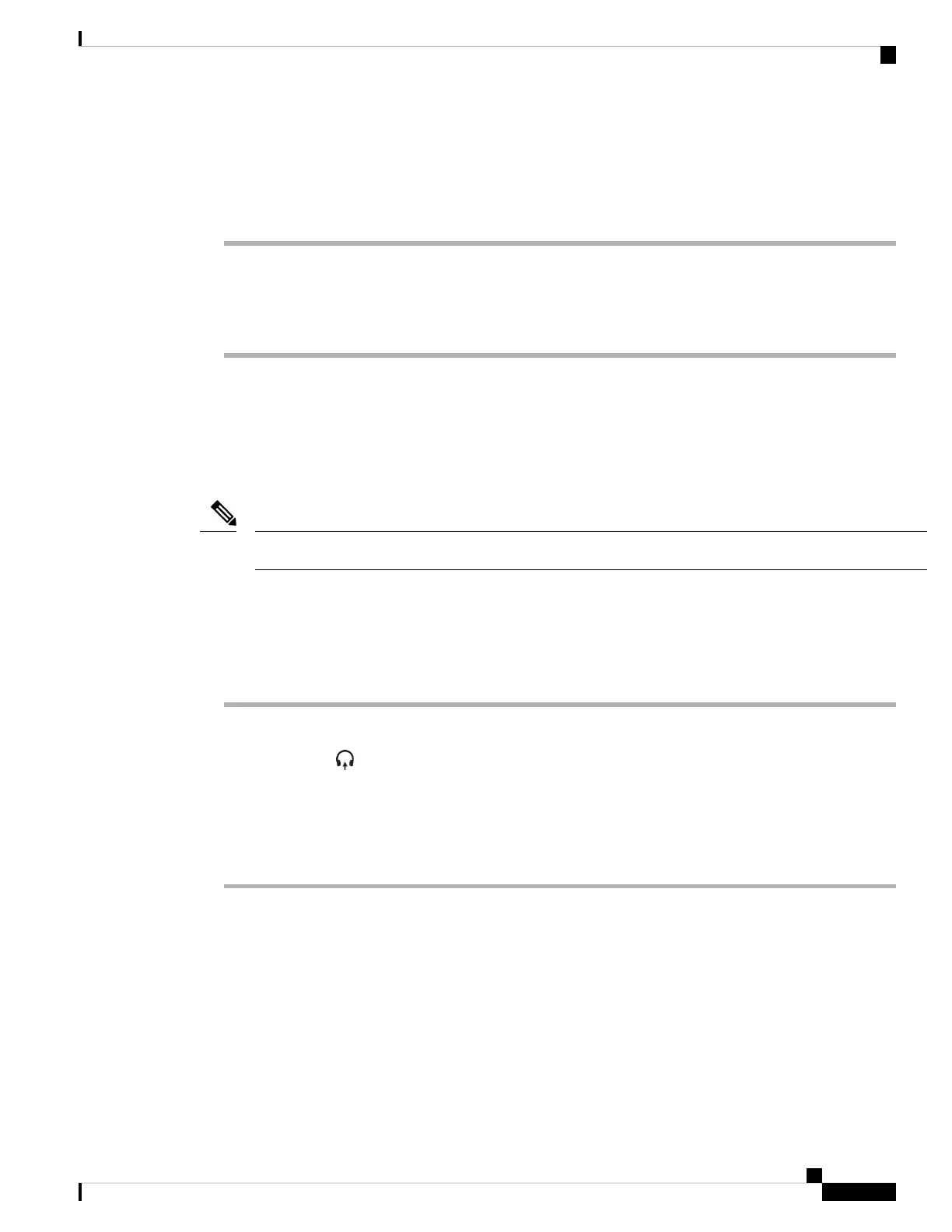Charge Cisco Headset 561 and 562
Use the headset base to charge the headset.
Procedure
Place the headset into the socket on the base.
The LEDs on the base station indicate the charging status. When the headset is fully charged, the five LEDs
on the base are steady white. If the LEDs don't light up, remove the headset from the base and try again.
Upgrade the Headset 500 Series Firmware
When you connect the headset to the phone, the phone checks the headset firmware version. If a new version
is available, the phone prompts you to upgrade your headset. The headset upgrade prompt displays only when
you are on the home screen of the idle phone. If the phone is in use when a new version firmware is detected,
the upgrade prompt displays when you return to the home screen in idle mode.
If you don't respond to the upgrade prompt, the upgrade automatically starts when the countdown ends.
Note
Before you begin
Your administrator configures the upgrade rule for your headset on the phone administration web page.
Procedure
Step 1 Press Upgrade on the phone when prompted.
The upgrade icon on the upper-right corner of the phone screen indicates that the headset is upgrading.
The time that the upgrade process takes varies with headset models, from 10 to 15 minutes.
Step 2 (Optional) If you want to upgrade your headset later, press Postpone.
You will be prompted every 2 hours until you start the upgrade.
Cisco Headset 500 Series Setup
On the phone screen, you can test your headset, customize your bass and treble, gain or microphone volume,
and sidetone or feedback settings when:
• The Cisco Headset 520 Series is connected to the phone with the inline USB controller.
• The Cisco Headset 531 and 532 is connected to the phone with the USB adapter.
• The Cisco Headset 560 Series Standard Base or Multibase is connected to the phone with the Y-cable
or the USB cable.
Cisco IP Phone 6800 Series Multiplatform Phones User Guide
177
Accessories
Charge Cisco Headset 561 and 562