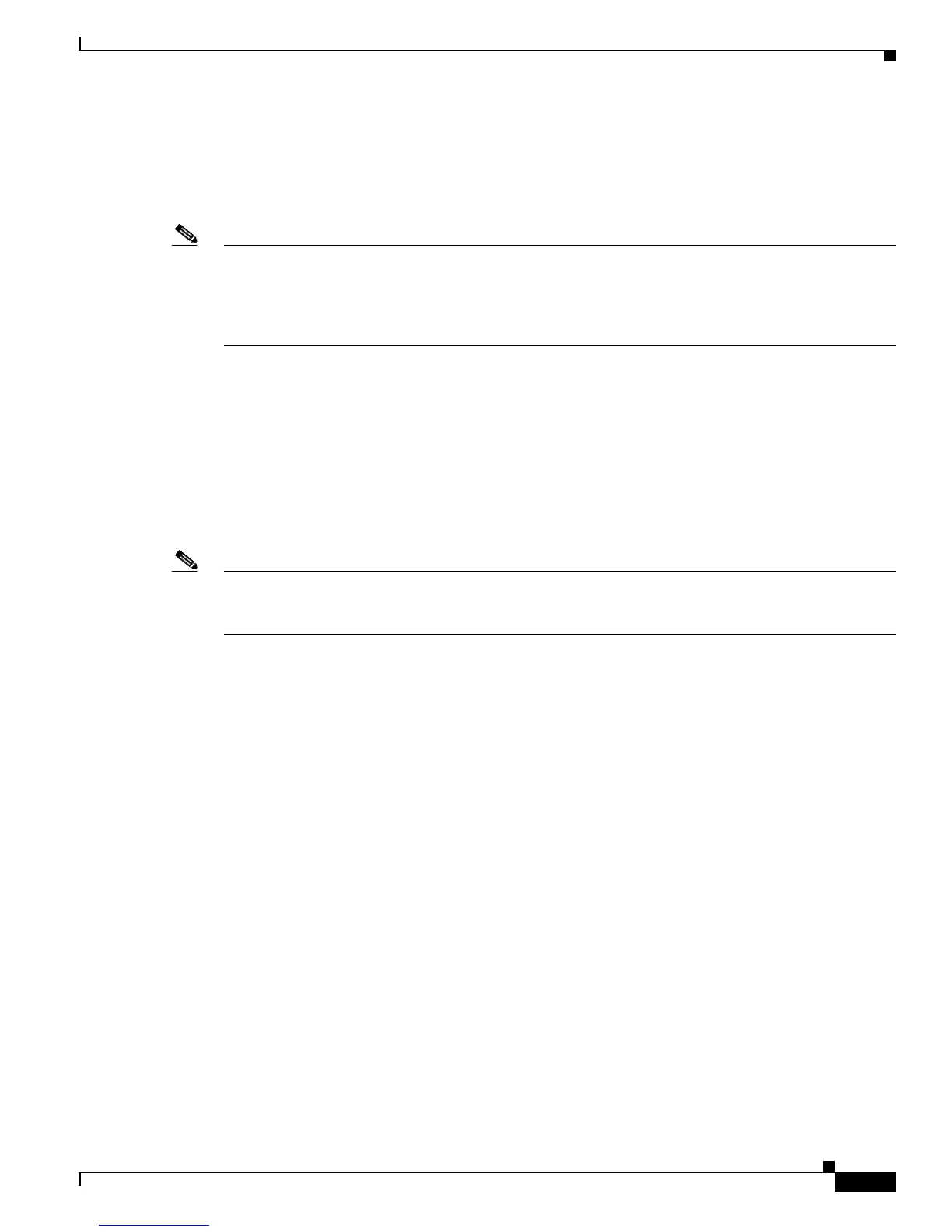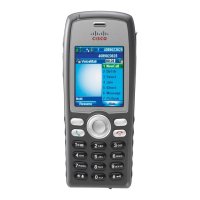1-3
Cisco Unified Wireless IP Phone 7925G Administration Guide for Cisco Unified Communications Manager 7.0(1)
OL-15984-01
Chapter 1 Overview of the Cisco Unified Wireless IP Phone 7925G
Bluetooth Technology
• Three-way calling—When there is an active call and another incoming call or call on hold, you may
choose to handle the calls in one of two ways:
–
End the active call and answer or resume a waiting call.
–
Put the active call on hold and answer or resume a waiting call.
Note Handsfree devices may differ in how features are activated. Handsfree device manufacturers may also
use different terms when referring to the same feature.
For more information on using handsfree features, see the documentation provided by the device
manufacturer.
Pairing with Headsets
The Cisco Unified Wireless IP Phone 7925G pairs with headsets by using a shared key
authentication/encryption method. This process requires confirmation of a PIN specific to the headset,
commonly “0000.” The Cisco
Unified Wireless IP Phone 7925G can be paired with more than one
headset at a time. Pairing is typically performed once for each headset used with the Cisco
Unified
Wireless IP
Phone 7925G. Once pairing is complete, the headset automatically connects to the
Cisco
Unified Wireless IP Phone 7925G when both devices are powered on and in range.
Note The Cisco Unified Wireless IP Phone 7925G can only be connected to one Bluetooth-enabled headset at
a time. Further, the Cisco
Unified Wireless IP Phone 7925G only supports communication with
Bluetooth wireless technology-enabled devices qualified by the Bluetooth Special Interest Group (SIG).
Figure 1-1 shows the Cisco Unified Wireless IP Phone 7925G. The table that follows describes the
functions of the keys on the phone.