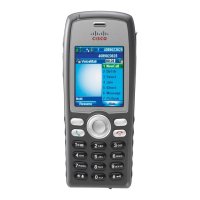CHAPTER
4-1
Cisco Unified Wireless IP Phone 7925G Administration Guide for Cisco Unified Communications Manager 7.0(1)
OL-15984-01
4
Using the Cisco Unified Wireless IP Phone 7925G
Web Pages
This chapter describes how to set up your PC to configure a Cisco Unified Wireless IP Phone 7925G by
using a USB connector and how to remotely access a configured phone over the WLAN. It contains the
following sections:
• Setting Up Your PC to Configure the Phones, page 4-1
• Updating the Phones Remotely, page 4-4
• Configuring Network Profiles, page 4-8
• Configuring USB Settings, page 4-26
• Configuring Trace Settings, page 4-27
• Configuring the Phone Book, page 4-29
• Configuring Wavelink Settings, page 4-29
• Using System Settings, page 4-34
Setting Up Your PC to Configure the Phones
To setup new phones, use your PC and USB connection to enter the initial configuration for the wireless
network settings and network profiles. To save time during initial deployment, you can create a standard
network profile template and export it to several phones. For more information, see the
“Backup Settings
for Phone Configuration” section on page 4-34.
Before you can configure phones by using the USB connection, you must install drivers and set up the
USB ports on the phone and PC.
Your PC must have one of the following operating systems:
• Windows 2000 Professional
• Windows XP
